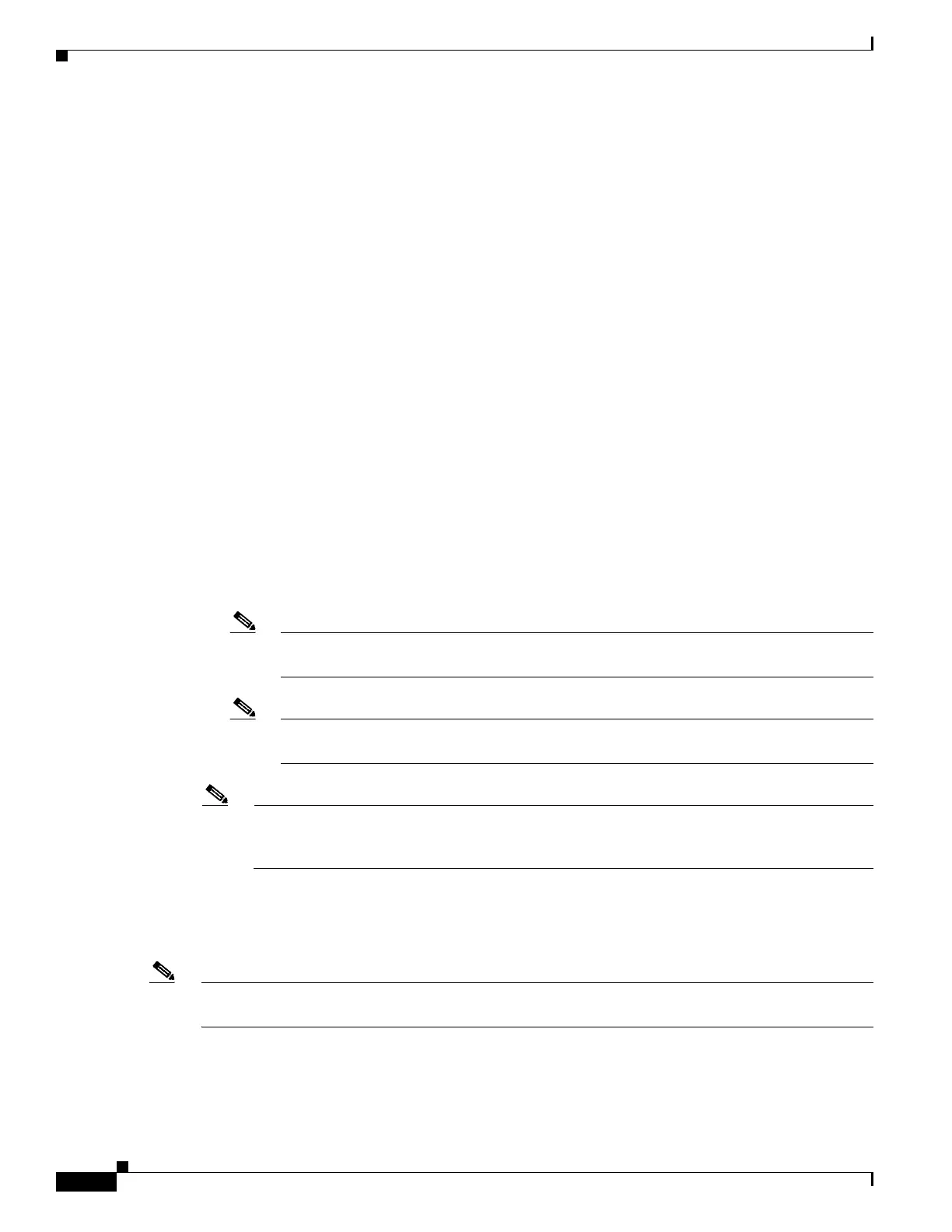1-98
Cisco ONS 15454 DWDM Troubleshooting Guide, R7.0.1
78-17742-02
Chapter 1 General Troubleshooting
1.13.2 VOA Failure Scenarios
Step 4 Verify the correct behavior of the TXP, MXP, or line card that is the signal source of the channel
(wavelength) that is alarmed:
a. The TX laser must be active (trunk port is in IS [unlocked] state).
b. The wavelength provisioned must be the proper one.
c. The output power value must be within the expected range (refer to the “Hardware Specifications”
appendix in the Cisco ONS 15454 DWDM Reference Manual). If the trunk port PM is not available
through CTC, perform a manual measurement using a standard power meter.
Step 5 If the cards referenced in Step 3 and Step 4 are operating properly, go to Step 6. If not, take the
appropriate corrective actions according to the alarm raised on the card (see Chapter 2, “Alarm
Troubleshooting”).
Step 6 If the alarmed card is a 32MUX-O card, go to Step 8.
Step 7 If the alarmed card is a 32WSS card, verify the proper cabling of the EXP_RX port (common input port
for all pass-through channels) on the 32WSS card:
a. Verify that the EXP_RX port of the alarmed 32WSS card is connected to the EXP_TX port of the
coupled 32WSS card on the opposite side of the node.
b. Pull out the LC connector from the EXP_RX port of the 32WSS card and clean the fiber according
to site practice.
c. Pull out the LC connector from the EXP_TX port of the coupled 32WSS card and clean its connector
also.
d. Verify that the fiber attenuation is within the specifications (maximum tolerance is 1 dB).
e. If necessary, replace any bad fibers.
Note Before disconnecting any optical amplifier card fiber for troubleshooting, ensure that the
optical amplifier card is unplugged.
Note If no site practice exists for cleaning fibers, complete the procedure in the “Maintain the
Node” chapter of the Cisco ONS 15454 DWDM Procedure Guide.
Note If the alarm condition persists even after the cabling check/fixing, the root cause could be related
to a network issue and a more accurate analysis of the signal flow is needed according to the
actual system topology. If necessary, call Cisco TAC (1 800 553-2447) for help.
Step 8 Verify the proper cabling of the alarmed ADD_RX port on the 32MUX-O card:
a. Verify that the ADD_RX port of the alarmed 32MUX-O is connected to the DROP_TX port of the
coupled 32DMX-O card on the opposite side of the node, using two MPO-LC multifiber cables.
Note A patch-panel tray is normally used to manage fiber connections (for patch-panel cabling details, refer
to the “Turn Up a Node” chapter in the Cisco ONS 15454 DWDM Procedure Guide).
b. Verify that the power value coming out of the DROP_TX port of the coupled 32DMX-O card is
correct:
• In card view, click the Provisioning > Optical Chn: Optical Connector X > Parameters tabs.
