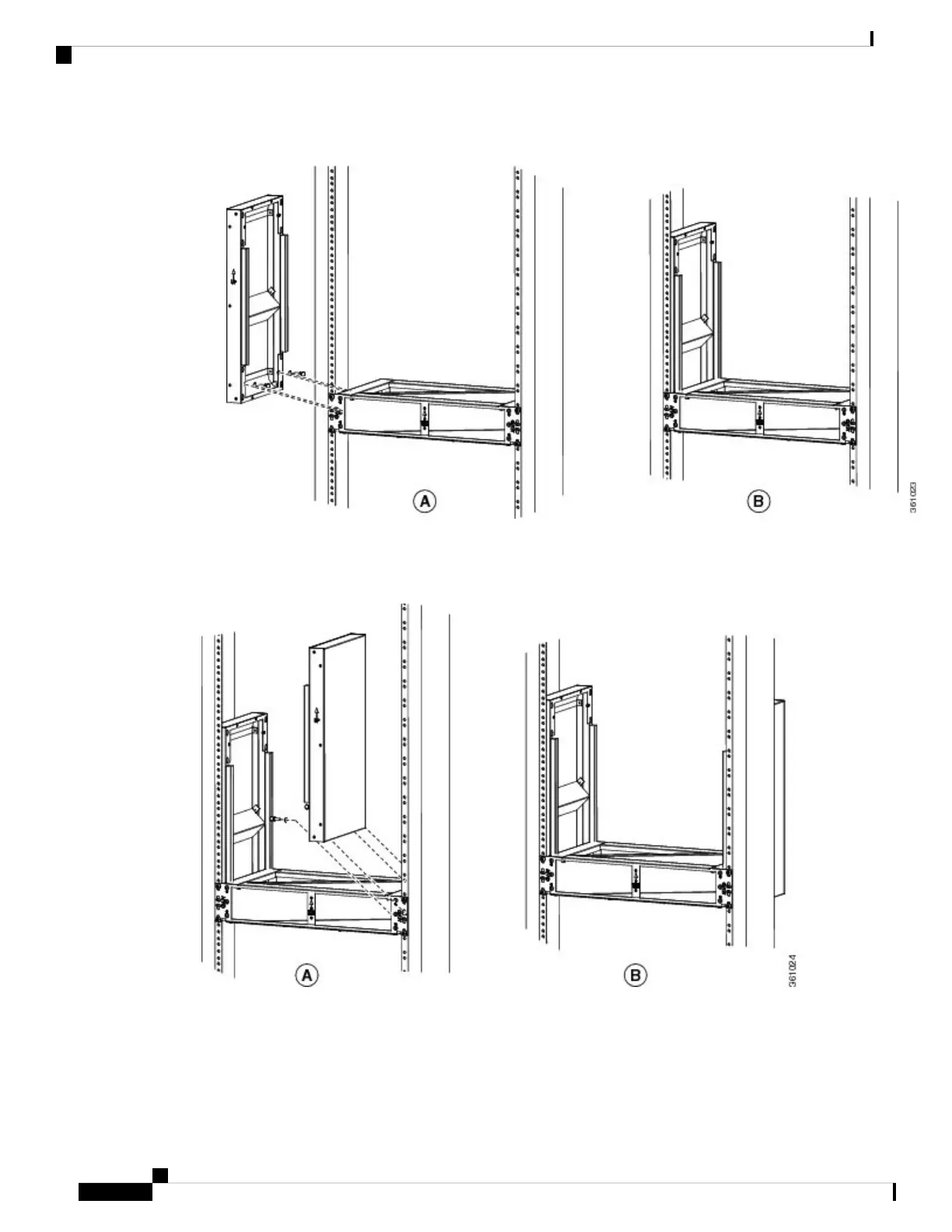Figure 8: Installing the left vertical air plenum
Step 4 Install the vertical air plenum to the right of the horizontal air plenum. Follow step 3a to step 3c.
Figure 9: Installing the right vertical air plenum
Step 5 Install the horizontal air plenum above the vertical plenums. Follow step 3a to step 3c.
Installing the ONS 15454 M6 Shelf
12
Installing the ONS 15454 M6 Shelf
DLP-G766 Install Air Plenum for ONS 15454 M6 Shelf in ANSI 19-inch Cabinet
