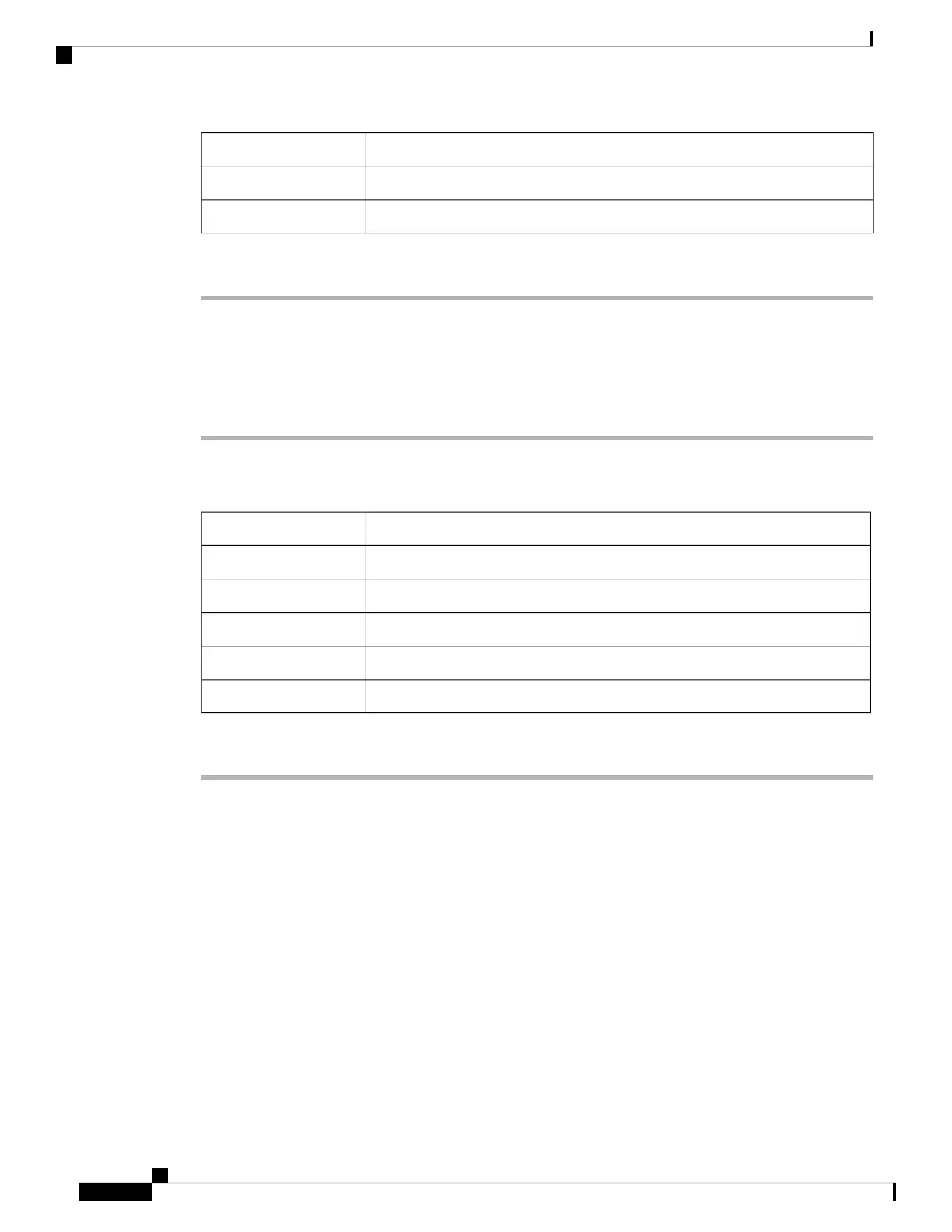As neededRequired/As Needed
OnsiteOnsite/Remote
NoneSecurity Level
Procedure
Step 1 Complete the DLP-G653 Remove the Fiber Module, on page 122.
Step 2 Complete the DLP-G654 Install the Cable Module, on page 123.
Step 3 Complete the DLP-G655 Route and Lock Cables, on page 124 .
Stop. You have completed this procedure.
DLP-G653 Remove the Fiber Module
This procedure removes the default fiber module in the ONS 15454 M6 system.Purpose
#1 Phillips cross-head PH screwdriverTools/Equipment
NonePrerequisite Procedures
As neededRequired/As Needed
OnsiteOnsite/Remote
NoneSecurity Level
Procedure
Step 1 Loosen the screws on the fiber module present on the right side of the ONS 15454 M6 assembly. (See the
following figure.)
Step 2 Loosen the screw present on the air filter locking feature of the ONS 15454 M6 shelf.
Step 3 Remove the air filter locking feature by holding the air filter and gently pulling the air filter locking feature
away from the shelf.
Step 4 Extract the fiber module by gently removing it from the ONS 15454 M6 shelf.
Installing the ONS 15454 M6 Shelf
122
Installing the ONS 15454 M6 Shelf
DLP-G653 Remove the Fiber Module
