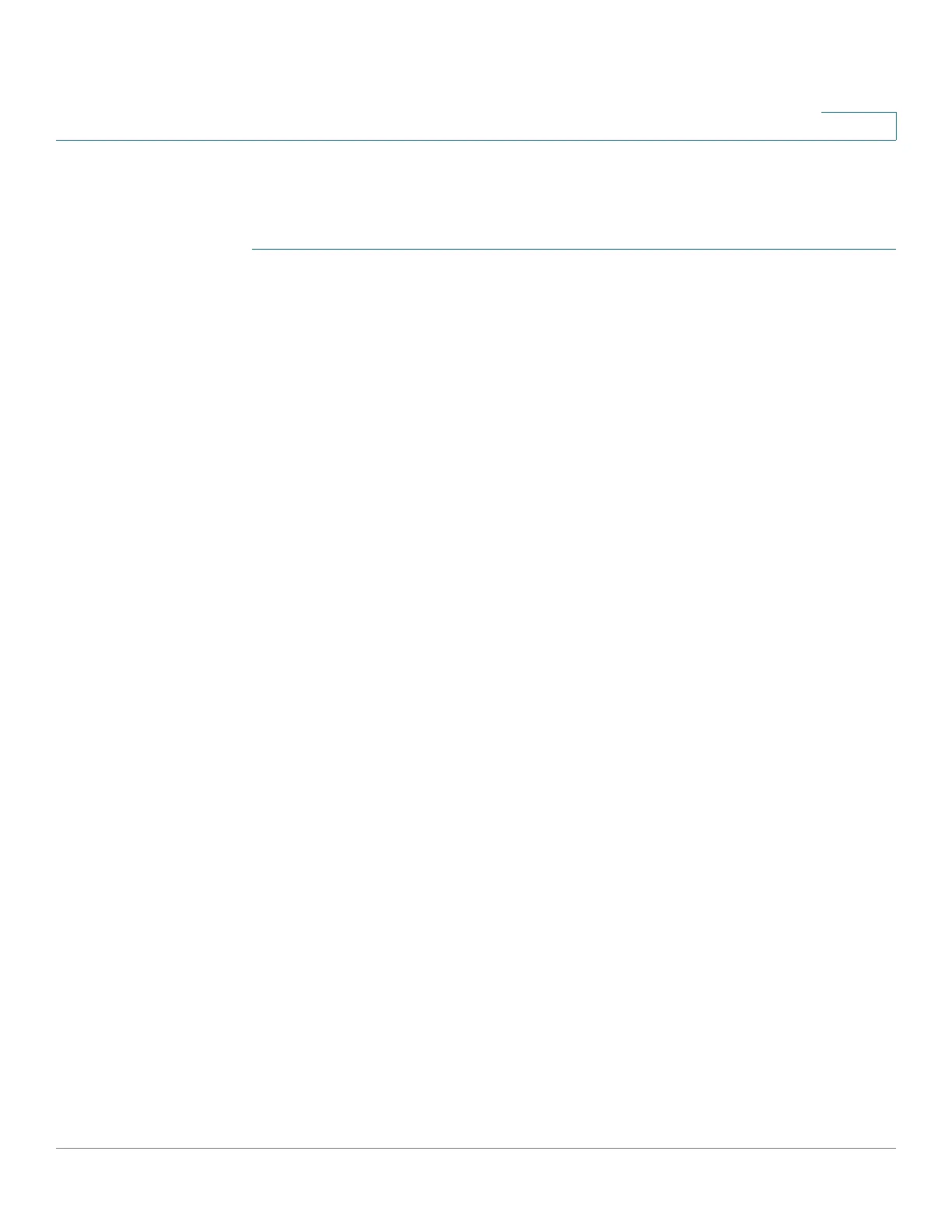Multicast
IPv4 Multicast Configuration
Cisco Sx350, SG350X, SG350XG, Sx550X & SG550XG Series Managed Switches, Firmware Release 2.2.5.x 252
14
IGMP Proxy
To configure IGMP Proxy:
STEP 1 Click Multicast > IPv4 Multicast Configuration > IGMP Proxy.
STEP 2 Enter the following global fields:
• IGMP Multicast Routing—Select to enable IPv4 Multicast routing.
• Downstream Protection—Select to discard downstream packets not required for the
device.
• Source Specific Multicast—Select to enable delivering Multicast packets originating
from a specific source address defined in the next field.
• SSM IPv4 Access List—Define the list containing source addresses from which to
deliver Multicast packets:
- Default List—Defines the SSM range access list to 232.0.0.0/8.
- User defined access list—Select the standard IPv4 access list name defining the
SSM range. These access lists are defined in Access Lists.
STEP 3 Click Apply. The Running Configuration file is updated.
STEP 4 To add protection to a VLAN, click Add and enter the following fields:
• Upstream Interface—Select the upstream interface. Since there is only a single
upstream interface, if one has already been selected, this field is grayed out.
• Downstream Interface—Select the downstream interface. There can be multiple
downstream interfaces.
• Downstream Protection—Select one of the following options:
- Use Global—Use the status set in the global block.
- Disable—This disables forwarding of IPv4 Multicast traffic from downstream
interfaces.
- Enable—This enables forwarding from downstream interfaces.
The following fields are displayed for each IPv4 Multicast route:
• Source Address—Unicast source IPv4 address.
• Group Address—Multicast destination IPv4 address.
