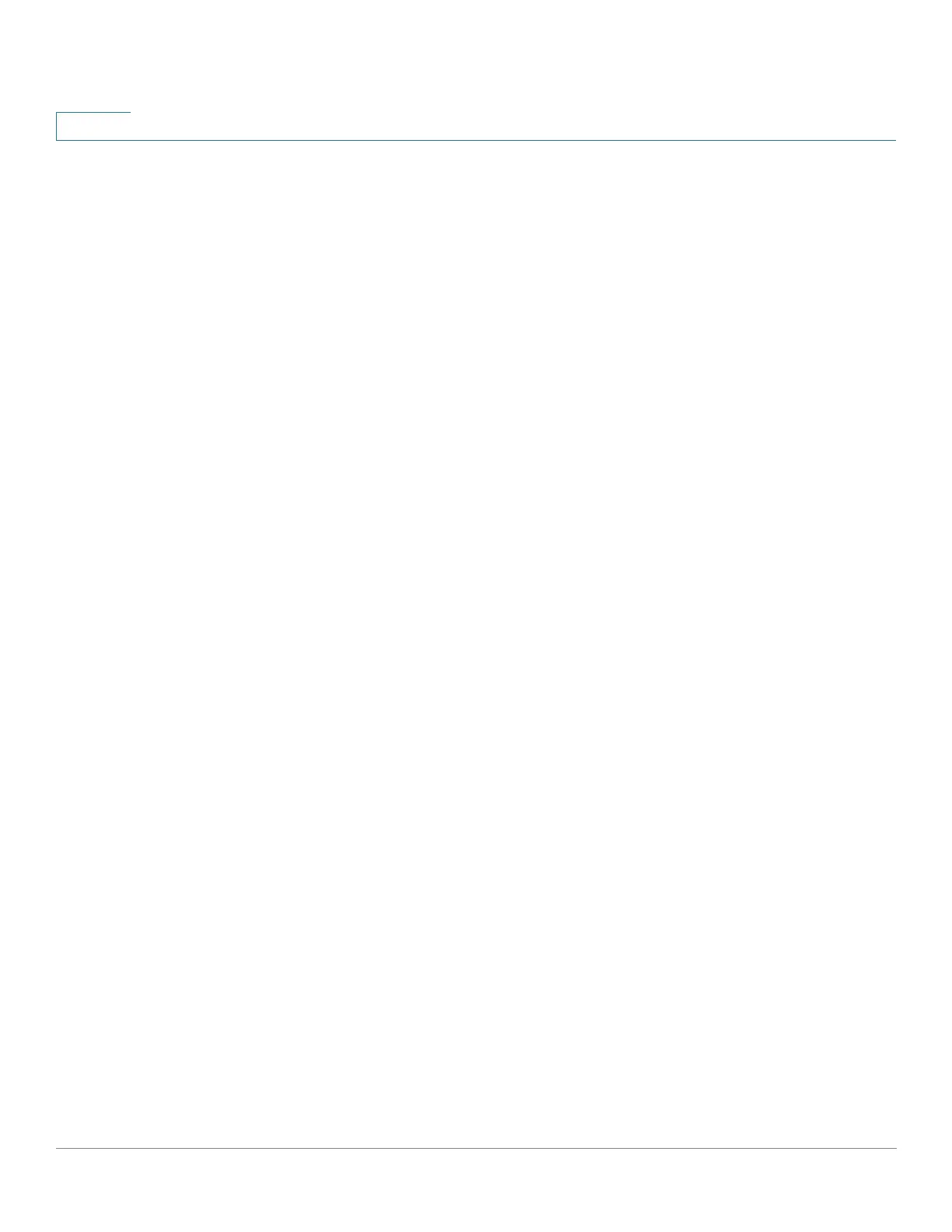IP Configuration: VRRP
Configuring VRRP
415 Cisco Sx350, SG350X, SG350XG, Sx550X & SG550XG Series Managed Switches, Firmware Release 2.2.5.x
18
• Status—Select to enable VRRP on the device.
• Version—Select the version of VRRP to be used on this router.
• IP Address Owner—If Ye s is checked, this indicates that the IP address of the device
is the IP address of the virtual router. Select the IP addresses of the owner from the
Available IP Address list and move it to the Owner IP Address list.
If No is checked, you must enter the address(es) of the virtual router in the Virtual
Router IP Addresses field. If multiple IP addresses are added here, separate them as
follows: 1.1.1.1, 2.2.2.2.
• Source IP Address—Select the IP address to be used in VRRP messages. The default
source IP address is the lowest of the IP addresses defined on the interface.
• Priority—If this device is the owner, this field gets the value 255, and this value cannot
be changed. If not, enter the priority of this device, based on its ability to function as a
master. 100 is the default for a non-owner device.
• Preempt Mode—Select one of the following options:
- True—When a VRRP router is configured with higher priority than the current
master is up, it replaces the current master.
- False—Even if a VRRP router with a higher priority than the current master is up,
it does not replace the current master. Only the original master (when it becomes
available) replaces the backup.
• IP SLA Track—Select to enable tracking of connectivity from the router to the next
hop of the default route.
• Tracking Object—Enter the number of the SLA track that verifies the connectivity.
This value was entered in the SLA Tracks page.
• Decrement—If the track object state is down, the VRRP priority of the router is
decremented by this value.
• Advertisement Interval—Enter how frequently advertisement packets are sent.
NOTE If these parameters are changed (Edit), the virtual router is modified and a new
message is sent with the new parameters.
STEP 4 To see further information about a virtual router, click Details.
STEP 5 The following fields are displayed for the selected virtual router:
• Interface—The Layer 2 interface (port, LAG or VLAN) on which the virtual router is
defined
• Virtual Router Identifier—The virtual router identification number.
