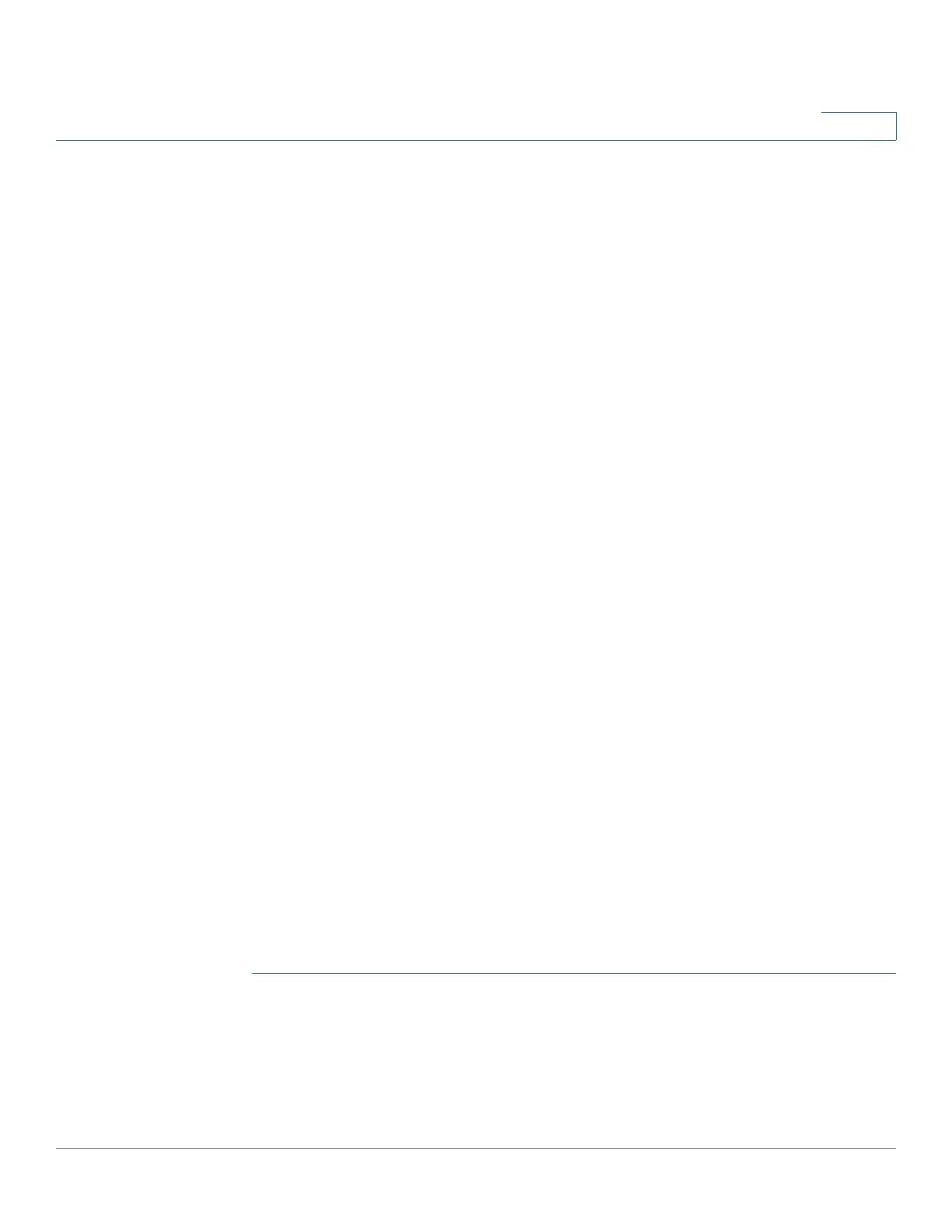IP Configuration: VRRP
Configuring VRRP
Cisco Sx350, SG350X, SG350XG, Sx550X & SG550XG Series Managed Switches, Firmware Release 2.2.5.x 416
18
• Virtual Router MAC Address—The virtual MAC address of the virtual router
• Virtual Router IP Address Table—IP addresses associated with this virtual router.
• Description—The virtual router name.
• Additional Status
- Version—The virtual router version.
- Status—Is VRRP enabled.
- IP Address Owner—The owner of the IP address of the virtual router.
- Master/Backup Status—Is the virtual router the master or backup.
- Skew Time—Time used in calculation of master down interval.
- Master Down Interval—Time interval for Backup to declare Master down.
- Preempt Mode—Is Preempt mode enabled.
- My Parameters of virtual router selected:
Priority—Priority of this virtual router’s device, based on its ability to function as a
master.
Advertisement Interval—Time interval, as described in VRRP Advertisements.
Source IP Address—IP address to be used in VRRP messages.
- Master Parameters of master device:
Priority—255
Advertisement Interval—Time interval, as described in VRRP Advertisements.
Source IP Address—IP address to be used in VRRP messages.
VRRP Statistics
To view VRRP statistics and to clear interface counters:
STEP 1 Click IP Configuration > IPv4 Management and Interfaces > VRRP> VRRP Statistics.
The following fields are displayed for every interface on which VRRP is enabled:
• Interface—Displays the interface on which VRRP is enabled.
• Invalid Checksum—Displays number of packets with invalid checksums.
