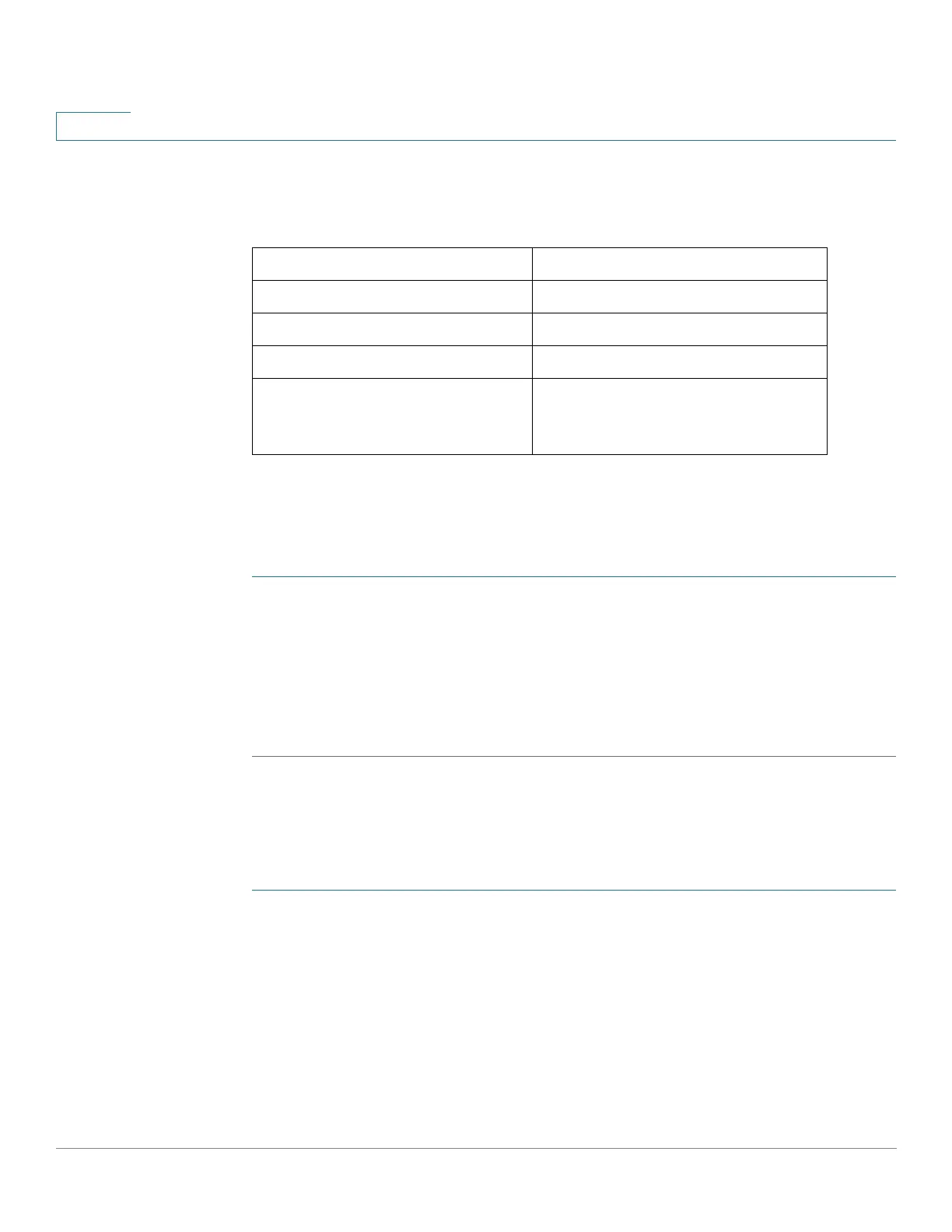Security
ARP Inspection
325 Cisco Sx350, SG350X, SG350XG, Sx550X & SG550XG Series Managed Switches, Firmware Release 2.2.5.x
16
ARP Defaults
The following table describes the ARP defaults:
ARP Inspection Work Flow
To configure ARP Inspection:
STEP 1 Enable ARP Inspection and configure various options in the Properties page.
STEP 2 Configure interfaces as ARP trusted or untrusted in the Interfaces Settings page.
STEP 3 Add rules in the ARP Access Control Rules pages.
STEP 4 Define the VLANs on which ARP Inspection is enabled and the Access Control Rules for each
VLAN in the VLAN Settings page.
Properties
To configure ARP Inspection properties:
STEP 1 Click Security > ARP Inspection > Properties.
Enter the following fields:
• ARP Inspection Status—Select to enable ARP Inspection.
• ARP Packet Validation—Select to enable validation checks.
• Log Buffer Interval—Select one of the following options:
- Retry Frequency—Enable sending SYSLOG messages for dropped packets.
Entered the frequency with which the messages are sent.
Option Default State
Dynamic ARP Inspection Not enabled.
ARP Packet Validation Not enabled
ARP Inspection Enabled on VLAN Not enabled
Log Buffer Interval SYSLOG message generation for
dropped packets is enabled at 5 seconds
interval
