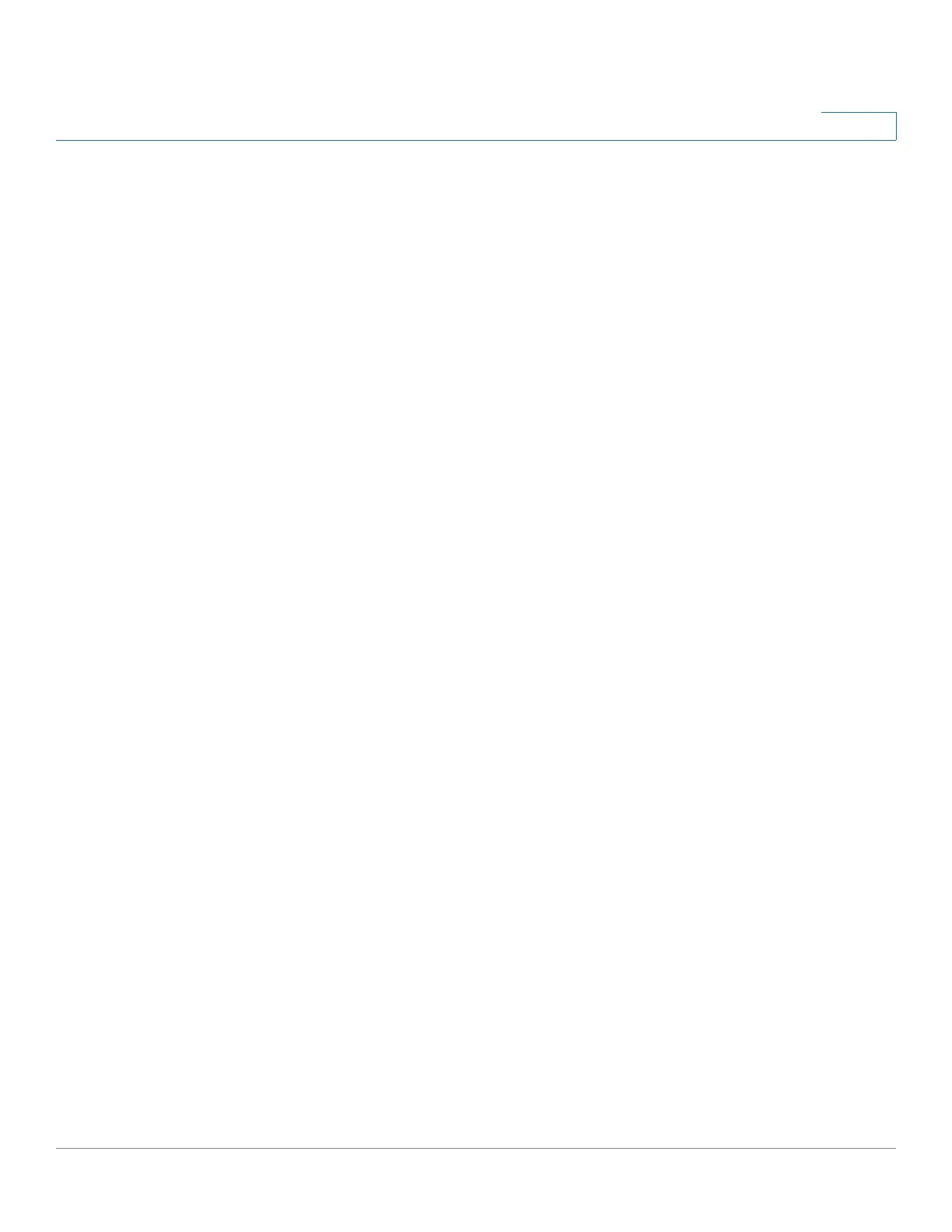Smart Network Application (SNA)
Services
Cisco Sx350, SG350X, SG350XG, Sx550X & SG550XG Series Managed Switches, Firmware Release 2.2.5.x 694
29
Displayed/Editable Parameters
To configure selected devices as clients to a different RADIUS server than the currently-
configured RADIUS server, enter the following fields:
• Server Address—IPv4 address or IPv6 address of the RADIUS server.
• Key string—Key string used for the RADIUS server (up to 128 characters).
When displayed, this parameter is displayed in the encrypted format. You can elect to enter the
key string in encrypted or plaintext format.
• Authentication Port—Number of the authentication port.
• Authentication Methods—List of the authentication methods used for each device
by the channel currently used on SNA (HTTP or HTTPS). The common values for this
parameter are Local or RADIUS, Local. If the current value for a device is any other
value, the copy option is not available for this device. When copying settings, the value
RADIUS, Local is mapped to the RADIUS Primary Authentication Method radio
button.
• Primary Authentication Method—Write-only parameter that appears in the
configuration section. It is a selection between two values: Local Database,
RADIUS. If RADIUS is selected, the actual value configured for all channels is
RADIUS, Local.
DNS Client Configuration
The DNS Client Configuration service enables defining the DNS server that the selected
devices use.
