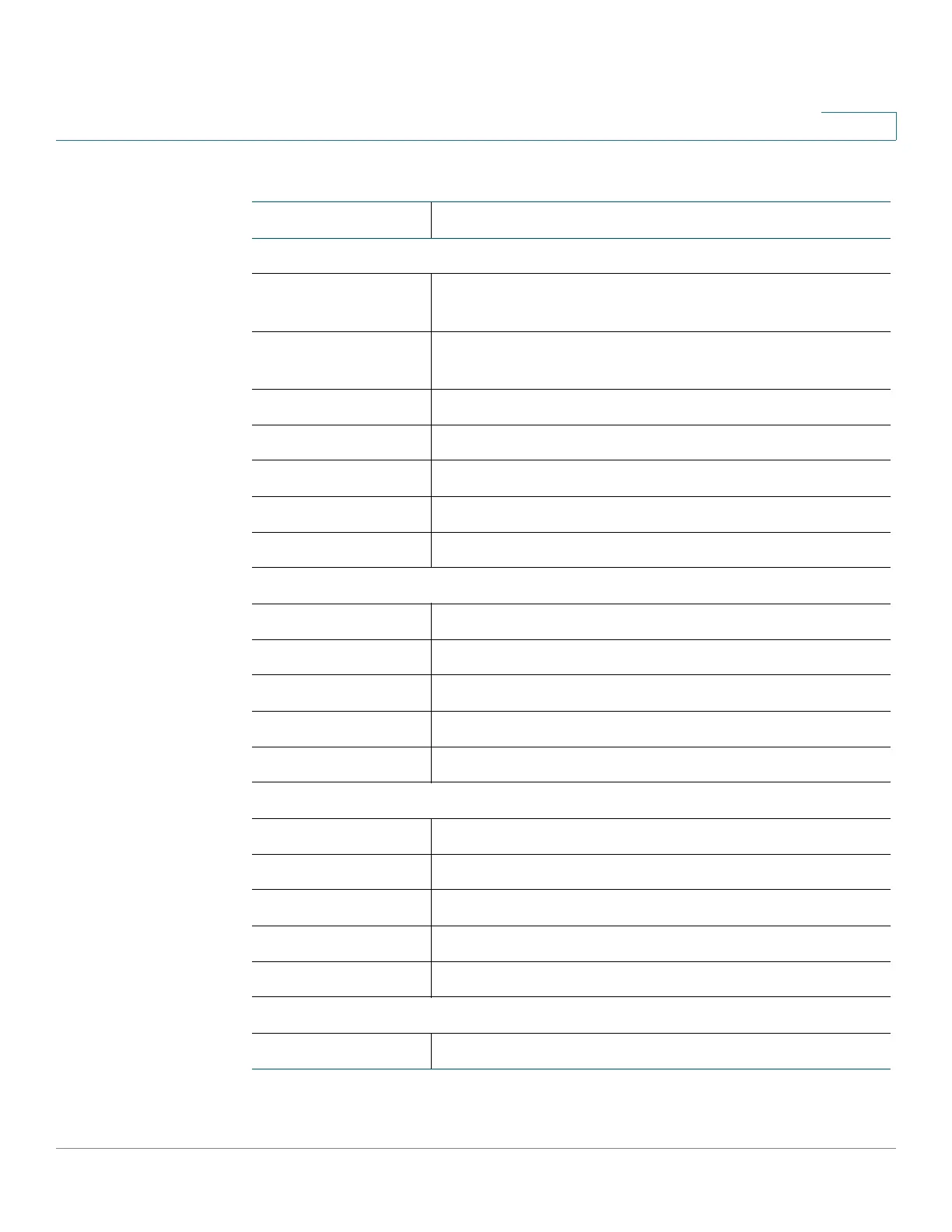Viewing the Gateway Status
Firewall Status
SRP 521 VoIP Gateway Administration Guide 109
9
REVIEW DRAFT — CISCO CONFIDENTIAL
Field Description
Internet Access Policy
No Policy Rule number associated with the Internet Access
Control.
Policy Name Policy name associated with the Internet Access
Control.
Status Enable or disable this policy rule.
Passed (pkts) Packet passed by this rule.
Passed (bytes) Traffic volume passed by this rule, in bytes.
Blocked (pkts) Packet blocked by this rule.
Blocked (bytes) Traffic volume blocked by this rule.
Single Port Forward
Protocol TCP, UDP, or Both (TCP and UDP).
Port User specified port to forward.
Host LAN host IP address to forward to.
Packets Number of packets that are forwarded.
Traffic (bytes) Traffic volume that are forwarded, in bytes.
Port Range Forward
Protocol TCP, UDP, or Both (TCP and UDP).
Port User specified port range to forward.
Host LAN host IP address to forward to.
Packets Number of packets that are forwarded.
Traffic (bytes) Traffic volume that are forwarded, in bytes.
Statistics
Name Name associated with firewall chain.
