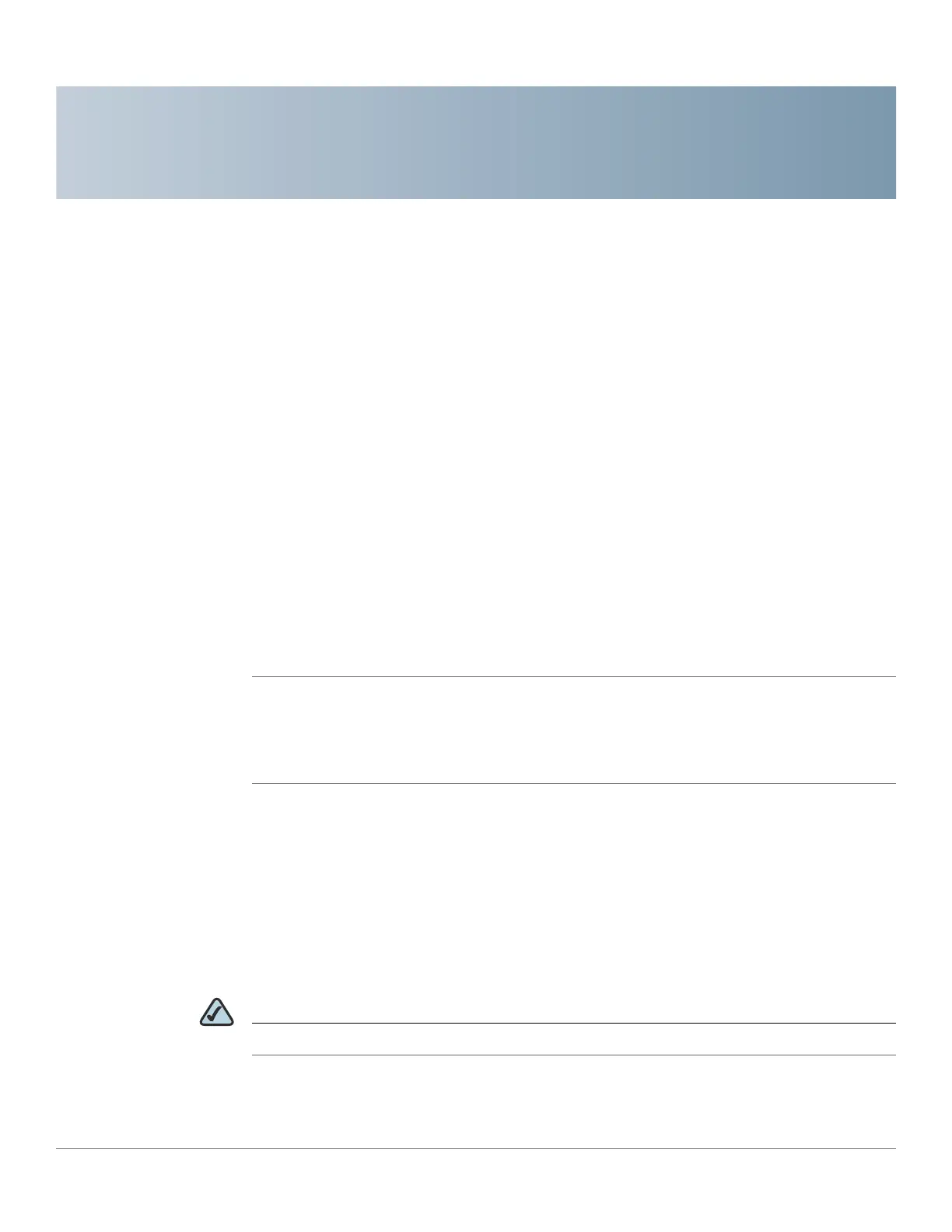2
SRP 521 VoIP Gateway Administration Guide 12
REVIEW DRAFT — CISCO CONFIDENTIAL
The Home Menu
This chapter describes how to view Quick Setup instructions and how to start the
Setup Wizard.
• Quick Setup Instructions, page 12
• Starting the Setup Wizard, page 12
Quick Setup Instructions
The Quick Setup page presents a summary of the steps required to setup the
gateway, secure your network, and provide personal network settings. Many of
the steps contains hyperlinks that quickly take you to that highlighted item.
STEP 1 Click Home on the tab and then click Quick Setup in the navigation pane. The
Quick Steup page appears.
STEP 2 Optionally, you can click a hyperlink to jump to that page.
Starting the Setup Wizard
The Setup Wizard guides you through the basic steps required to configure your
Services Ready Platform for a Cisco Smart Business Communications System
(SBCS).
NOTE The Setup Wizard is helpful to configure your gateway the first time you install it.
