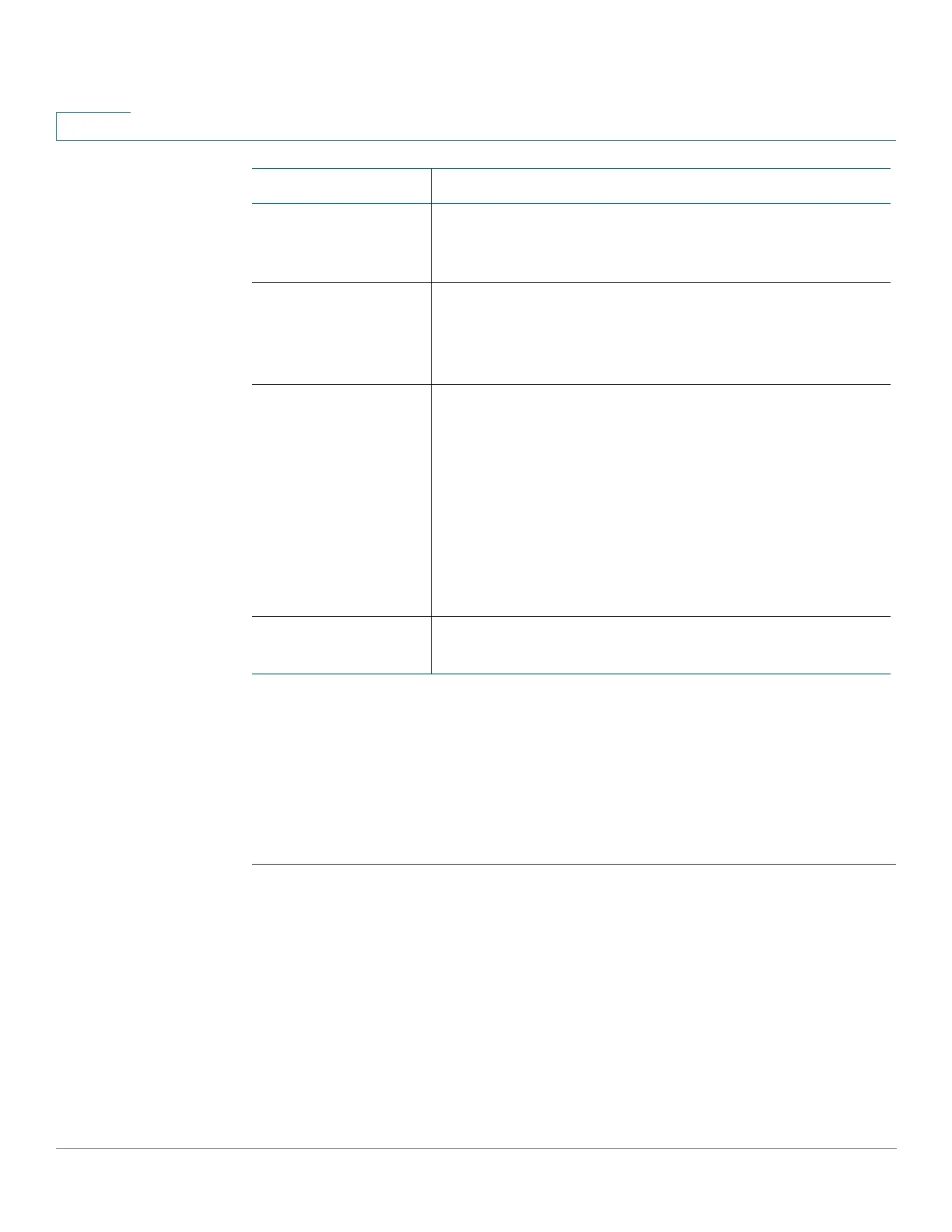Setting up the Interfaces of the Gateway
Setting up the WAN Interface
16 SRP 521 VoIP Gateway Administration Guide
3
Mobile Network
You can configure your gateway to connect to a mobile network through the USB
interface. The gateway allows you to set the connect mode. You can configure an
automatic or manual connection. You also can use this page to view the current
connection status.
STEP 1 Click Interface Setup on the tab and then click Mobile Network in the navigation
pane. The Mobile Network page appears.
STEP 2 If necessary, change any global settings in the Global Settings area. The Card
Status field shows the status of your mobile card.
STEP 3 If necessary, change any mobile network settings in the Mobile Network Setup
area.
WAN Flow Control WAN flow control. To set flow control for the WAN, select
Enabled and click Submit. The default setting is
Disabled.
WAN Speed Duplex WAN Speed Duplex mode. Selections are Auto-
negotiate, 10 Half, 10 Full, 100 Half and 100 Full. To set
WAN speed duplex mode, choose the mode and click
Submit.The default setting is Auto-negotiate.
MAC Address
Clone
A MAC address is a 12-digit code assigned to a unique
piece of hardware for identification purposes. Some
ISPs require that you to register a MAC address in order
to access the Internet. If you do not wish to re-register
the MAC address with your ISP, you may assign the
MAC address that you have currently registered with
your ISP to the gateway with the MAC Address Clone
feature. To clone your MAC address, select Enabled,
click Clone Your PC’s MAC, and click Submit. The
default value is Disabled.
Details of WAN The Details of WAN area shows information about your
WAN.
Field Description
