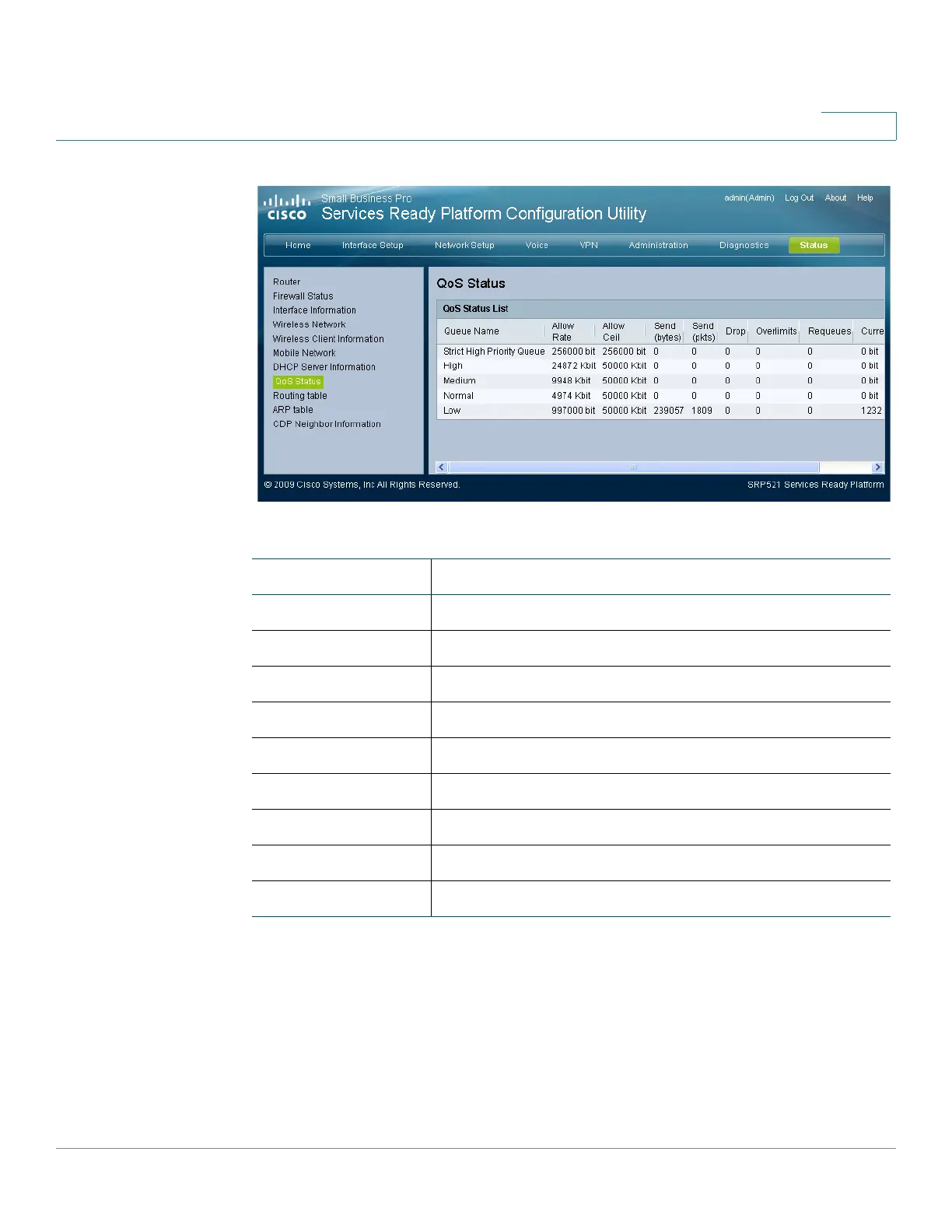Viewing the Gateway Status
Routing table
SRP 521 VoIP Gateway Administration Guide 117
9
REVIEW DRAFT — CISCO CONFIDENTIAL
Routing table
You can view Routing Table information from the configuration utility.
Field Description
QoS Name Name of the QoS queue.
Allow Rate Allowed transmission rate.
Allow Ceil Allowed burst rate.
Send (bytes) Quantity of bytes sent.
Send (pkts) Quantity of packets sent.
Drop Number of packets dropped.
Overlimits Overlimits for this queue.
Requeues Requeues for this queue.
Current Rate (bps) Current rate of transmission.
