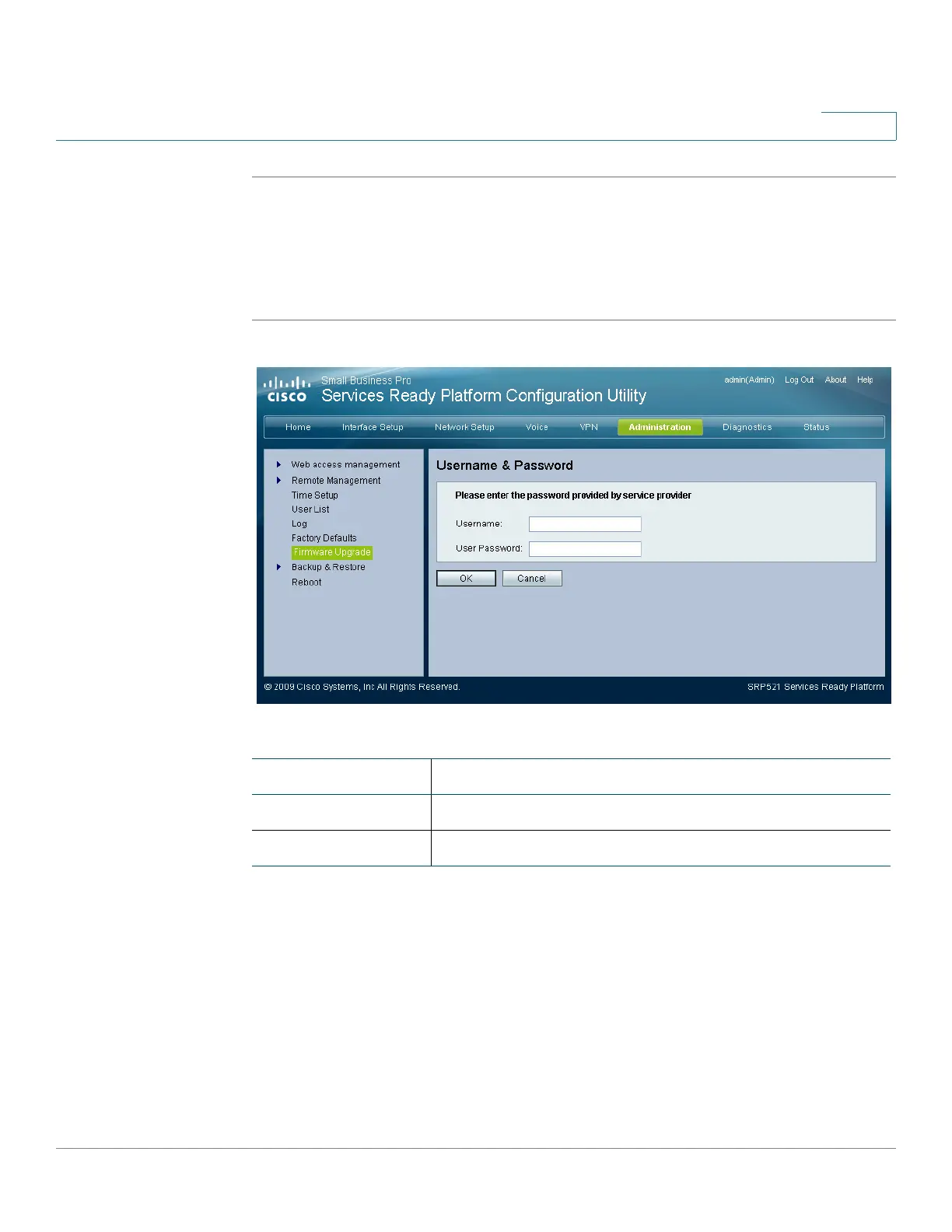Administration Settings
Backup & Restore
SRP 521 VoIP Gateway Administration Guide 99
7
REVIEW DRAFT — CISCO CONFIDENTIAL
STEP 1 Click Administration on the tab and then click Firmware Upgrade in the navigation
pane. The Username & Password page appears.
STEP 2 Enter the username and password provided by your service provider.
STEP 3 Click OK to upgrade the gateway.
Backup & Restore
Backup Configuration
The Backup Configuration feature lets you to backup the configuration settings of
the gateway to a file which you can use later to restore the gateway to the same
settings.
Field Description
Username Username provided by the service provider.
User Password Password provided by the service provider.
