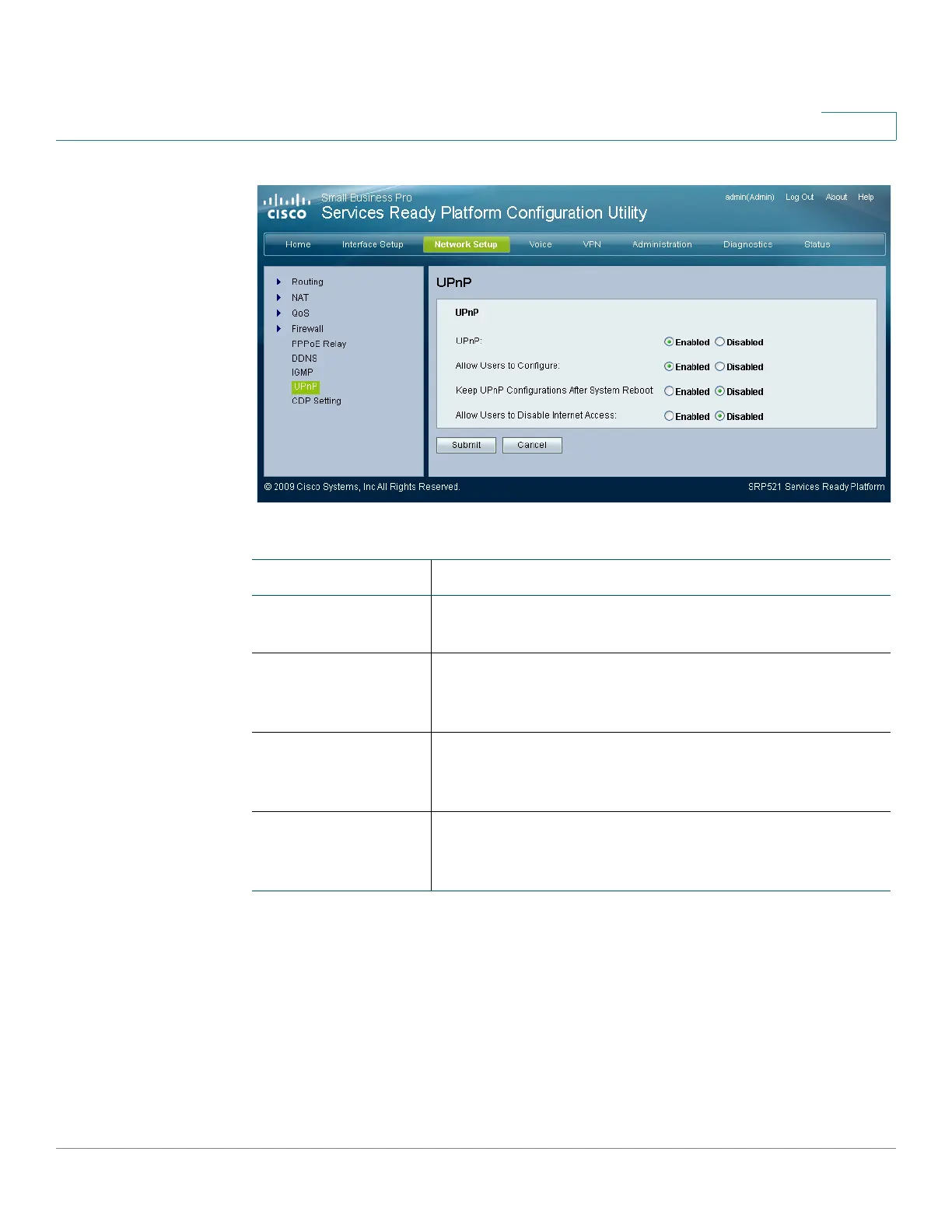Configuring the Network
CDP Setting
SRP 521 VoIP Gateway Administration Guide 71
4
REVIEW DRAFT — CISCO CONFIDENTIAL
CDP Setting
Cisco Discovery Protocol (CDP) is a feature that enables network administrators to
access a summary of protocol and address information about other devices that
are directly connected to the device initiating the command.
Field Description
UPnP If you want to use UPnP, use the default setting, Enabled.
Otherwise, select Disabled.
Allow Users to
Configure
If you do not want to be able to make manual changes to
the gateway while using the UPnP feature, select
Disabled. Otherwise, use the default setting, Enabled.
Keep UPnP
Configurations After
System Reboot
This choice will decide to save UPnP configuration after
system reboot. The default is disabled.
Allow Users to
Disable Internet
Access
If you want to be able to prohibit any and all Internet
connections, select Enabled. Otherwise, use the default
setting, Disabled.
