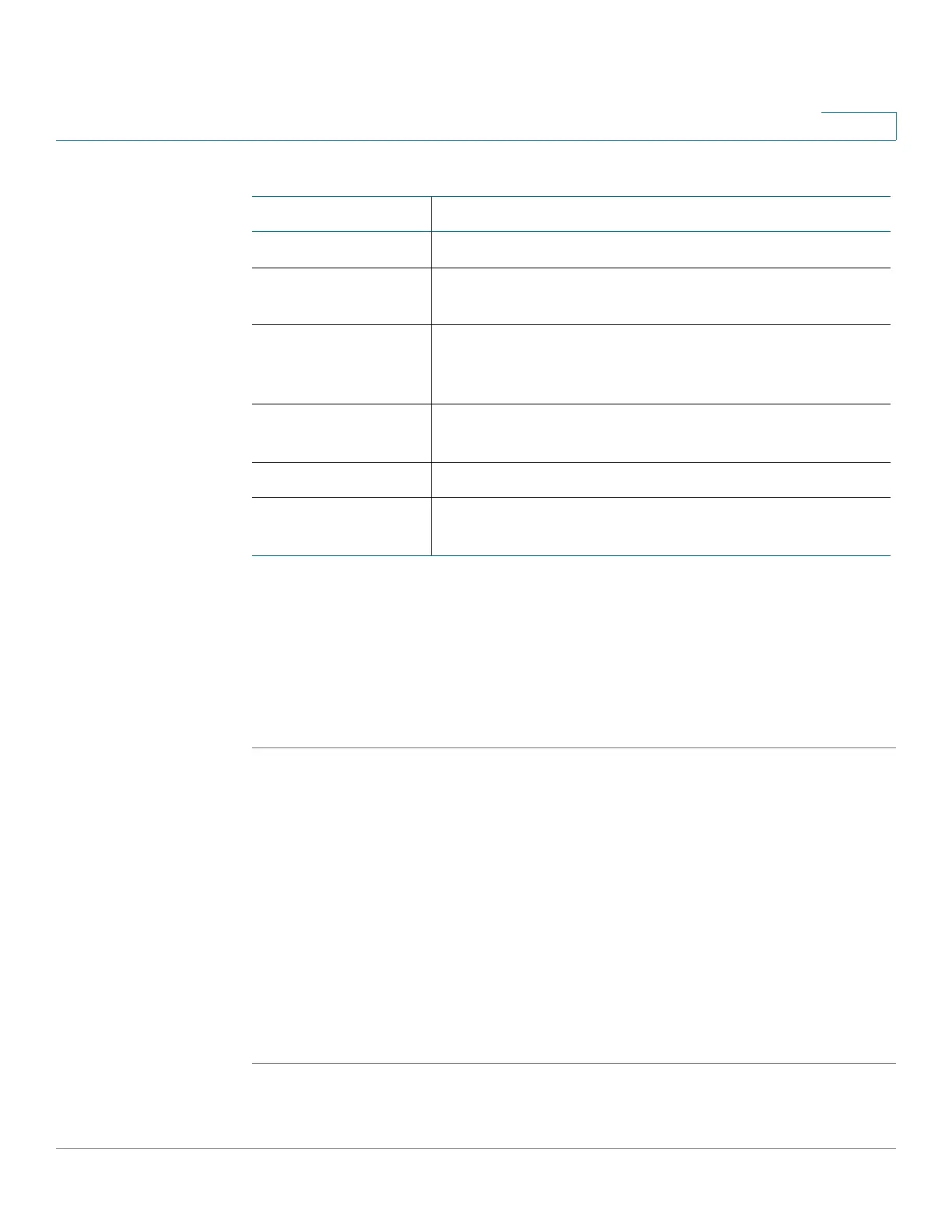Configuring the Network
Static Routing
SRP 521 VoIP Gateway Administration Guide 49
4
REVIEW DRAFT — CISCO CONFIDENTIAL
RIP
Dynamic Routing (RIP) enables the gateway to automatically adjust to physical
changes in the network layout and exchange routing tables with other gateways.
The gateway determines the route of network packets based on the fewest
number of hops between the source and destination.
STEP 1 Click Network Setup on the tab and then click RIP in the navigation pane. The RIP
page appears.
STEP 2 To enable the Dynamic Routing feature for the Internet side, select Enabled. To
disable the Dynamic Routing feature for all data transmissions, use the default
setting, Disabled.
STEP 3 Select the RIP version.
STEP 4 Set RIP timer values.
STEP 5 In the RIP List, select the Interface that you want to enable the RIP function. Or you
can add the network address to join the RIP.
STEP 6 Click Submit to save your settings.
Field Description
Enter Route Name The Static Routing Name
Destination LAN IP The address of the network or host to which you want to
assign a static route.
Subnet Mask The Subnet Mask. The Subnet Mask determines which
portion of an IP address is the network portion, and
which portion is the host portion.
Gateway The IP address of the gateway device that allows for
contact between the gateway and the network or host.
Interface Interface to use for static routing.
Show Routing Table Clicking this button shows the current routing table.
Click Hide Routing Table to hide the routing table.
