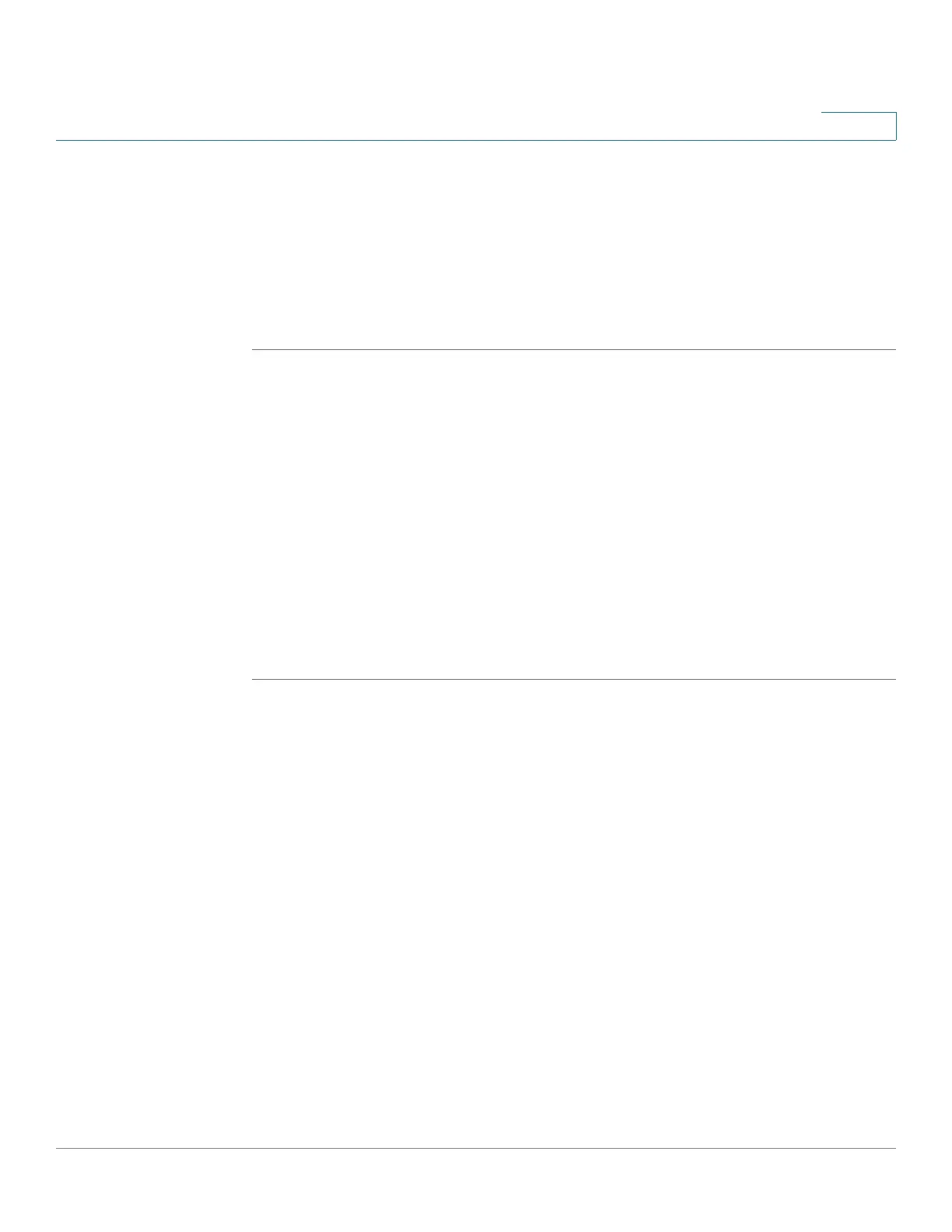Administration Settings
Remote Management
SRP 521 VoIP Gateway Administration Guide 89
7
REVIEW DRAFT — CISCO CONFIDENTIAL
Remote Management
TR069
This feature lets you configure communication with an ACS server via TR-069
(CWMP).
STEP 1 Click Administration on the tab and then click Remote Management in the
navigation pane. Click TR-069. The TR-069 page appears.
STEP 2 Click Enabled to enable TR-069.
STEP 3 Enter the URL for ACS. The format should be http(s)://xxx.xxx.xxx.xxx:port or
xxx.xxx.xxx.xxx:port. The xxx.xxx.xxx.xxx is domain name or IP of ACS server;
and after “:” is port. Both IP and port must be filled.
STEP 4 Enter the ACS username and password.
STEP 5 Enter the Connection request username and password.
STEP 6 Enter the periodic inform interval.
STEP 7 Click Submit to save your settings.
