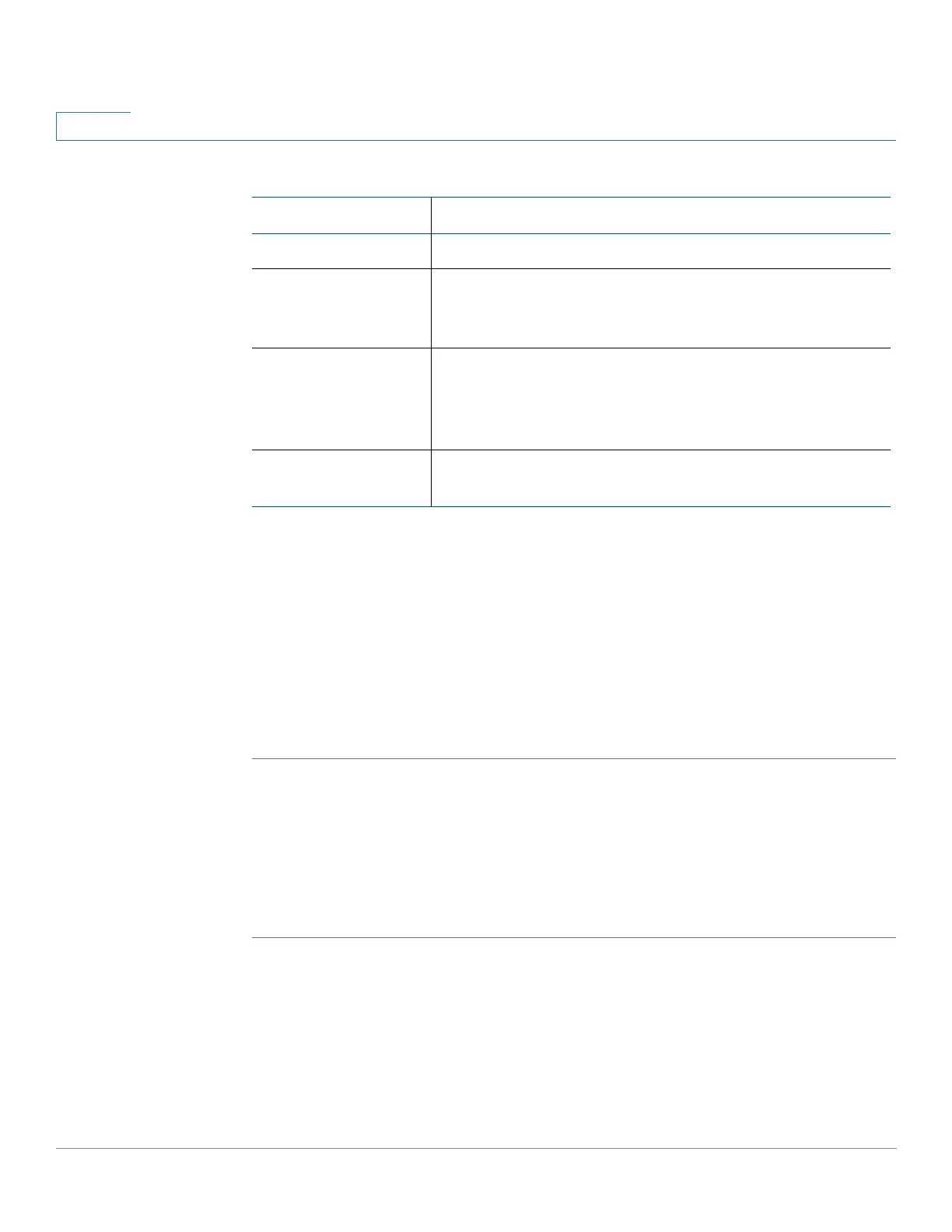Administration Settings
Log
96 SRP 521 VoIP Gateway Administration Guide
7
Log
The gateway has the ability to record incoming, outgoing, and DHCP logs. The
Incoming Log will display a temporary log of the source IP addresses and
destination port numbers for the incoming Internet traffic. The Outgoing Log will
display a temporary log of the local IP addresses, destination URLs/IP addresses,
and service/port numbers for the outgoing Internet traffic.
STEP 1 Click Administration on the tab and then click Log in the navigation pane. The Log
page appears.
STEP 2 Click Enabled to enable logging.
STEP 3 Choose the log type from the Log List area.
STEP 4 Click Apply to save your settings.
Field Description
Username The new Username.
Password To ensure the security of the gateway, you will be asked
for your password when you access the Web-based
Utility. The default password is admin.
Confirm password It is recommended that you change the default
password to another one. Enter a new gateway
password and then enter it again in the Re-enter to
Confirm field.
Power Select power of new User. The choices are Admin and
Guest.
