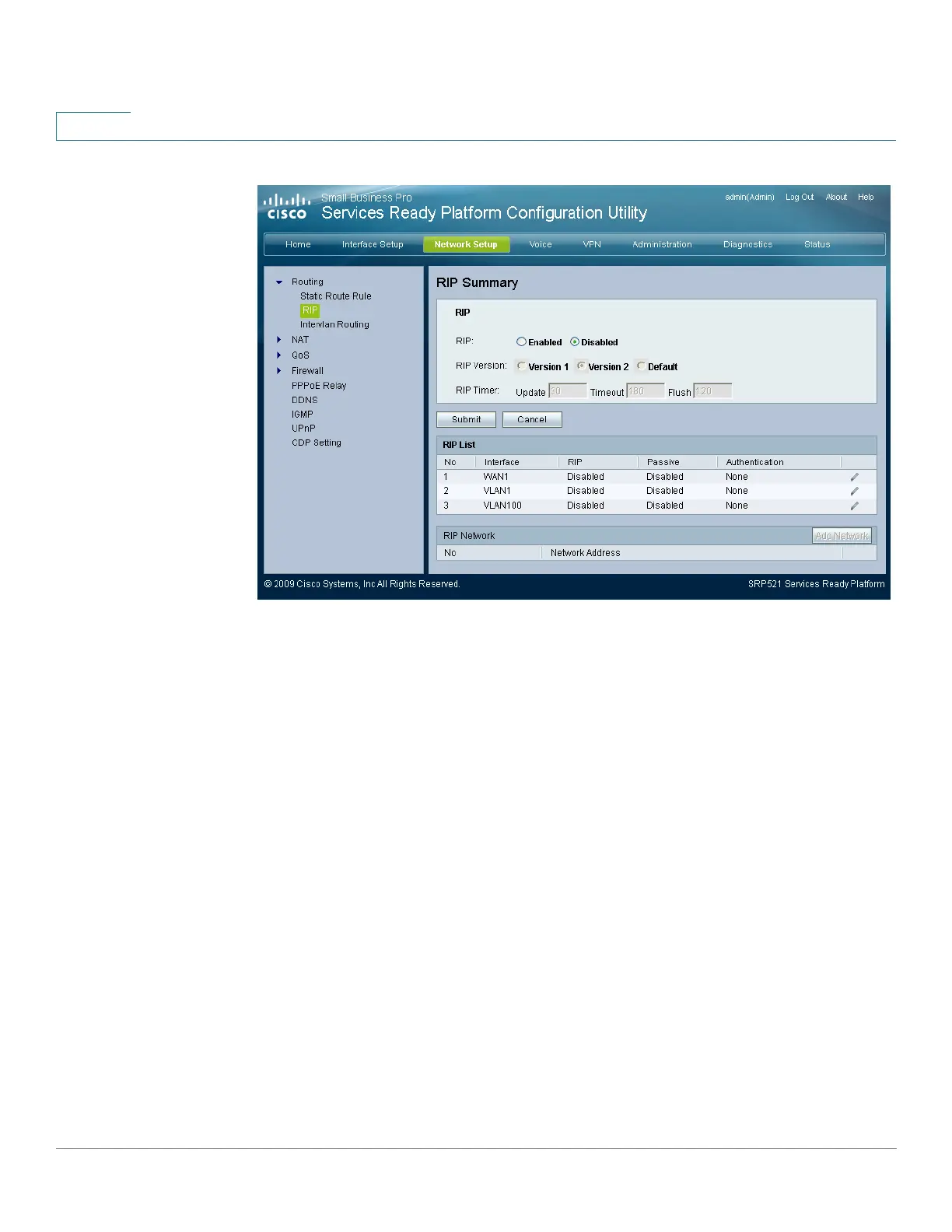Configuring the Network
NAT
50 SRP 521 VoIP Gateway Administration Guide
4
Intervlan Routing
This page allows you to enable or disable intervlan routing. When enabled, this
feature enables hosts that belong to different VLANs to route to each other. If
disabled, communications between hosts that belong to different VLAN are
blocked. Select either Enabled or Disabled and then Submit to enable or disable
Intervlan routing.
NAT
Setting
The Routing page allows you to enable or disable NAT routing, which allows the
gateway to host your network connection to the Internet (Enabled mode is
recommended for most users).
