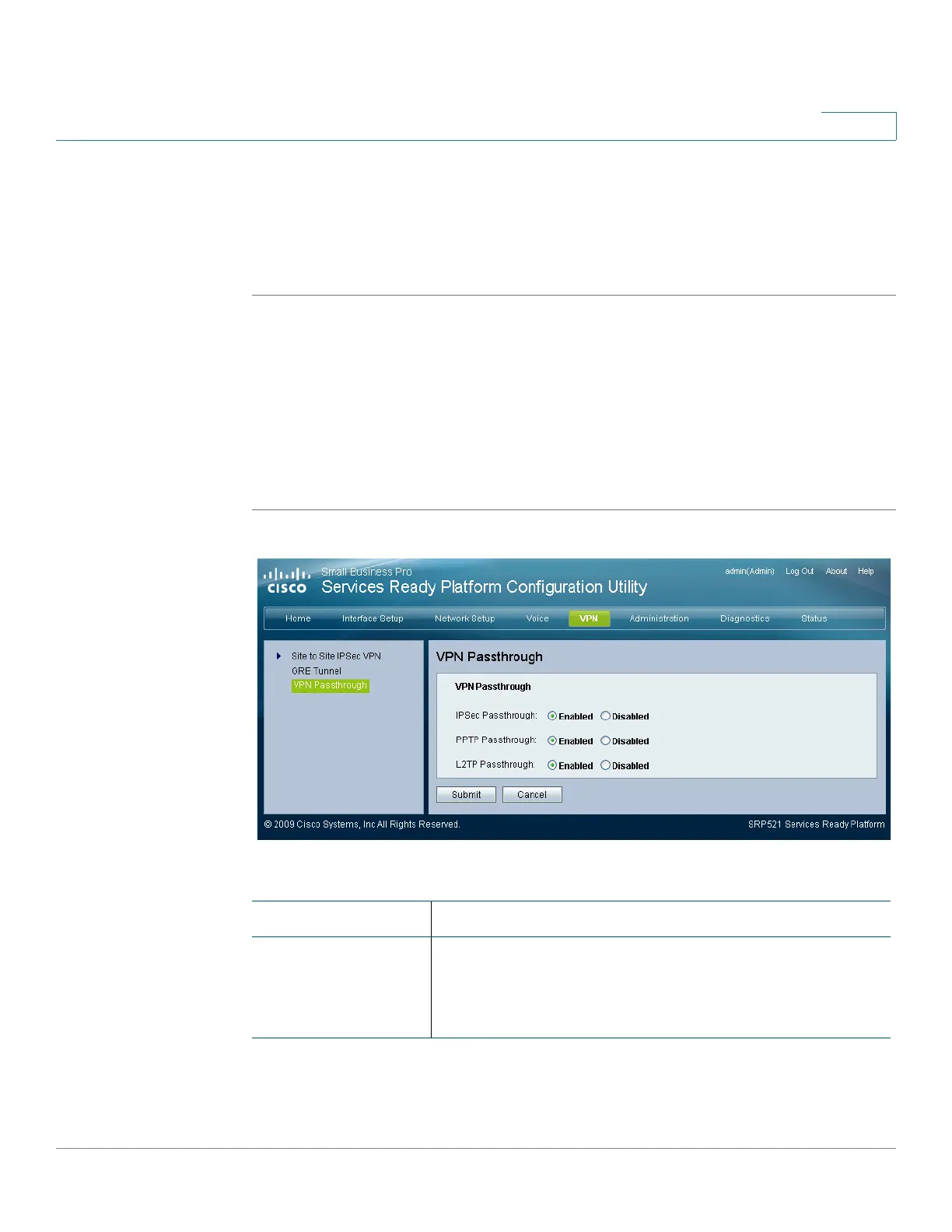Configuring VPN
VPN Passthrough
SRP 521 VoIP Gateway Administration Guide 83
6
REVIEW DRAFT — CISCO CONFIDENTIAL
VPN Passthrough
The VPN Passthrough page lets you enable or disable IPSec, PPTP, and L2TP
passthrough.
STEP 1 Click VPN on the tab and then click Site to Site IPSec VPN in the navigation pane.
Click VPN Passthrough. The VPN Passthrough page appears.
STEP 2 To enable IPSec passthrough, click Enabled.
STEP 3 To enable PPTP passthrough, click Enabled.
STEP 4 To enable L2TP passthrough, click Enabled.
STEP 5 Click Submit to save your settings.
Field Description
IPSec Passthrough Internet Protocol Security (IPSec) is a suite of protocols
used to implement secure exchange of packets at the IP
layer. IPSec Pass-Through is enabled by default. To
disable IPSec Passthrough, select Disabled.
