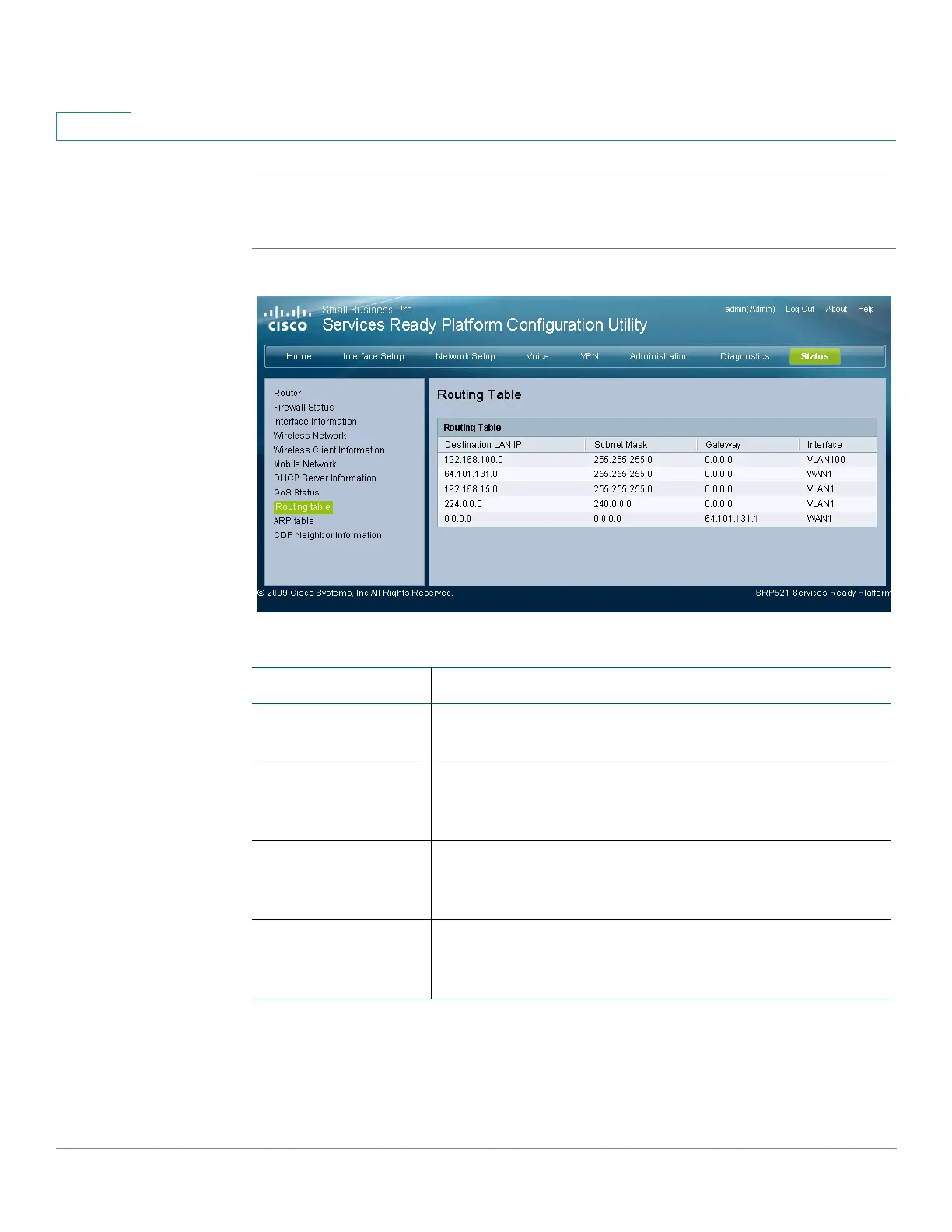Viewing the Gateway Status
Routing table
118 SRP 521 VoIP Gateway Administration Guide
9
STEP 1 Click Status on the tab and then click Routing Table in the navigation pane. The
Routing Table page appears.
Field Description
Destination LAN IP The Destination IP Address is the address of the
network or host to which the static route is assigned.
Subnet Mask The Subnet Mask determines which portion of an IP
address is the network portion, and which portion is the
host portion.
Gateway This is the IP address of the gateway device that allows
for contact between the gateway and the network or
host.
Interface This interface tells you whether the Destination IP
Address is on the LAN & Wireless (internal wired and
wireless networks), the Internet (WAN).
