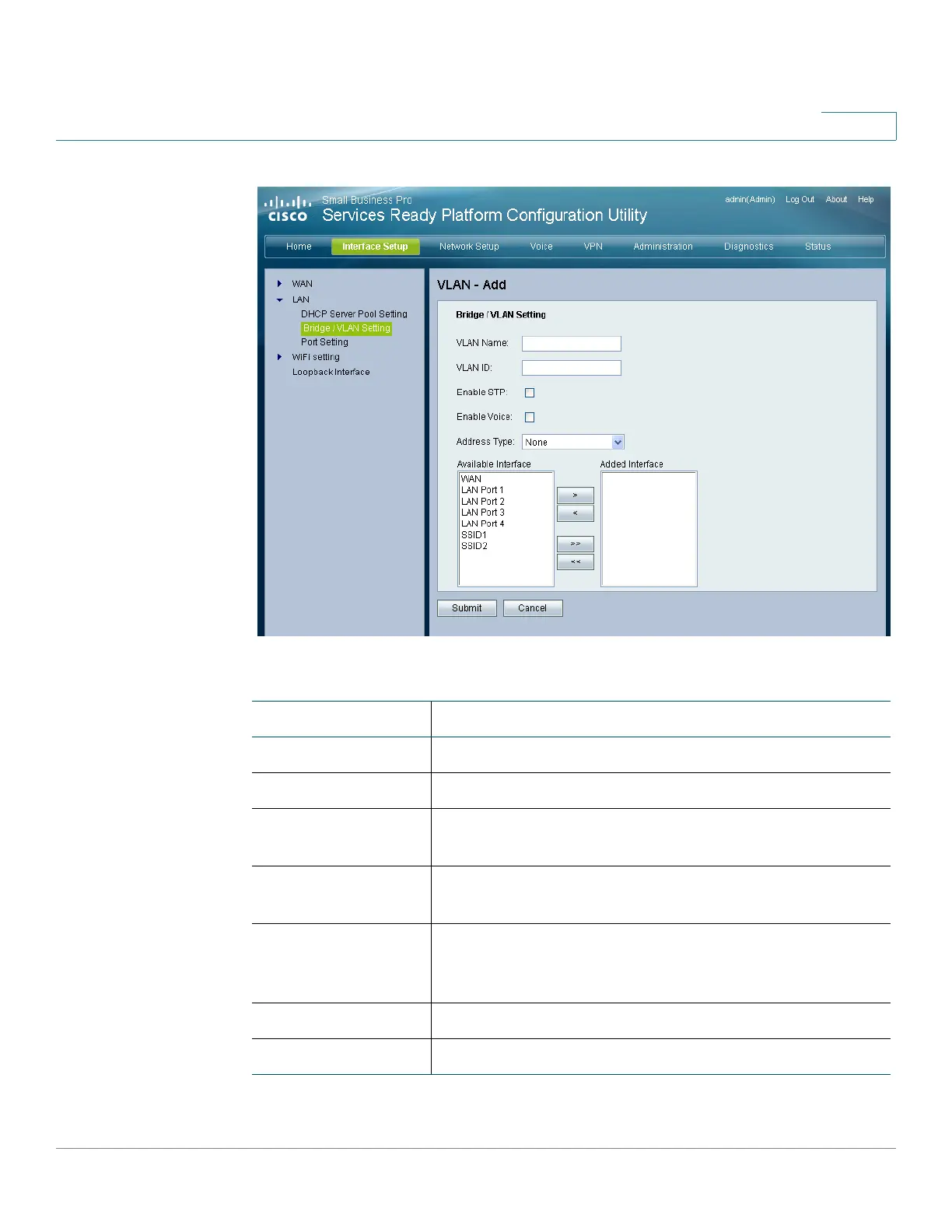Setting up the Interfaces of the Gateway
Setting up the LAN Interface
SRP 521 VoIP Gateway Administration Guide 27
3
REVIEW DRAFT — CISCO CONFIDENTIAL
Field Description
VLAN Name Bridge or VLAN name.
VLAN ID Bridge or VLAN ID.
Enable STP If you want to use Spanning Tree Protocol (STP), click
this box.
Enable Voice Click this box if you want to use voice. Only use this
option in VLAN mode.
Address Type Address type. Choices are None, Static IP Address,
Dynamic IP Address, and DHCP Server Pool. The default
value is None.
Available Interface The interfaces that are available to you.
Added Interface The interfaces that are selected.
