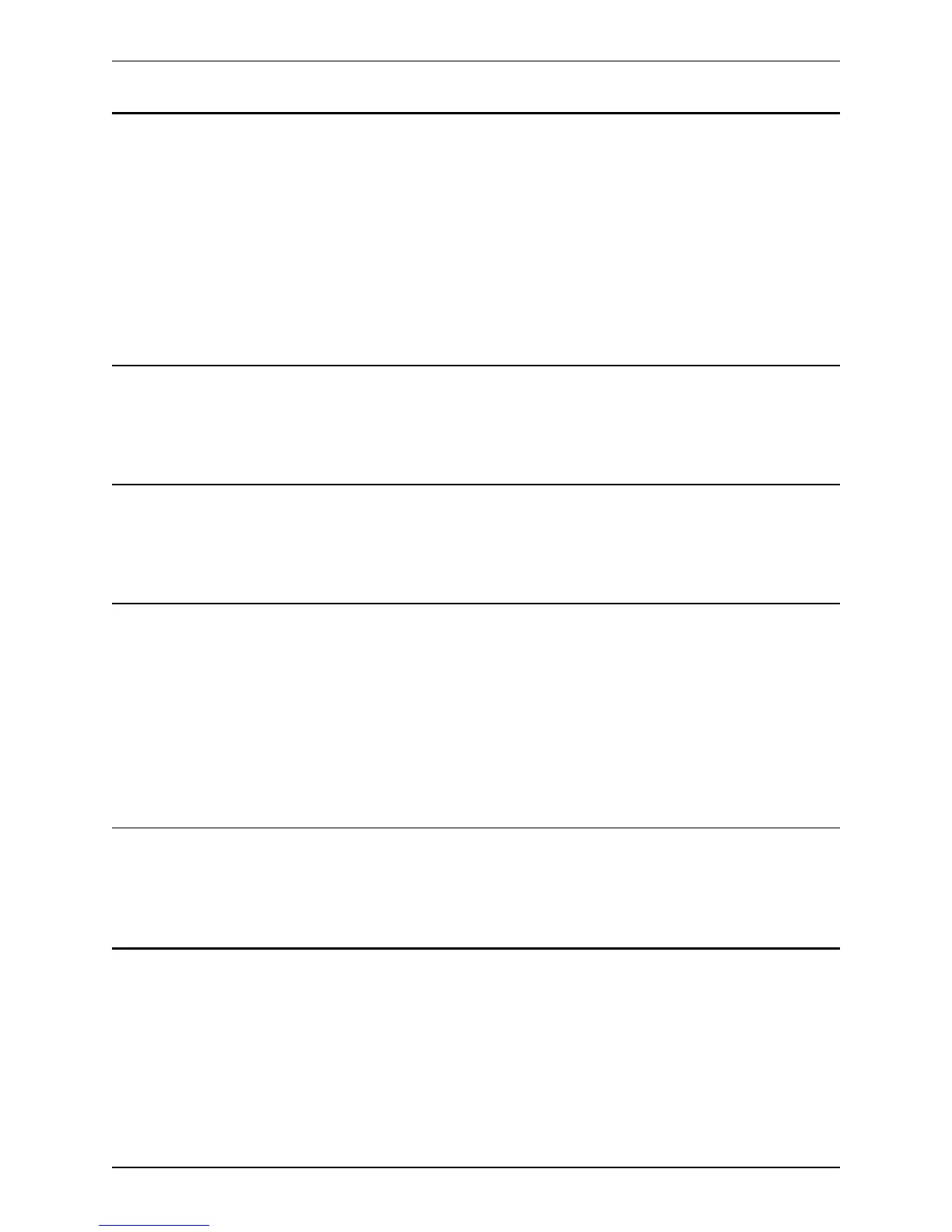RouteAdd
Adds and configures a new IP route (also known as a static route).
Address(r): <S: 1, 39>
Specifies an IP address used in conjunction with the prefix length to determine the network to which this route applies. Default: 32
PrefixLength(r): <1..128>
Specifies the number of bits of the IP address which must match when determining the network to which this route applies.
Gateway(r): <S: 1, 39>
Specifies the IP address of the gateway for this route.
Interface: <Auto/LAN1/LAN2>
The LAN interface to use for this route. Auto: the VCS will select the most appropriate interface to use. Default: Auto
Example: xCommand RouteAdd Address: "10.13.8.0" PrefixLength: 32 Gateway: "192.44.0.1"
RouteDelete
Deletes a route.
RouteId(r): <1..50>
The index of the route to be deleted.
Example: xCommand RouteDelete RouteId: 1
Securemode
Controls Advanced Account Security options.
Command(r): <on/off/status>
The index of the route to be deleted.
Example: xCommand Securemode Command: off
SearchRuleAdd
Adds a new search rule to route searches and calls toward a zone or policy service.
Name(r): <S: 0, 50>
Descriptive name for the search rule.
ZoneName: <S: 0, 50>
The zone or policy service to query if the alias matches the search rule.
Description: <S: 0, 64>
A free-form description of the search rule.
Example: xCommand SearchRuleAdd Name: "DNS lookup" ZoneName: "Sales Office" Description: "Send query to
the DNS zone"
SearchRuleDelete
Deletes a search rule.
SearchRuleId(r): <1..2000>
The index of the search rule to be deleted.
Example: xCommand SearchRuleDelete SearchRuleId: 1
Cisco VCS Administrator Guide (X8.1.1) Page 482 of 507
Reference material
Command reference — xCommand
