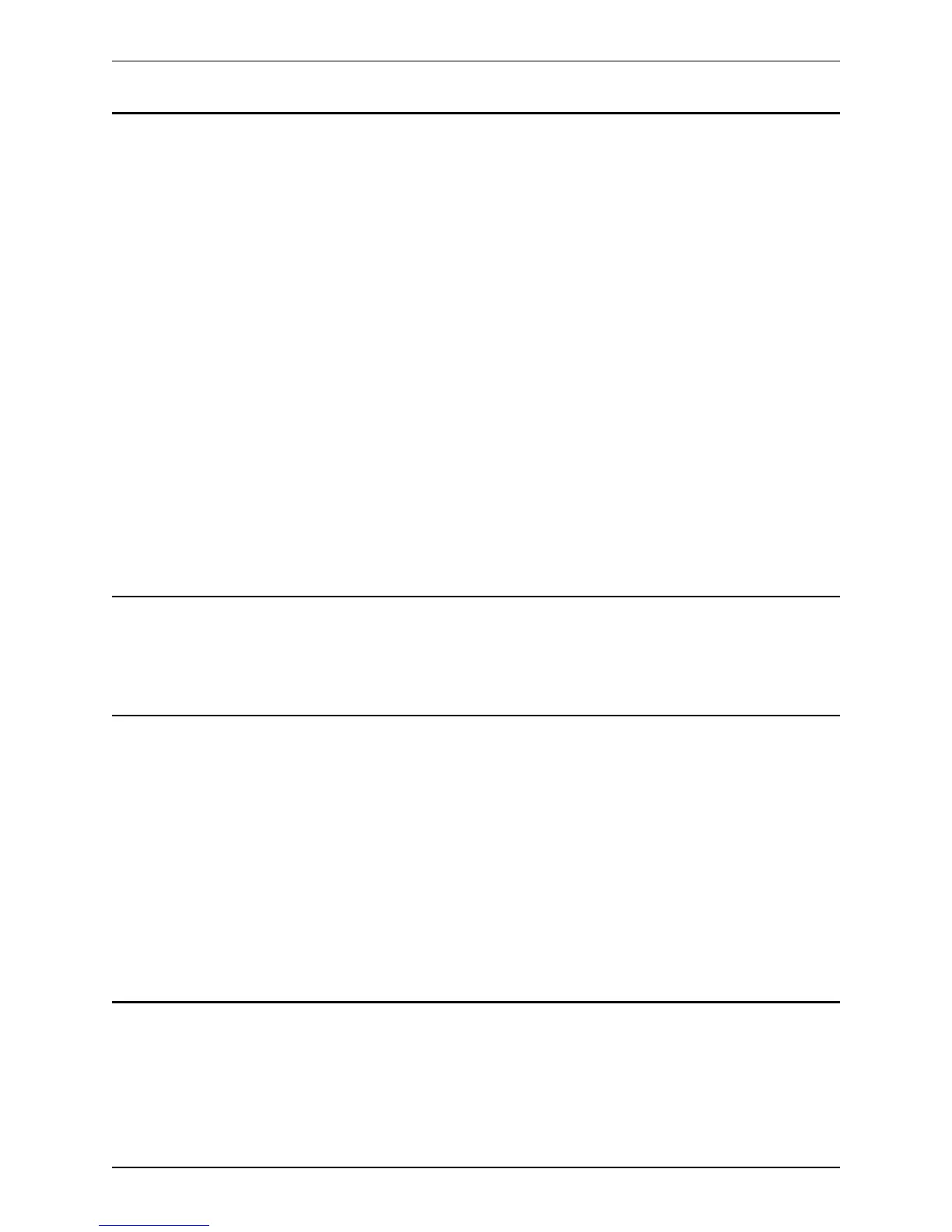SubZoneAdd
Adds and configures a new subzone.
SubZoneName(r): <S: 1, 50>
Assigns a name to this subzone.
TotalMode: <Unlimited/Limited/NoBandwidth>
Determines whether this subzone has a limit on the total bandwidth of calls being used by its endpoints at any one time.
NoBandwidth: no bandwidth available. No calls can be made to, from, or within this subzone. Default: Unlimited.
Total: <1..100000000>
Sets the total bandwidth limit (in kbps) of this subzone (applies only if the mode is set to Limited). Default: 500000.
PerCallInterMode: <Unlimited/Limited/NoBandwidth>
Sets bandwidth limits for any one call to or from an endpoint in this subzone. NoBandwidth: no bandwidth available. No calls can be
made to or from this subzone. Default: Unlimited.
PerCallInter: <1..100000000>
Specifies the bandwidth limit (in kbps) on any one call to or from an endpoint in this subzone (applies only if the mode is set to
Limited). Default: 1920.
PerCallIntraMode: <Unlimited/Limited/NoBandwidth>
Sets bandwidth limits for any one call between two endpoints within this subzone. NoBandwidth: no bandwidth available. No calls
can be made within this subzone. Default: Unlimited.
PerCallIntra: <1..100000000>
Specifies the bandwidth limit (in kbps) for any one call between two endpoints within this subzone (applies only if the mode is set to
Limited). Default: 1920.
Example: xCommand SubZoneAdd SubZoneName: "BranchOffice" TotalMode: Limited Total: 1024
PerCallInterMode: Limited PerCallInter: 512 PerCallIntraMode: Limited PerCallIntra: 512
SubZoneDelete
Deletes a subzone.
SubZoneId(r): <1..1000>
The index of the subzone to be deleted.
Example: xCommand SubZoneDelete SubZoneId: 2
SubZoneMembershipRuleAdd
Adds and configures a new membership rule.
Name(r): <S: 1, 50>
Assigns a name to this membership rule.
Type(r): <Subnet/AliasPatternMatch>
The type of address that applies to this rule. Subnet: assigns the device if its IP address falls within the configured IP address
subnet. Alias Pattern Match: assigns the device if its alias matches the configured pattern.
SubZoneName(r): <S: 1, 50>
The subzone to which an endpoint is assigned if its address satisfies this rule.
Description: <S: 0, 64>
A free-form description of the membership rule.
Example: xCommand SubZoneMembershipRuleAdd Name: "Home Workers" Type: Subnet SubZoneName: "Home
Workers" Description: "Staff working at home"
Cisco VCS Administrator Guide (X8.1.1) Page 484 of 507
Reference material
Command reference — xCommand
