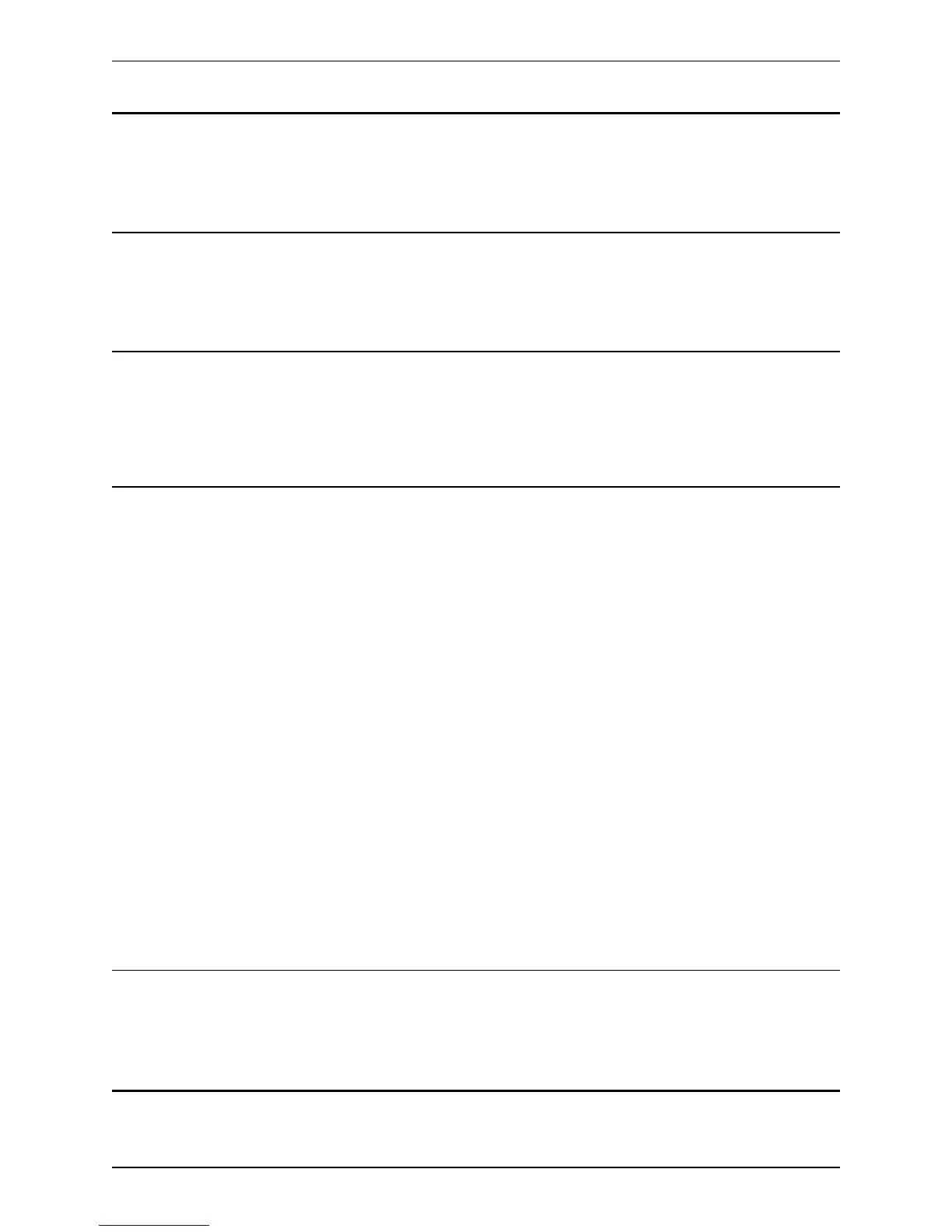SubZoneMembershipRuleDelete
Deletes a membership rule.
SubZoneMembershipRuleId(r): <1..3000>
The index of the membership rule to be deleted.
Example: xCommand SubZoneMembershipRuleDelete SubZoneMembershipRuleId: 1
Tracepath
Discover the path taken by a network packet sent to a particular destination host system.
Hostname: <Value>
The IP address or hostname of the host system to which you want to trace the path.
Example: xCommand Tracepath Hostname: "example.com"
Traceroute
Discover the route taken by a network packet sent to a particular destination host system. It reports the details of each router along
the path, and the time taken for each router to respond to the request.
Hostname: <Value>
The IP address or hostname of the host system to which you want to trace the route.
Example: xCommand Traceroute Hostname: "example.com"
TransformAdd
Adds and configures a new transform.
Pattern(r): <S: 1, 60>
Specifies the pattern against which the alias is compared.
Type: <Exact/Prefix/Suffix/Regex>
How the pattern string must match the alias for the transform to be applied. Exact: the entire string must exactly match the alias
character for character. Prefix: the string must appear at the beginning of the alias. Suffix: the string must appear at the end of the
alias. Regex: the string is treated as a regular expression. Default: Prefix
Behavior: <Strip/Replace/AddPrefix/AddSuffix>
How the alias is modified. Strip: removes the matching prefix or suffix from the alias. Replace: substitutes the matching part of the
alias with the text in the replace string. AddPrefix: prepends the replace string to the alias. AddSuffix: appends the replace string to
the alias. Default: Strip
Replace: <S: 0, 60>
The text string to use in conjunction with the selected Pattern behavior.
Priority: <1..65534>
Assigns a priority to the specified transform. Transforms are compared with incoming aliases in order of priority, and the priority
must be unique for each transform. Default: 1
Description: <S: 0, 64>
A free-form description of the transform.
State: <Enabled/Disabled>
Indicates if the transform is enabled or disabled. Disabled transforms are ignored. Default: Enabled
Example: xCommand TransformAdd Pattern: "example.net" Type: suffix Behavior: replace Replace:
"example.com" Priority: 3 Description: "Change example.net to example.com" State: Enabled
TransformDelete
Deletes a transform.
TransformId(r): <1..100>
The index of the transform to be deleted.
Example: xCommand TransformDelete TransformId: 2
Cisco VCS Administrator Guide (X8.1.1) Page 485 of 507
Reference material
Command reference — xCommand
