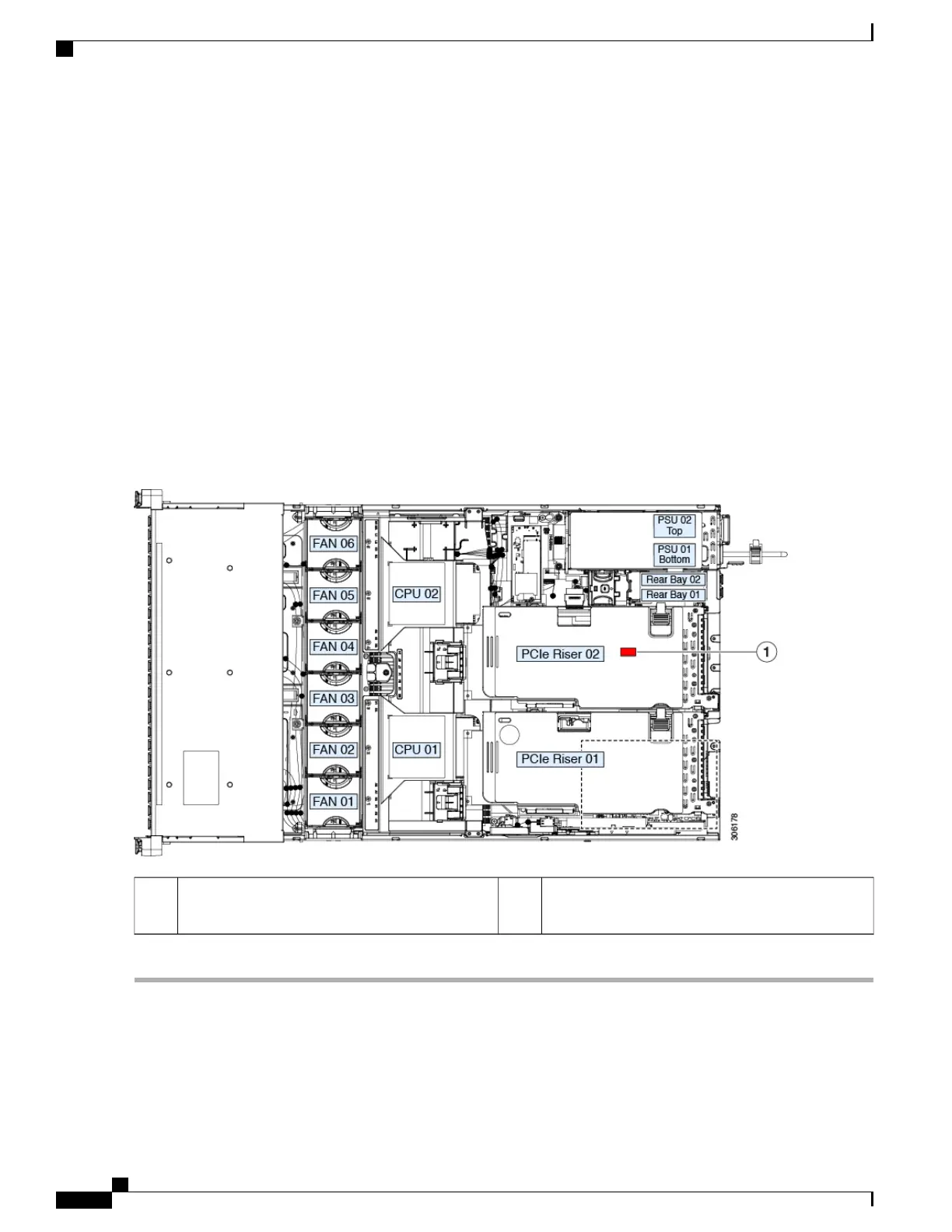c) Remove the top cover from the server as described in Removing the Server Top Cover, on page 41.
Step 2
Remove PCIe riser 2 from the server to provide clearance to the TPM socket on the motherboard.
Step 3
Install a TPM:
a) Locate the TPM socket on the motherboard.
b) Align the connector that is on the bottom of the TPM circuit board with the motherboard TPM socket. Align the
screw hole on the TPM board with the screw hole that is adjacent to the TPM socket.
c) Push down evenly on the TPM to seat it in the motherboard socket.
d) Install the single one-way screw that secures the TPM to the motherboard.
Step 4
Replace PCIe riser 2 to the server. See Replacing a PCIe Riser, on page 93.
Step 5
Replace the cover to the server.
Step 6
Replace the server in the rack, replace cables, and then fully power on the server by pressing the Power button.
Step 7
Continue with Enabling the TPM in the BIOS, on page 111.
Figure 49: Location of the TPM Socket
-TPM socket location on motherboard, below PCIe
riser 2
1
Cisco UCS C240 M5 Server Installation and Service Guide
110
Maintaining the Server
Installing a Trusted Platform Module (TPM)
