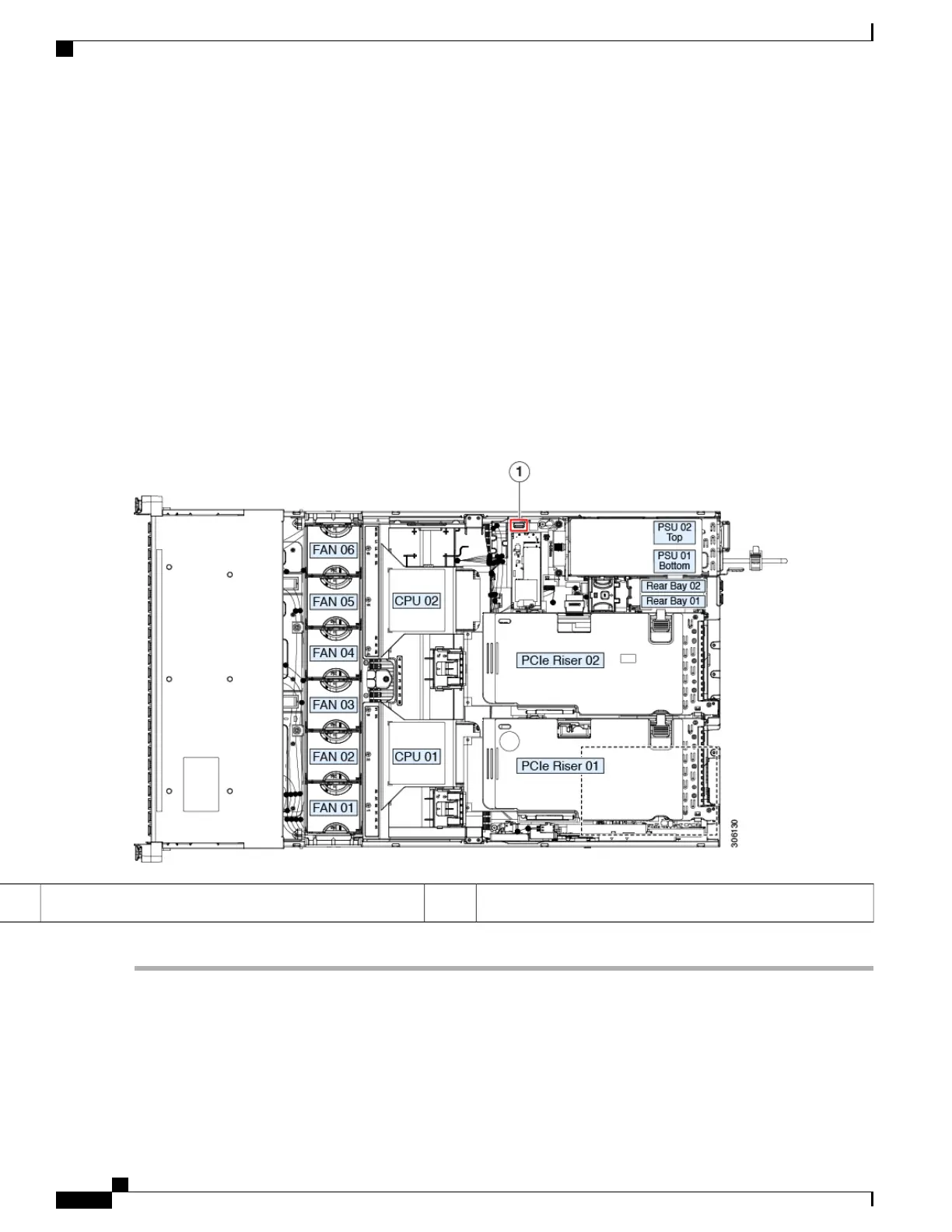b) Slide the server out the front of the rack far enough so that you can remove the top cover. You might have to detach
cables from the rear panel to provide clearance.
If you cannot safely view and access the component, remove the server from the
rack.
Caution
c) Remove the top cover from the server as described in Removing the Server Top Cover, on page 41.
d) Locate the USB socket on the motherboard, in front of the power supplies.
e) Grasp the USB drive and pull it vertically to free it from the socket.
Step 2
Install a new internal USB drive:
a) Align the USB drive with the socket.
b) Push the USB drive vertically to fully engage it with the socket.
c) Replace the top cover to the server.
d) Replace the server in the rack, replace cables, and then fully power on the server by pressing the Power button.
Figure 36: Location of Internal USB Port <ILLO PENDING>
-Location of vertical USB socket on motherboard1
Cisco UCS C240 M5 Server Installation and Service Guide
86
Maintaining the Server
Replacing an Internal USB Drive
