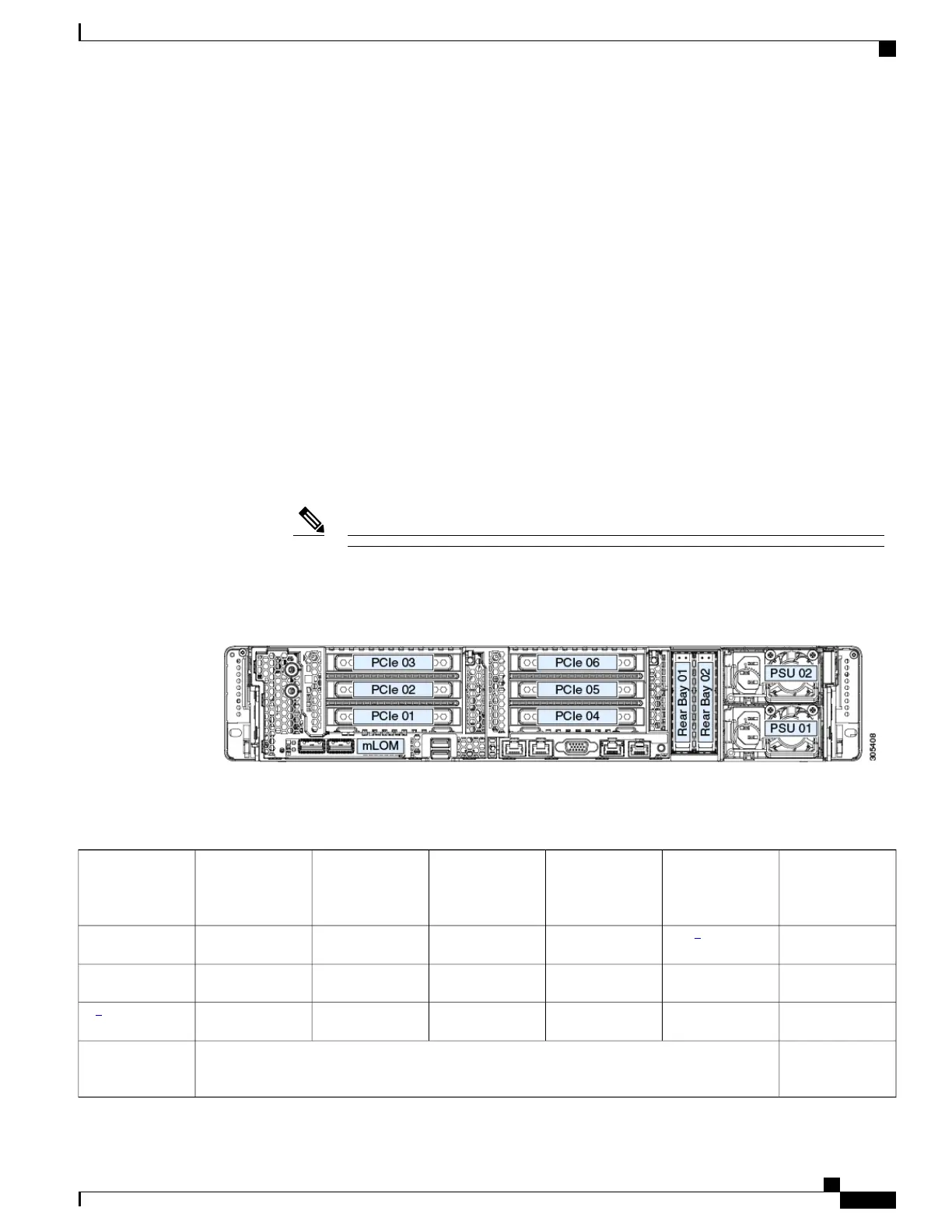PCIe Slot Specifications
The server contains two toolless PCIe risers for horizontal installation of PCIe cards. Each riser is orderable
in multiple versions.
•
Riser 1 contains PCIe slots 1, 2, and 3 and is available in two different options:
◦ Option 1—Slots 1 (x8), 2 (x16), and 3 (x8). Slots 1 and 2 are controlled by CPU 1; slot 3 is
controlled by CPU 2 and is unavailable in a single-CPU configuration.
◦ Option 1B—Slots 1 (x8), 2 (x8), and 3 (x8). All slots are controlled by CPU 1.
•
Riser 2 contains PCIe slots 4, 5 and 6 and is available in four different options:
◦ Option 2A—Slots 4 (x16), 5 (x16), and 6 (x8).
◦ Option 2B—With slots 4 (x8), 5 (x16), and 6 (x8); includes one PCIe cable connector for
rear-loading NVMe SSDs.
◦ Option 2C—With slots 4 (x8), 5 (x8), and 6 (x8); includes one PCIe cable connector for rear-loading
NVMe SSDs, plus one PCIe cable connector for front-loading NVMe SSDs.
◦
Note
Figure 42: Rear Panel, Showing PCIe Slot Numbering
The following tables describe the specifications for the slots.
Table 5: PCIe Riser 1 (UCSC-PCI-1-C240M5) PCIe Expansion Slots
GPU Card
Support
NCSI SupportCard Height
(Rear Panel
Opening)
Maximum Card
Length
Connector
Length
Electrical Lane
Width
Slot Number
NoYes
1
Full height¾ lengthx24 connectorGen-3 x81
YesYesFull heightFull lengthx24 connectorGen-3 x162
NoNoFull hightFull lengthx16 connectorGen-3 x83
2
One socket for Micro SD card on the top of the riser.Micro SD card
slot
Cisco UCS C240 M5 Server Installation and Service Guide
95
Maintaining the Server
Replacing a PCIe Card
