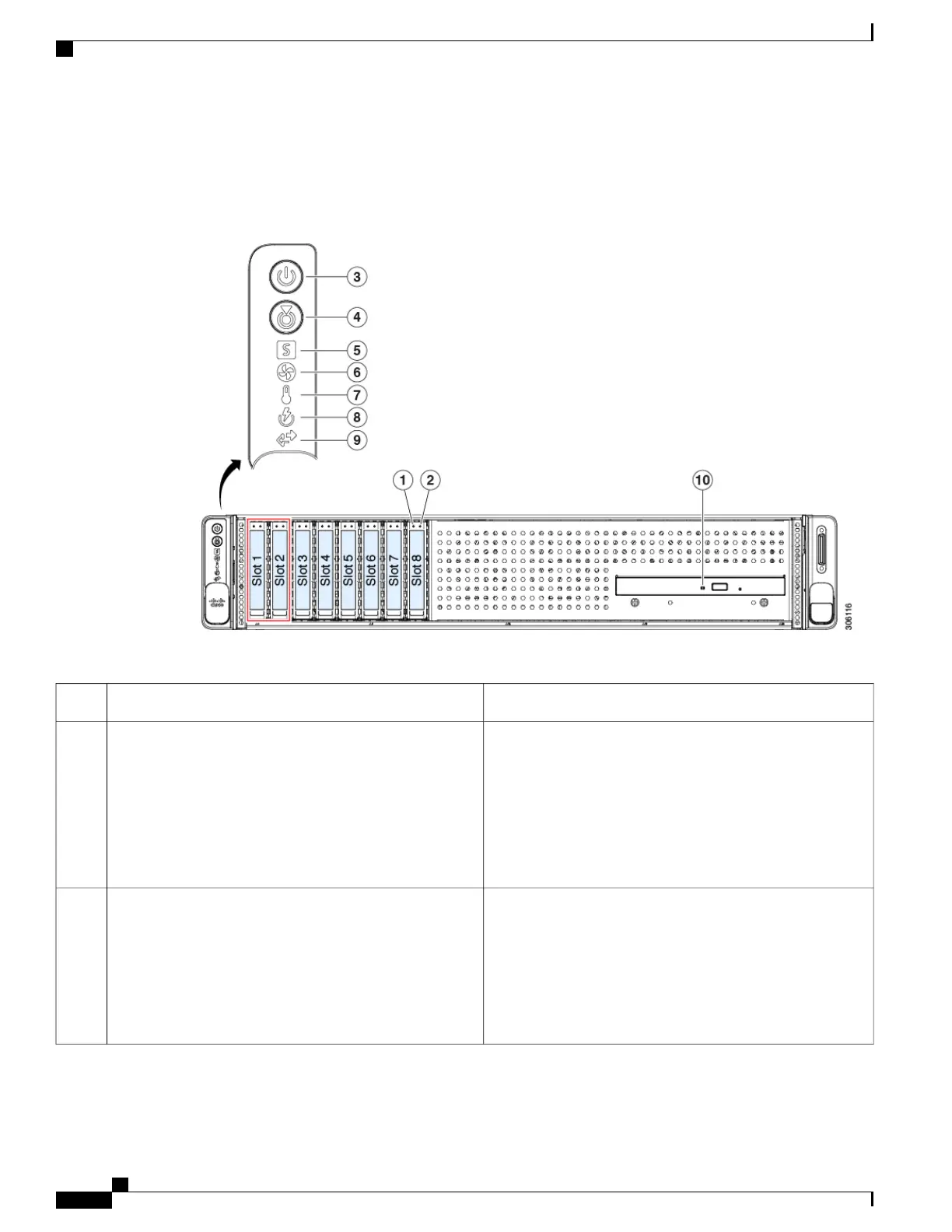Front-Panel LEDs
Figure 11: Front Panel LEDs
Table 2: Front Panel LEDs, Definition of States
StatesLED Name
• Off—The hard drive is operating properly.
• Amber—Drive fault detected.
• Amber, blinking—The device is rebuilding.
• Amber, blinking with one-second interval—Drive locate
function activated in the software.
SAS/SATA drive fault
NVMe solid state drive (SSD) drive tray LEDs have
different behavior than SAS/SATA drive trays.
Note
1
SAS
• Off—There is no hard drive in the hard drive tray (no
access, no fault).
• Green—The hard drive is ready.
• Green, blinking—The hard drive is reading or writing
data.
SAS/SATA drive activity LED2
SAS
Cisco UCS C240 M5 Server Installation and Service Guide
32
Maintaining the Server
Front-Panel LEDs
