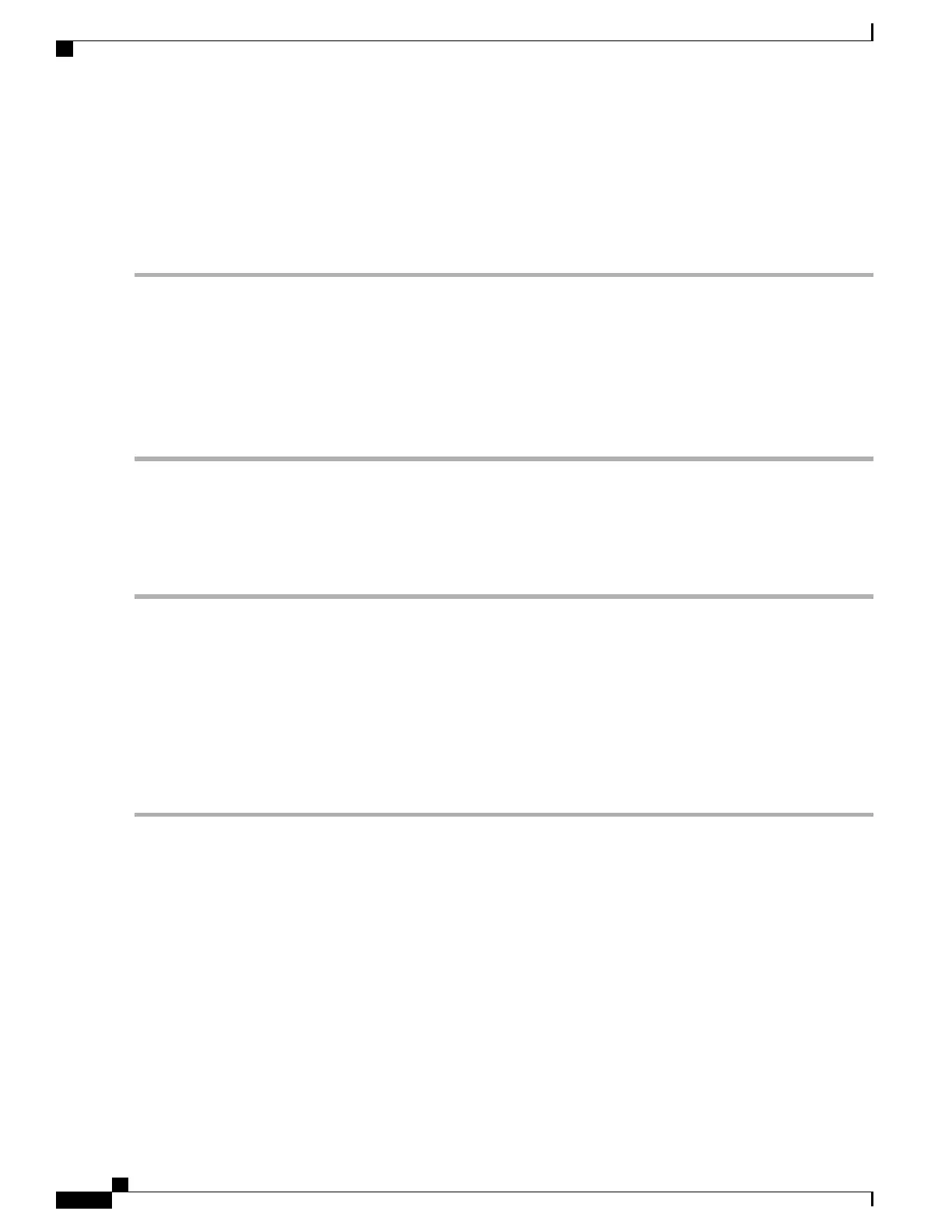Registering Your Product Activation Keys With NVIDIA
After your order is processed, NVIDIA sends you a Welcome email that contains your product activation
keys (PAKs) and a list of the types and quantities of licenses that you purchased.
Step 1
Select the Log In link, or the Register link if you do not already have an account.
The NVIDIA Software Licensing Center > License Key Registration dialog opens.
Step 2
Complete the License Key Registration form and then click Submit My Registration Information.
The NVIDIA Software Licensing Center > Product Information Software dialog opens.
Step 3
If you have additional PAKs, click Register Additional Keys. For each additional key, complete the form on the License
Key Registration dialog and then click Submit My Registration Information.
Step 4
Agree to the terms and conditions and set a password when prompted.
Downloading the GRID Software Suite
Step 1
Return to the NVIDIA Software Licensing Center > Product Information Software dialog.
Step 2
Click the Current Releases tab.
Step 3
Click the NVIDIA GRID link to access the Product Download dialog. This dialog includes download links for:
•
NVIDIA License Manager software
•
The gpumodeswitch utility
•
The host driver software
Step 4
Use the links to download the software.
Installing NVIDIA GRID License Server Software
For full installation instructions and troubleshooting, refer to the NVIDIA GRID License Server User Guide.
Also refer to the NVIDIA GRID License Server Release Notes for the latest information about your release.
http://www.nvidia.com
Platform Requirements for NVIDIA GRID License Server
•
The hosting platform can be a physical or a virtual machine. NVIDIA recommends using a host that is
dedicated only to running the License Server.
•
The hosting platform must run a supported Windows OS.
Cisco UCS C240 M5 Server Installation and Service Guide
156
GPU Card Installation
Registering Your Product Activation Keys With NVIDIA
