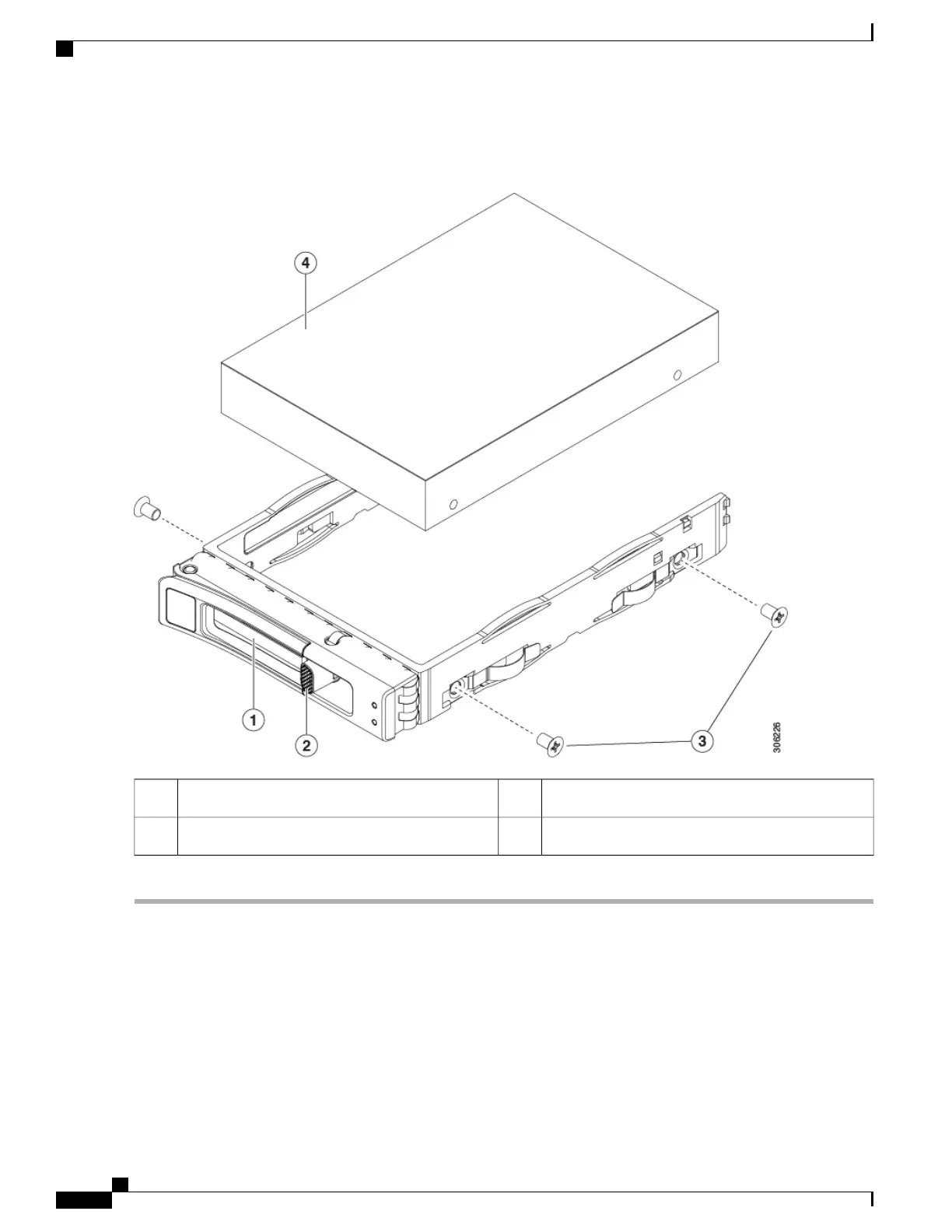Figure 23: Replacing a Drive in a Drive Tray
Drive tray screws (two on each side)3Ejector lever1
Drive removed from drive tray4Release button2
Installing Riser 2B or 2C Kit For Rear-Loading NVMe SSDs
The rear-loading NVMe SSDs interface with the server via the PCIe bus. A PCIe cable connects the rear drive
backplane to PCIe riser 2B or 2C.
Cisco UCS C240 M5 Server Installation and Service Guide
62
Maintaining the Server
Replacing Rear-Loading NVMe SSDs
