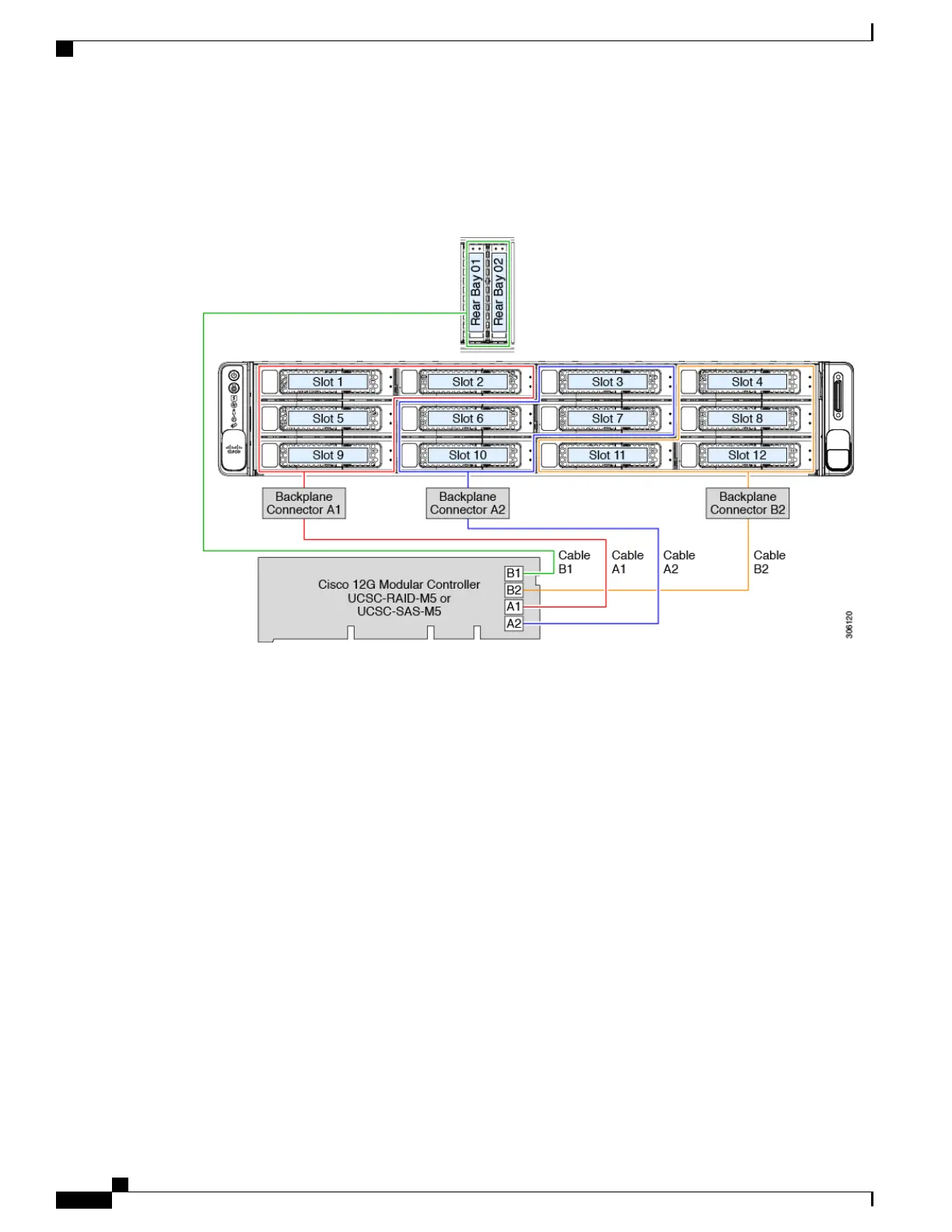4
Optional for rear drives: Connect SAS/SATA cable B1 from the B1 card connector to the rear backplane
connector.
Figure 53: LFF, 12-Drive UCSC-C240-M5L Cabling With UCSC-RAID-M5
Cisco 12G Modular SAS RAID Controller or HBA For Up To 26 Drives (UCSC-RAID-M5HD or UCSC-SAS-M5HD)
This controller is supported only in this server version:
•
SFF 24-Drives UCSC-C240-M5SX
This HW RAID or HBA option can control up to 24 front-loading SAS/SATA drives in this server version,
plus 2 rear-loading SAS/SATA drives.
1
Connect SAS/SATA cable A double-connectors A1 and A2 to the A1 and A2 connectors on the controller
card.
2
Connect SAS/SATA cable A, single connector CONN-A to the CONN-A backplane connector.
3
Connect SAS/SATA cable B double-connectors B1 and B2 to the B1 and B2 connectors on the controller
card.
4
Connect SAS/SATA cable B, single connector CONN-B to the CONN-B backplane connector.
5
Connect SAS/SATA cable C double-connectors C1 and C2 to the C1 and C2 connectors on the controller
card.
6
Connect SAS/SATA cable C, single connector CONN-C to the CONN-C backplane connector.
Cisco UCS C240 M5 Server Installation and Service Guide
136
Storage Controller Considerations
Storage Controller Cable Connectors and Backplanes
