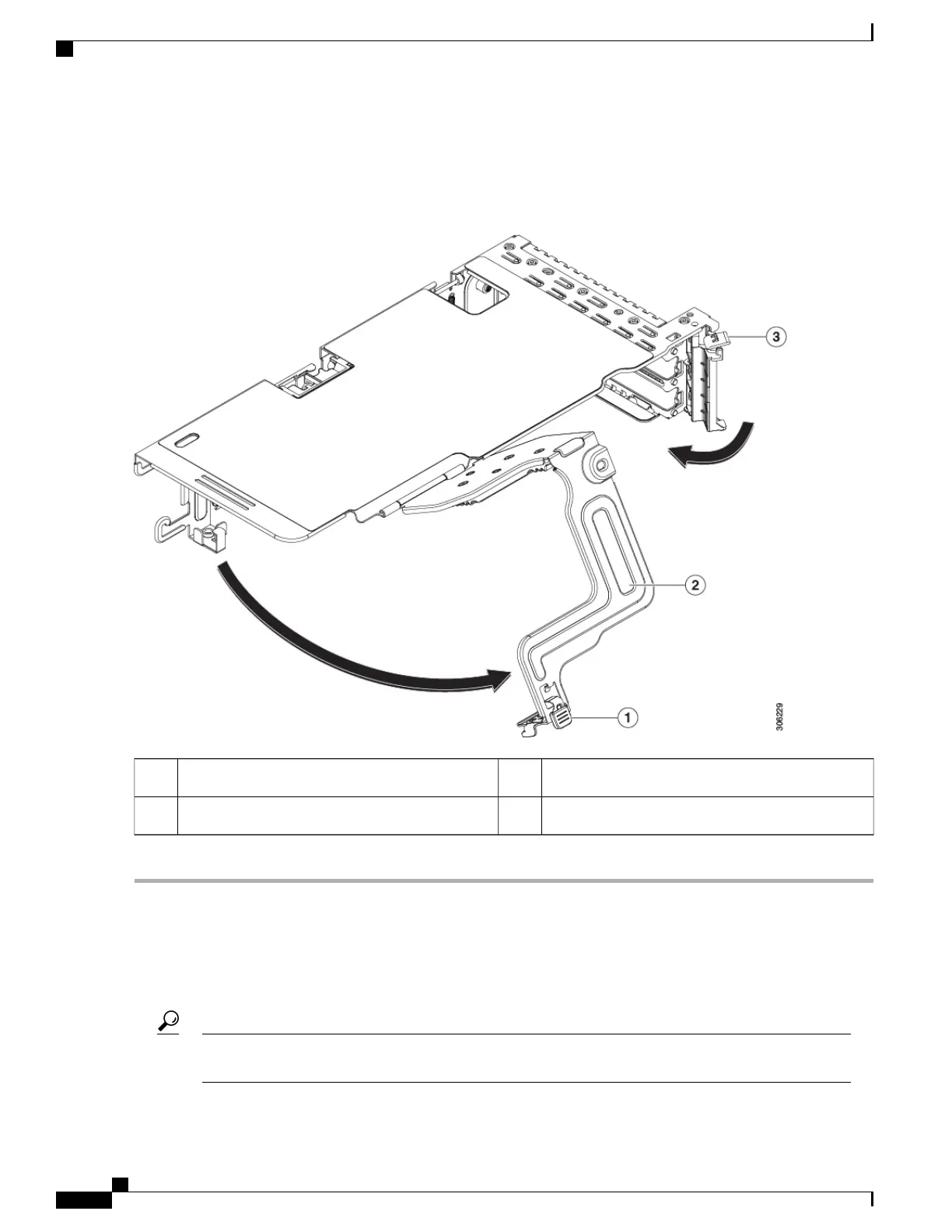i) Replace the server in the rack, replace cables, and then fully power on the server by pressing the Power button.
Figure 26: PCIe Riser Card Securing Mechanisms
Hinged card-tab retainer3Release latch on hinged securing plate1
-Hinged securing plate2
Replacing Fan Modules
The six fan modules in the server are numbered as shown in Serviceable Component Locations, on page 7.
There is a fault LED on the top of each fan module. This LED lights green when the fan is correctly seated
and is operating OK. The LED lights amber when the fan has a fault or is not correctly seated.
Tip
Cisco UCS C240 M5 Server Installation and Service Guide
68
Maintaining the Server
Replacing Fan Modules
