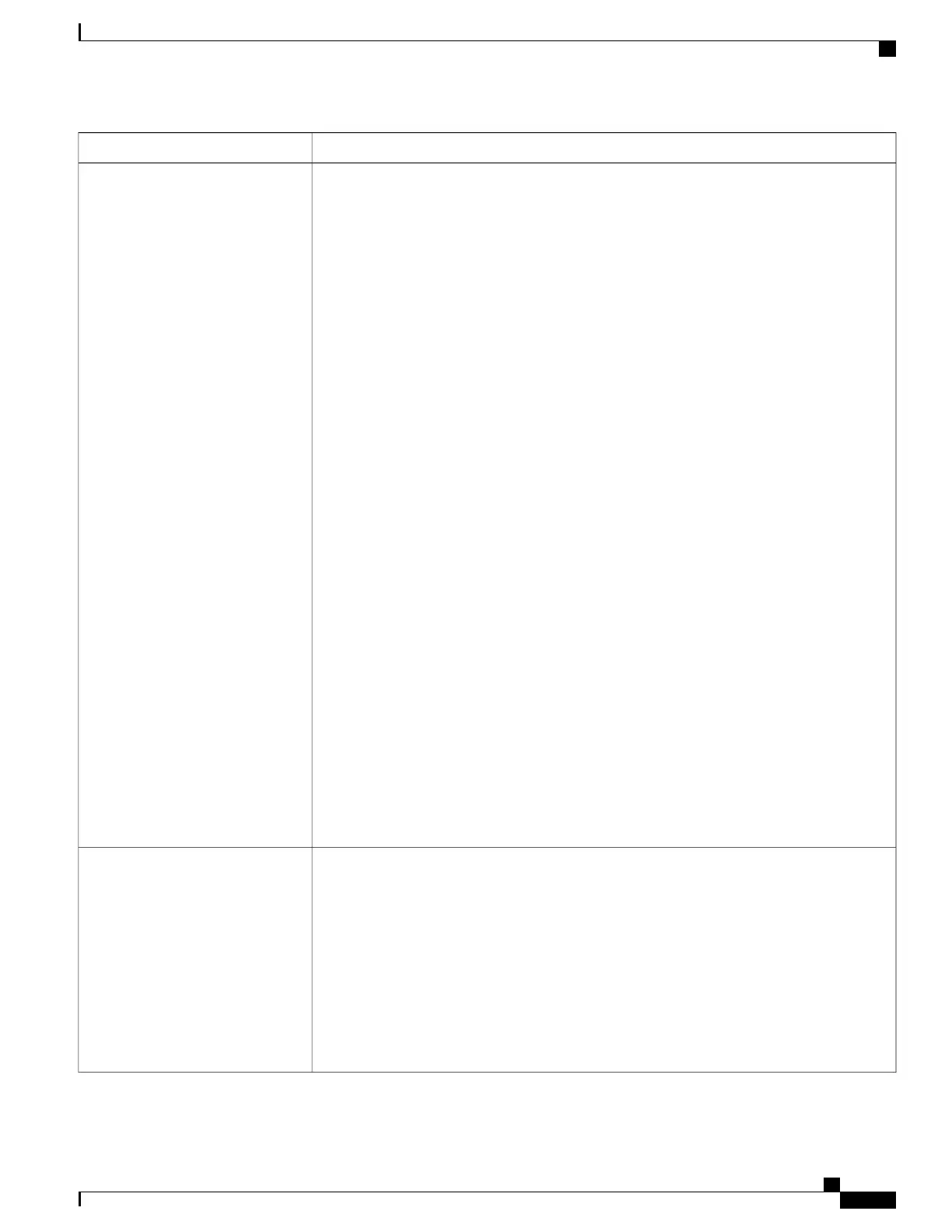DescriptionFeature
The server is orderable in different versions, each with a different front panel/drive-backplane
configuration.
• Cisco UCS C240 M5 (UCSC-C240-M5SX)—Small form-factor (SFF) drives, with
24-drive backplane.
◦ Front-loading drive bays 1—24 support 2.5-inch SAS/SATA drives.
◦
Optionally, front-loading drive bays 1 and 2 support 2.5-inch NVMe SSDs.
◦
Optionally, the two rear-loading drive bays support up to two 2.5-inch SAS/SATA
drives; or up to two 2.5-inch NVMe SSDs.
• ◦
◦
◦
• Cisco UCS C240 M5 (UCSC-C240-M5S)—SFF drives, with 8-drive backplane and
DVD drive option.
◦ Front-loading drive bays 1—8 support 2.5-inch SAS/SATA drives.
◦
Optionally, front-loading drive bays 1 and 2 support 2.5-inch NVMe SSDs.
◦
Optionally, the two rear-loading drive bays support up to two 2.5-inch SAS/SATA
drives; or up to two 2.5-inch NVMe SSDs.
• Cisco UCS C240 M5 (UCSC-C240-M5L)—Large form-factor (LFF) drives, with
12-drive backplane.
◦ Front-loading drive bays 1—12 support 3.5-inch SAS/SATA drives.
◦
Optionally, front-loading drive bays 1 and 2 support 3.5-inch NVMe SSDs.
◦
Optionally, the two rear-loading drive bays support up to two 2.5-inch SAS/SATA
drives; or up to two 2.5-inch NVMe SSDs.
SAS/SATA drives are hot-swappable. NVMe SSDs are hot-pluggable, meaning that they
must be shut down in the operating system before hot-removal.
Storage, front-panel
The server can be ordered with a rear-drive backplane assembly that provides bays for two
rear-loading, 2.5-inch drives:
•
•
All other C240 M5 PIDs support up to two drives:
◦
When using a hardware-RAID controller card in the server, SAS/SATA drives or
NVMe SSDs are supported in the rear bays.
◦
When using software RAID in the server, only NVMe SSDs are supported in the
rear bays.
Storage, rear-panel
Cisco UCS C240 M5 Server Installation and Service Guide
11
Overview
Summary of Server Features
