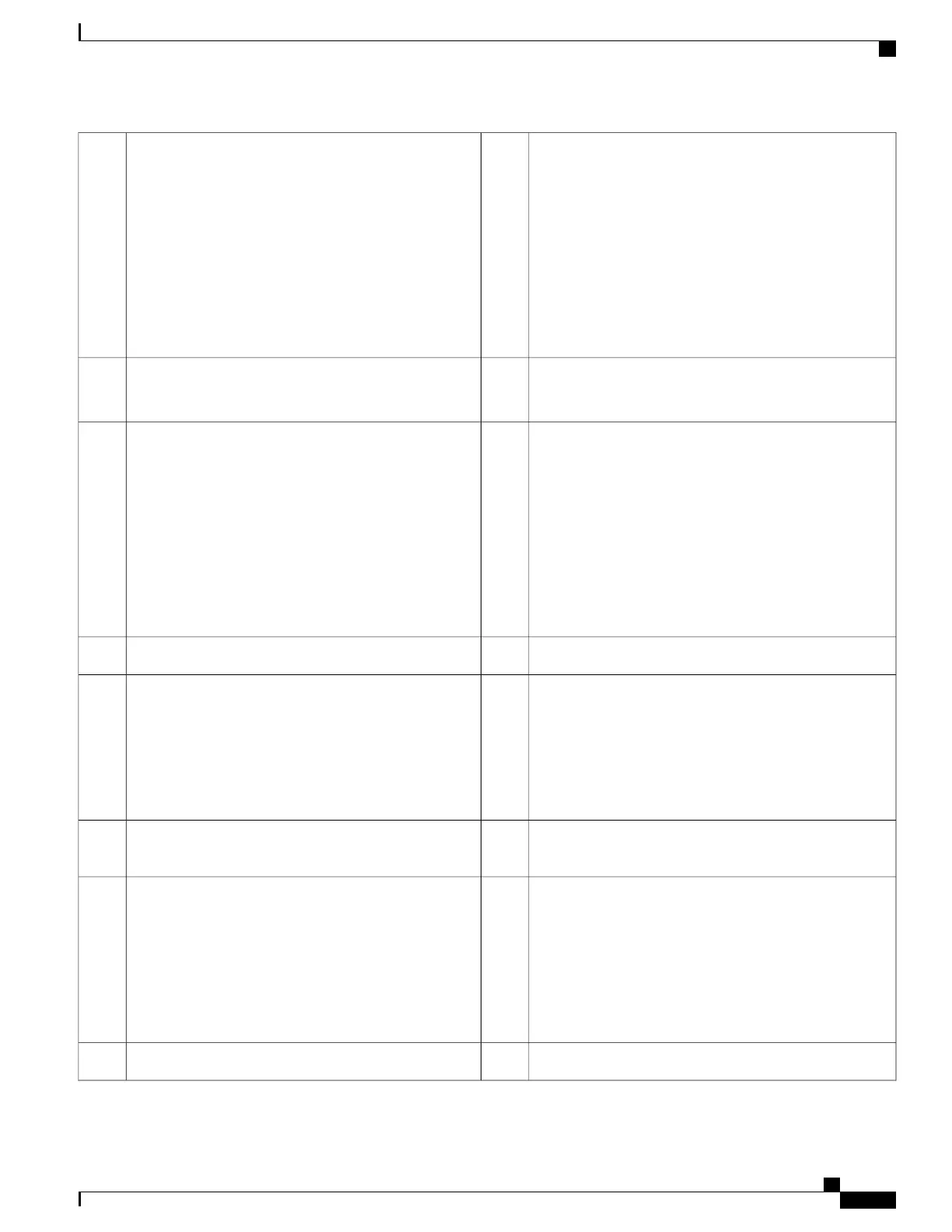Rear 2.5-inch drive bays:
•
•
All other C240 M5 PIDs support up to two drives:
◦
When using a hardware-RAID controller card
in the server, SAS/SATA drives or NVMe
SSDs are supported in the rear bays.
◦
When using software RAID in the server, only
NVMe SSDs are supported in the rear bays.
13DIMM sockets on motherboard (up to 12 per CPU)
Not visible under air baffle in this view.
See DIMM Population Rules and Memory Performance
Guidelines , on page 70 for DIMM slot numbering.
3
Trusted platform module (TPM) socket on motherboard
(not visible in this view)
14CPUs and heatsinks (up to two)
Not visible under air baffle in this view.
4
PCIe riser 2 (PCIe slots 4, 5, 6), with the following options:
• 2A—Slots 4 (x16), 5 (x16), and 6 (x8).
• 2B—Slots 4 (x8), 5 (x16), and 6 (x8); includes cable
connector for rear-loading NVMe SSDs.
• 2C—With slots 4 (x8), 5 (x8), and 6 (x8); includes
two cable connectors for rear-loading and
front-loading NVMe SSDs.
•
15Supercap unit (RAID backup) mounting bracket5
Micro-SD card socket on PCIe riser 116Internal, vertical USB 3.0 port on motherboard6
PCIe riser 1 (PCIe slot 1, 2, 3), with the following options:
• 1A—Slots 1 (x8), 2 (x16), 3 (x8); slot 2 requires
CPU2.
• 1B—Slots 1 (x8), 2 (x8), 3 (x8); all slots supported
by CPU1
17Mini storage module socket
Supports either an SD card carrier with two SD card
slots; or an M.2 SSD carrier with two slots for either two
M.2 SATA or two M.2 NVMe SSDs.
7
Modular LOM (mLOM) card bay on chassis floor (x16
PCIe lane), not visible in this view
18Chassis intrusion switch (optional)8
Cisco modular RAID controller PCIe slot (dedicated slot)19PCIe cable connectors for NVMe SSDs, only on these
PCIe riser 2 options:
•
2B: One connector for rear NVMe SSDs.
•
2C: One connector for rear NVMe SSDs plus one
connector for front-loading NVMe SSDs
•
9
RTC battery, vertical socket20Rear-drive fan module10
Cisco UCS C240 M5 Server Installation and Service Guide
45
Maintaining the Server
Serviceable Component Locations
