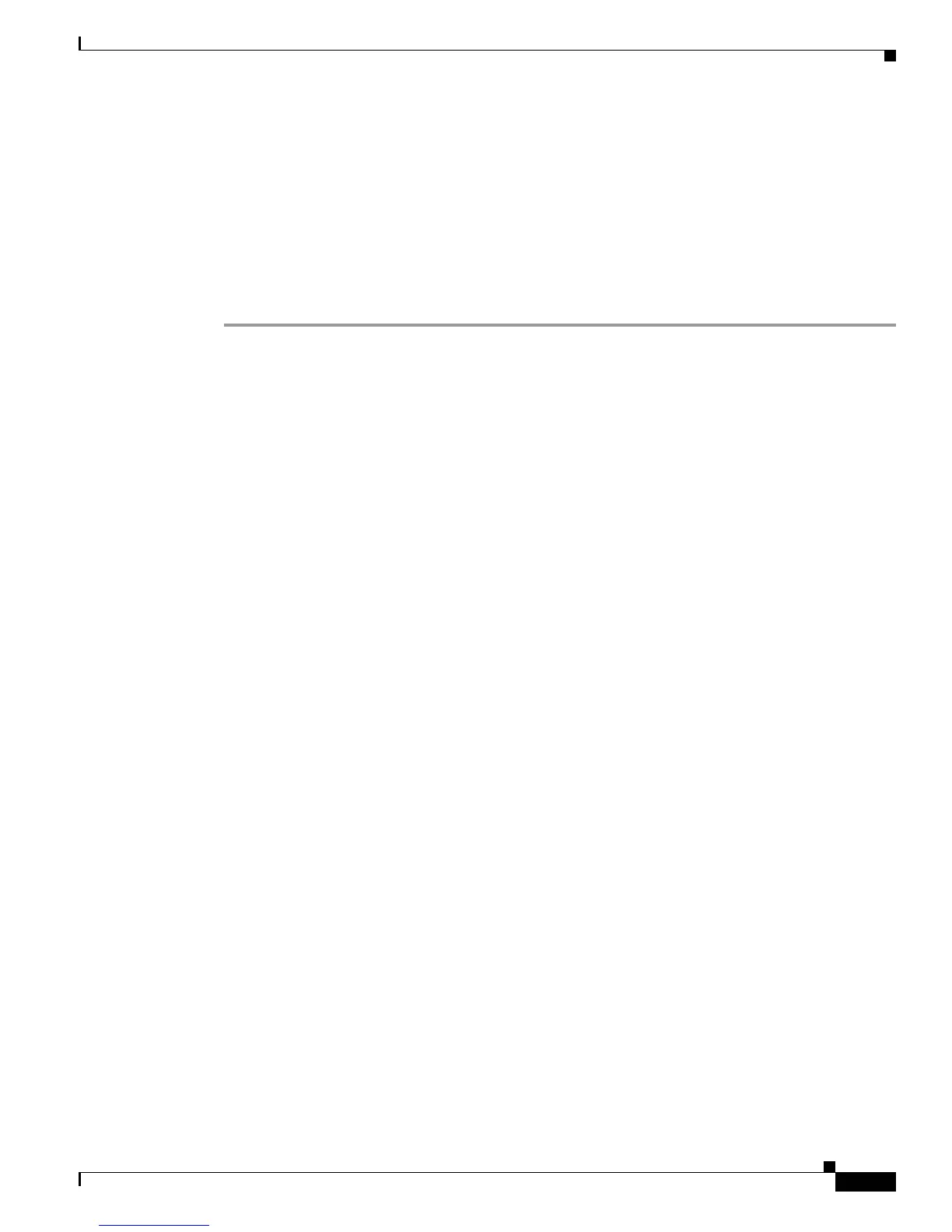C-5
Cisco UCS C460 Server Installation and Service Guide
OL-22326-01
Appendix C RAID Controller Considerations
For More Information
Step 7 Watch the subsequent screens for confirmation that your RAID configuration was imported correctly.
• If you see the following message, your configuration was successfully imported. The LSI virtual
drive is also listed among the storage devices.
N Virtual Drive(s) found on host adapter.
• If you see the following message, your configuration was not imported. This can happen if you do
not press F quickly enough when prompted. In this case, reboot the server and try the import
operation again wen you are prompted to press F.
0 Virtual Drive(s) found on host adapter.
For More Information
The LSI utilities have help documentation for more information about using the utilities.
For basic information about RAID and for using the utilities for the RAID controller cards, see the
Cisco UCS Servers RAID Guide.
Full LSI documentation is also available:
• LSI MegaRAID SAS Software User’s Guide (for LSI MegaRAID)
http://www.cisco.com/en/US/docs/unified_computing/ucs/3rd-party/lsi/mrsas/userguide/LSI_MR_SAS_SW_UG.pdf
