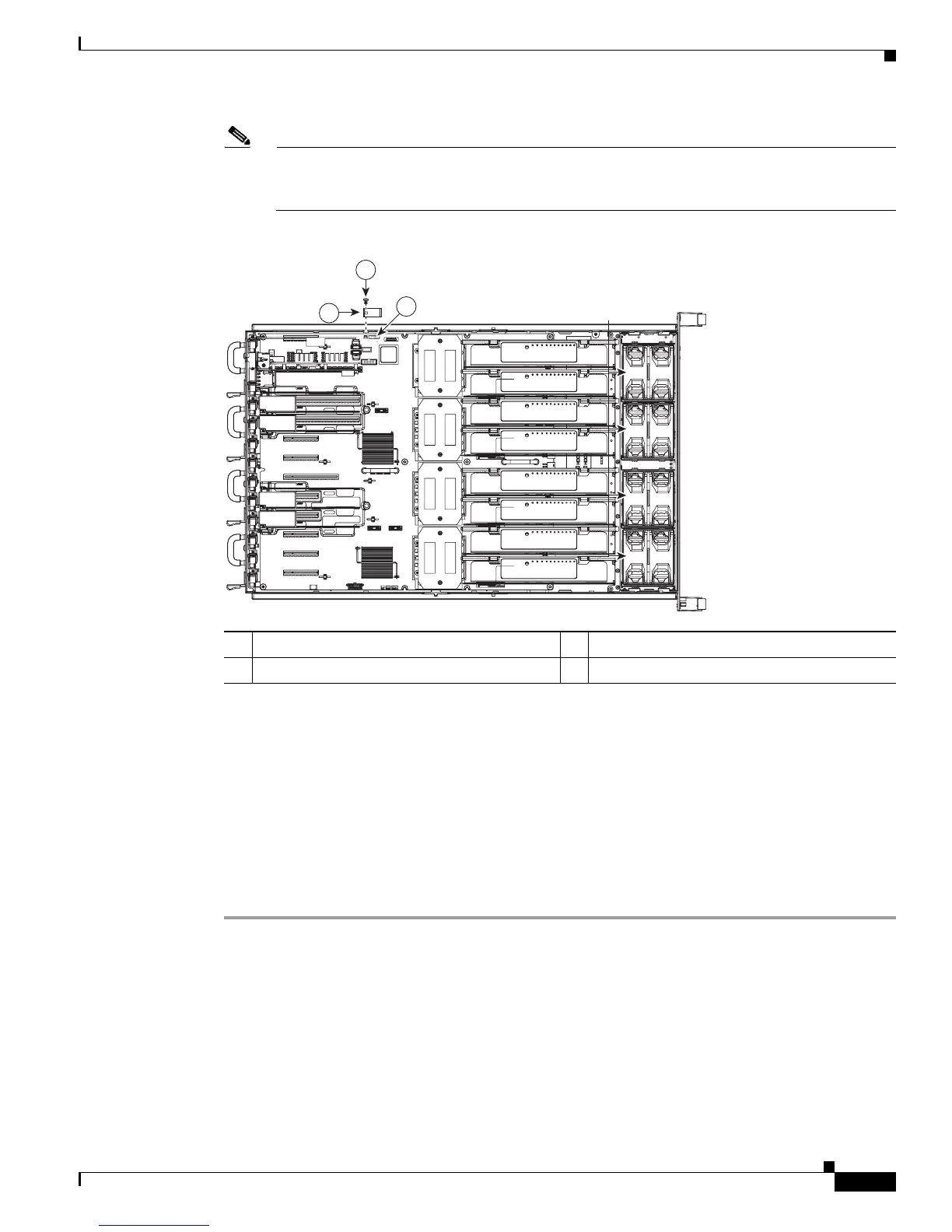3-51
Cisco UCS C460 Server Installation and Service Guide
OL-22326-01z
Chapter 3 Maintaining the Server
Installing or Replacing Server Components
Note If you want to use the Intel Trusted Execution Technology (TXT) feature, it must be enabled in
the server BIOS as described in
Enabling the Intel Trusted Execution Technology (TXT) Feature
For the TPM, page 3-51.
Figure 3-33 Removing and Replacing a TPM
Enabling the Intel Trusted Execution Technology (TXT) Feature For the TPM
Intel TXT provides greater protection for information that is used and stored on the business server. A
key aspect of that protection is the provision of an isolated execution environment and associated
sections of memory where operations can be conducted on sensitive data, invisibly to the rest of the
system. Likewise, Intel TXT provides for a sealed portion of storage where sensitive data such as
encryption keys can be kept, helping to shield them from being compromised during an attack by
malicious code.
To enable the TXT feature, follow these steps:
Step 1 Verify that a TPM is now installed and enabled in the server:
a. Either attach a VGA monitor and USB keyboard to the server, or log in remotely to the CIMC
interface of the server and open a virtual KVM console window.
b. Reboot the server.
c. Watch during bootup for the F2 prompt, and then press F2 to enter BIOS setup.
d. Log in to the BIOS Setup utility with your BIOS Administrator password.
3
310311
1
2
1 Securing screw 3 TPM header on motherboard
2 TPM
