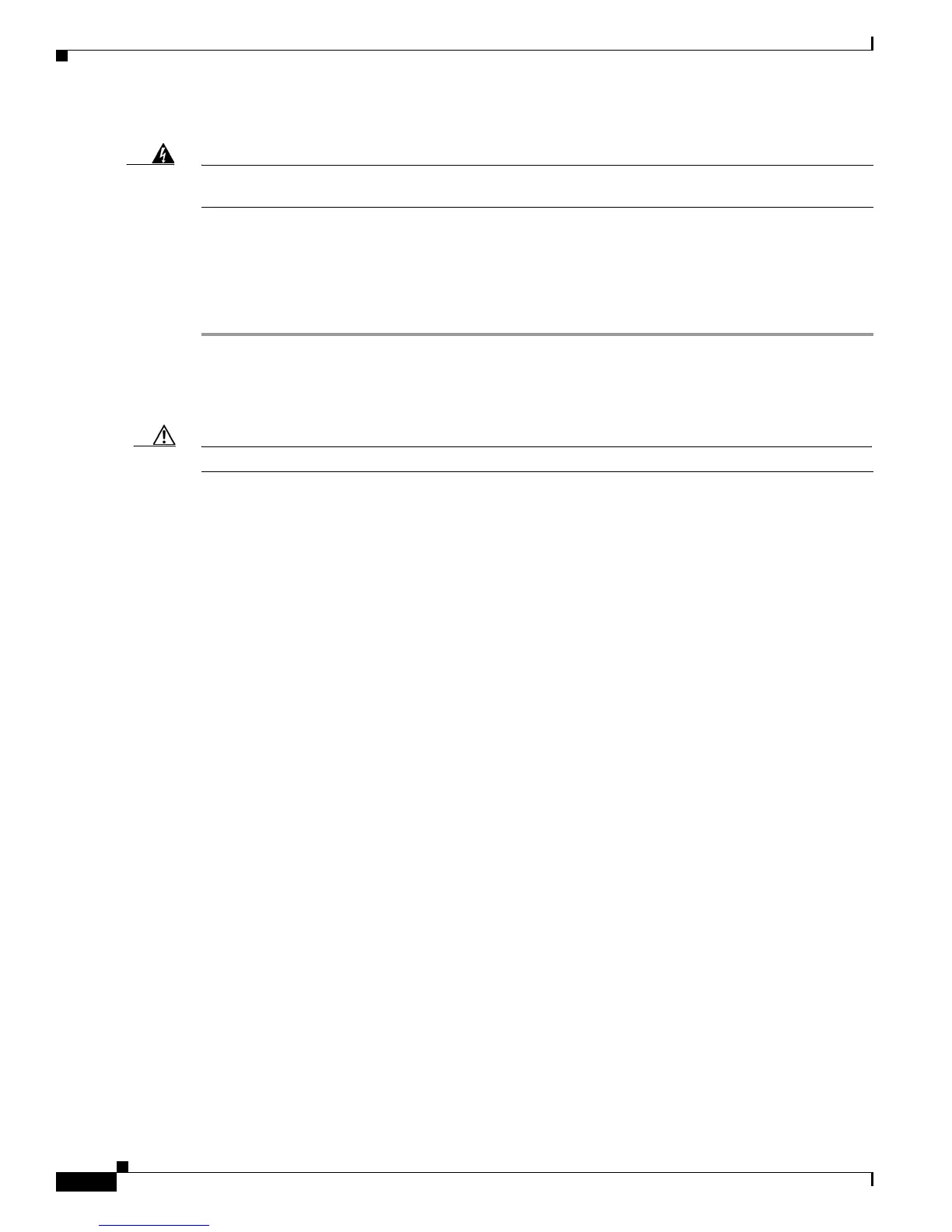3-36
Cisco UCS C460 Server Installation and Service Guide
OL-22326-01
Chapter 3 Maintaining the Server
Installing or Replacing Server Components
Replacing a DVD Drive
Warning
Class 1 laser product.
Statement 1008
The qualified and supported part numbers for this component are subject to change over time. For the most
up-to-date list of replaceable components, see the following URL and then scroll to Technical Specifications:
http://www.cisco.com/en/US/products/ps10493/products_data_sheets_list.html
To replace or install a DVD drive, follow these steps:
Step 1 Remove the DVD drive that you are replacing. See Figure 3-26:
a. Power off the server as described in Shutting Down and Powering Off the Server, page 3-6.
b. Slide the server out the front of the rack far enough so that you can remove the top cover.
Caution If you cannot safely view and access the component, remove the server from the rack.
c. Remove the top cover as described in Removing and Replacing the Server Top Cover, page 3-7.
d. Remove all memory risers. See Replacing Memory Risers, page 3-26.
e. Remove all memory riser dividers.
f. Remove the black plastic cover from the floor of the chassis by removing the four screws that secure
it. This strip covers the width of the chassis floor behind the fan modules.
g. Push the release button on the rear of the DVD drive, and then push the DVD drive out the front
panel.
Step 2 Install a new DVD drive:
a. Insert the rear of the new DVD drive into the empty DVD drive bay on the front panel.
b. Push the drive inward until it seats in its connector and the release button locks in place.
c. Replace the black strip to the floor of the chassis by replacing its four screws.
d. Replace all memory riser dividers.
e. Replace all memory risers.
f. Replace the top cover.
g. Replace the server in the rack, replace cables, and then power on the server by pressing the Power
button.
