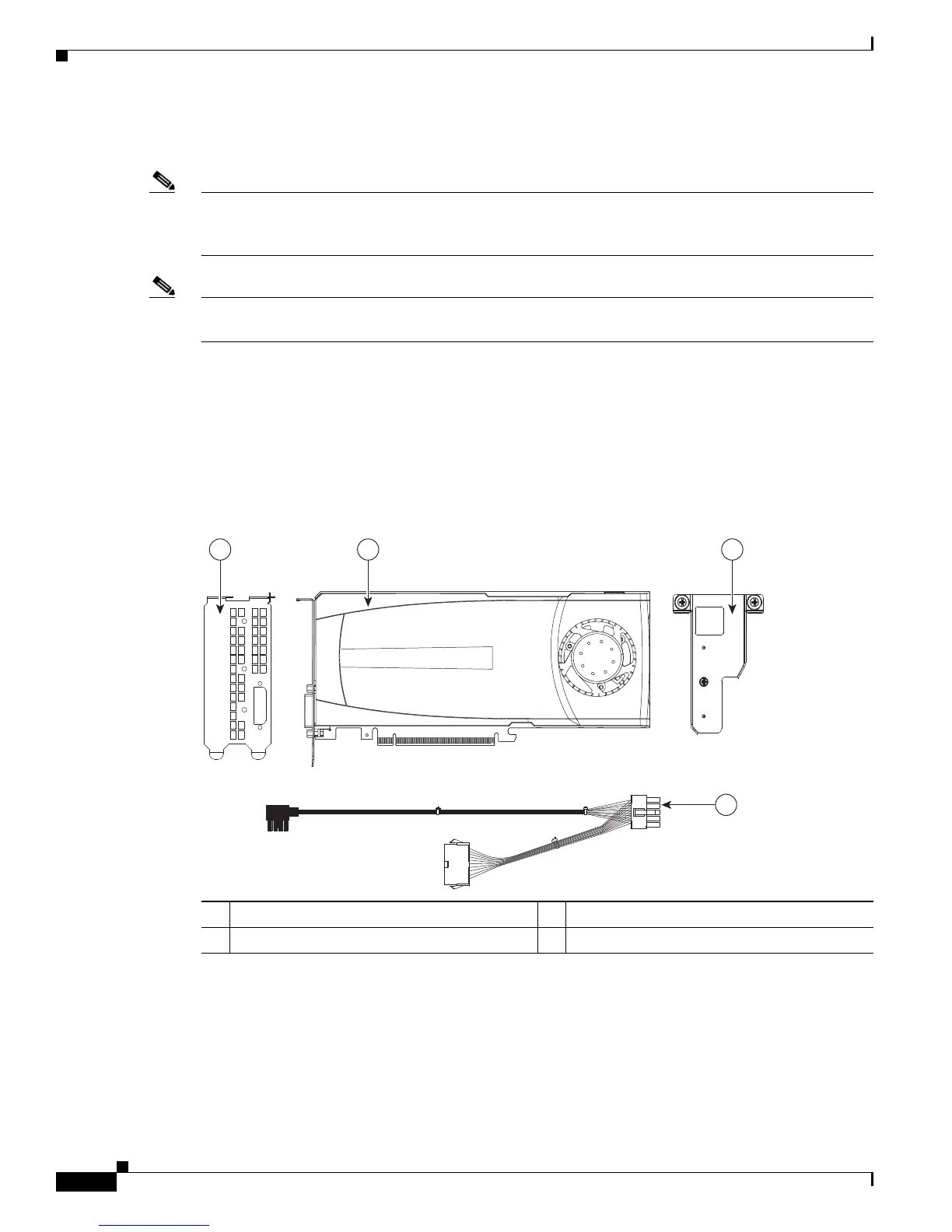3-46
Cisco UCS C460 Server Installation and Service Guide
OL-22326-01
Chapter 3 Maintaining the Server
Installing or Replacing Server Components
Installing an NVIDIA Tesla C2050 GPU Card
Note The NVIDIA Tesla C2050 GPU card is supported in Generation M2 servers only. This card is supported
only in PCIe slot 5 of the server (see
Figure 3-27 on page 3-38). When installed in PCIe slot 5, this
double-wide card physically covers two slots, slot 5 and slot 6.
Note The DVI connector on the rear panel of the GPU card is disabled. Connect your monitor to one of the
VGA connectors on the server instead.
Cisco ships an accessory kit (UCSC-GPU_N01-C460) that includes two adapters that you must use to
customize the card for installation in the Cisco C460 M2 server. Each kit includes the following
components (see
Figure 3-29):
• One rear-panel faceplate
• One front bracket
• One power cable adapter
Figure 3-29 Cisco Adapters For NVIDIA Tesla C2050 GPU Card
1 Rear-panel faceplate 3 Front bracket
2 GPU card (not included in kit) 4 Power cable adapter
