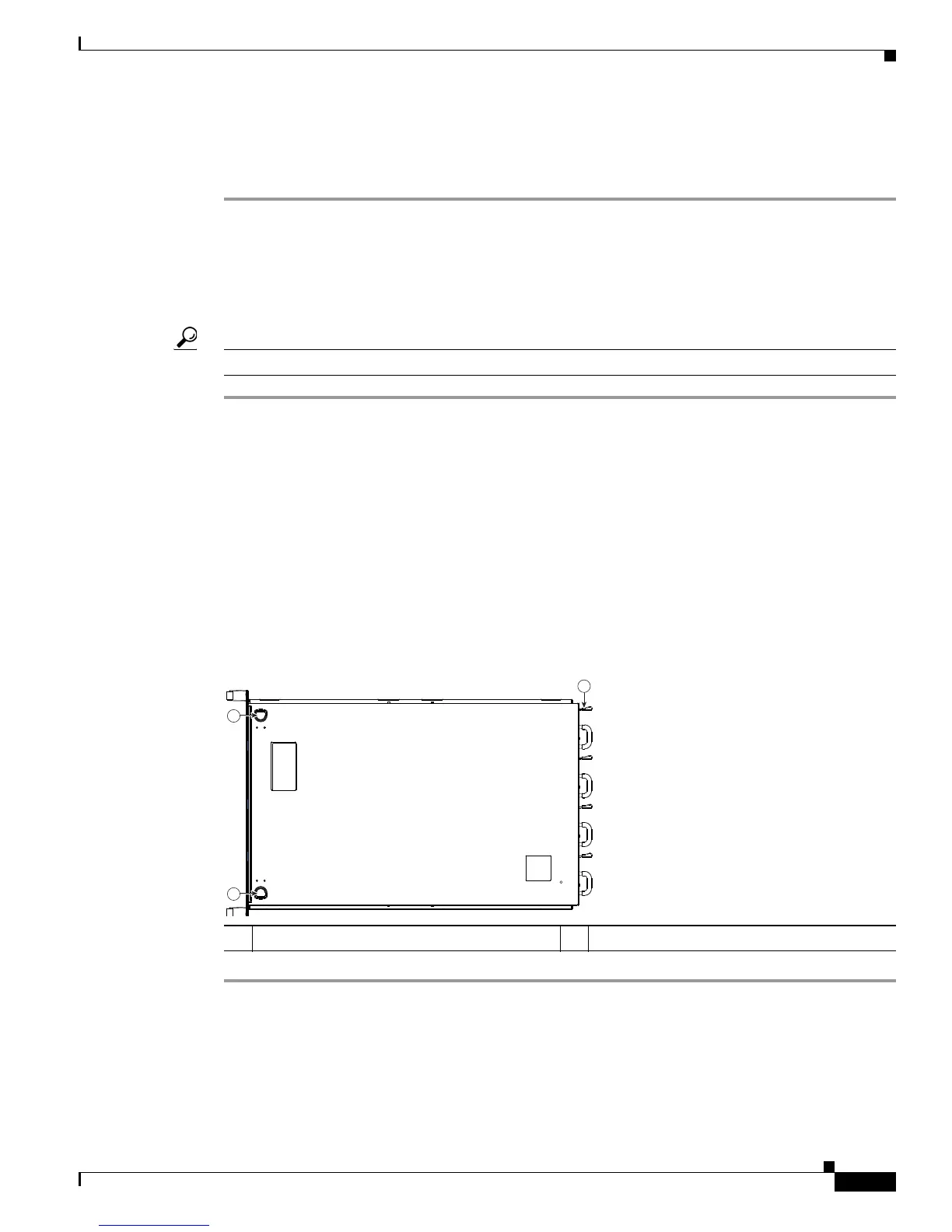3-7
Cisco UCS C460 Server Installation and Service Guide
OL-22326-01z
Chapter 3 Maintaining the Server
Preparing for Server Component Installation
• Emergency shutdown—Press and hold the Power button for 4 seconds to force the main power off
and immediately enter standby mode.
Step 3 Disconnect the power cords from the power supplies in your server to completely power off the server.
Removing and Replacing the Server Top Cover
Use the following procedure to remove or replace the top cover of the server:
Tip You do not have to remove the cover to replace hard drives or power supplies.
Step 1 Remove the top cover:
a. Simultaneously press the two green release buttons. See Figure 3-4.
b. Push the cover toward the server rear about three inches, until it stops.
c. Lift the cover straight up from the server and set it aside.
Step 2 Replace the top cover:
a. Place the cover on top of the server about 3 inches behind the front of the chassis. The cover should
sit flat when the cover flanges are sitting in the grooves in the chassis.
b. Slide the cover toward the front of the server until it stops at the front panel and the green buttons
lock.
Figure 3-4 Removing the Top Cover
1 Green release buttons 2 Rear of the server
