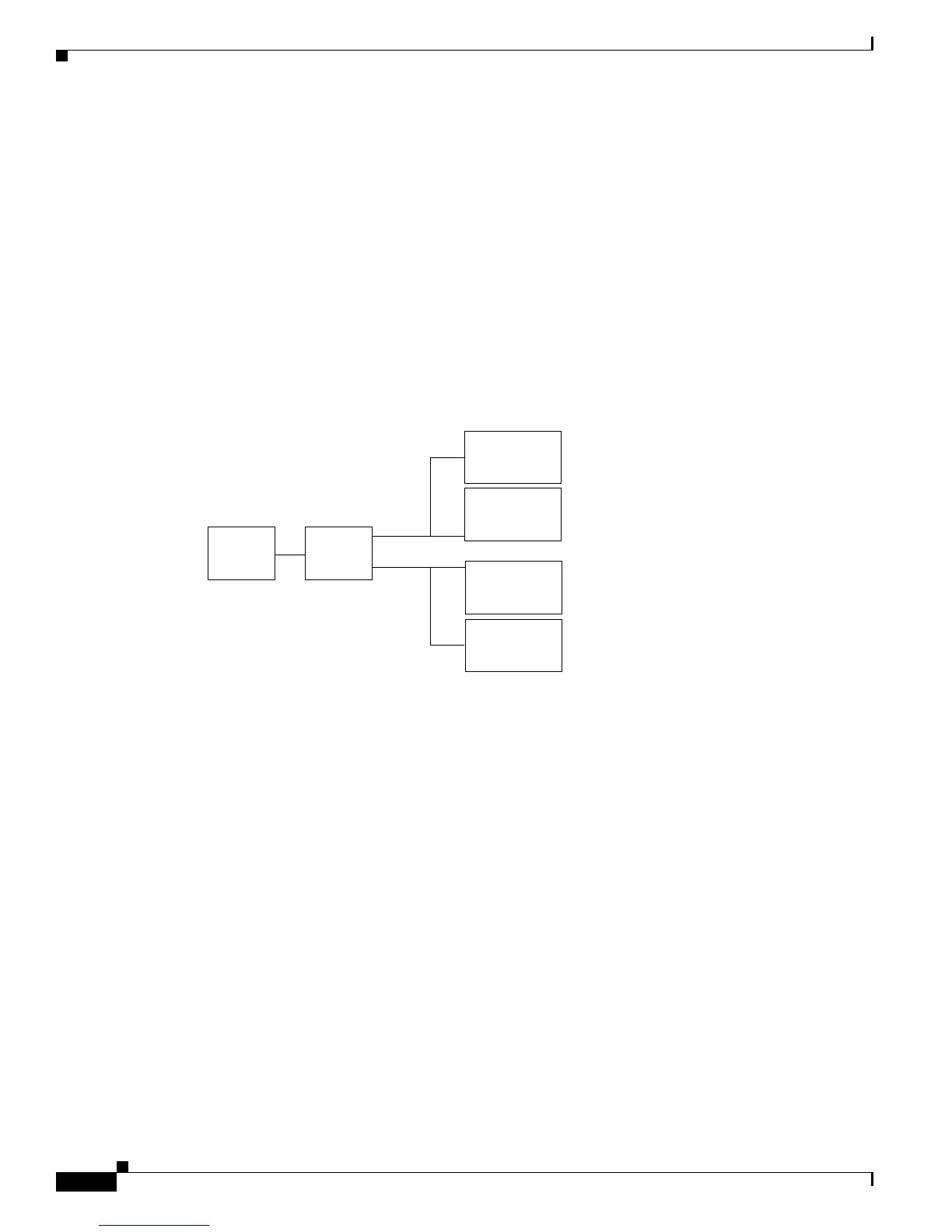2-12
Cisco UCS C460 Server Installation and Service Guide
OL-22326-01
Chapter 2 Installing the Server
Using the 10 Gb Ports
Using the 10 Gb Ports
This server has four 10 Gb ports on the rear panel (see Figure 1-3 on page 1-2):
• Two 10GBase-T ports
• Two SFP+ ports
We recommend that you use either the two SFP+ ports or the two 10GBase-T ports.
Although there are four physical ports, only two can have active PHY links at one time. However, the
dual media feature of this server does enable more advanced connections that can switch PHY links to
alternate media when a PHY link goes down.
The underlying architecture has a dual media-access control (MAC) sub-layer that manages the PHY
links for all four ports, as shown in
Figure 2-5:
Figure 2-5 10 Gb Port Architecture
Note the following considerations:
• Your OS will report only the two PHY links that are active, rather than the four physical ports (for
example,
10GE 1 and 10GE 2). These could be the SFP+ ports or the 10GBase-T ports, depending
on which have active links.
• You can connect to all four physical 10 Gb ports at once. However, only two of the ports will have
active links at one time.
• If you connect to all four 10 Gb ports, the 10GBase-T PHY links have priority and they will be the
active PHY links. If a 10GBase-T PHY link goes down or is disabled in this configuration, the dual
MAC switches traffic to the corresponding SFP+ port.
• The driver firmware allows you to change the PHY link priority to the SFP+ ports, or to disable the
PHY links for either the SFP+ or the 10GBase-T ports. Consult with your Cisco service provider for
details of this advanced procedure.
PCIe
Dual MAC
10GBase-T1
PHY
SFP+1
PHY
10GBase-T2
PHY
SFP+ 2
PHY
237569
