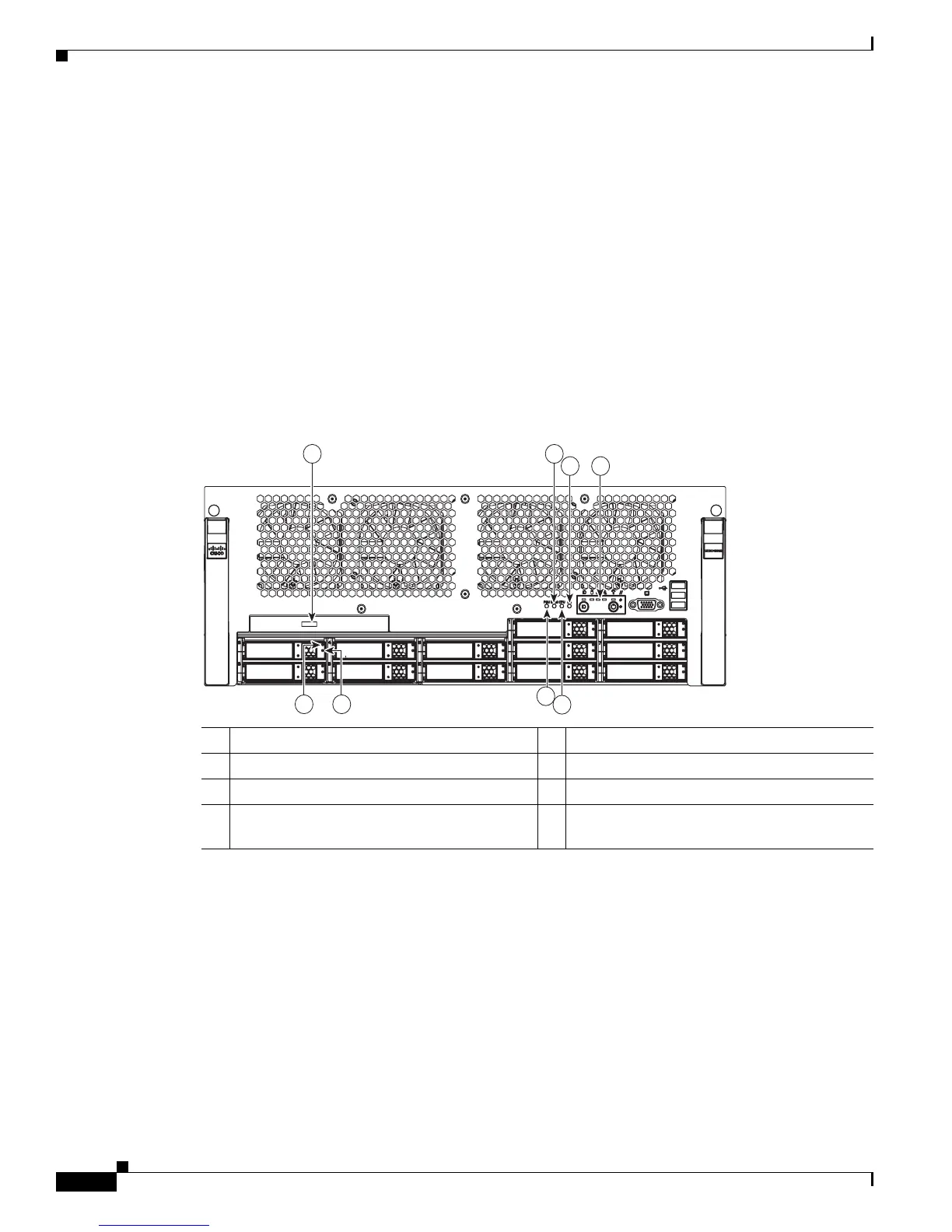3-2
Cisco UCS C460 Server Installation and Service Guide
OL-22326-01
Chapter 3 Maintaining the Server
Status LEDs and Buttons
Status LEDs and Buttons
This section describes the location and meaning of LEDs and buttons, and it includes the following
topics:
• Front Panel LEDs, page 3-2
• Operations Panel LEDs and Buttons, page 3-4\
• Rear Panel LEDs and Buttons, page 3-5
Front Panel LEDs
Figure 3-1 shows the front panel LEDs.
Figure 3-1 Front Panel LEDs
1 Hard drive activity LED 2 DVD drive activity LED
3 Hard drive fault LED 4 Power supply fault LED
5 Memory fault LED 6 CPU fault LED
7 Network activity LED 8 Operations panel (see Operations Panel LEDs
and Buttons, page 3-4).
6
4
1
197444
197649
52
7 8
3
