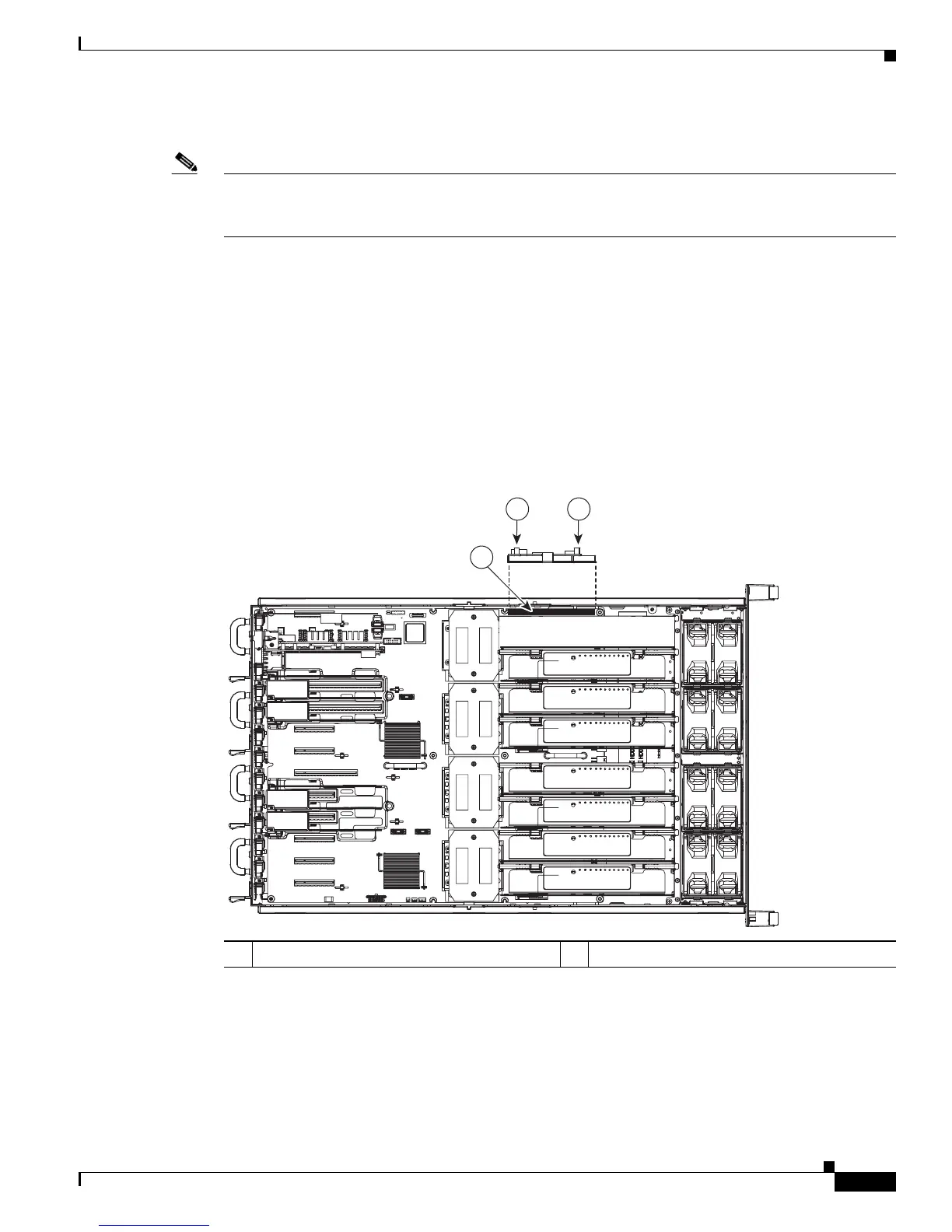3-19
Cisco UCS C460 Server Installation and Service Guide
OL-22326-01z
Chapter 3 Maintaining the Server
Installing or Replacing Server Components
Step 2 Install a new BBU:
Note When you install the cable from the LSIBBU06, LSIBBU07 or LSIBBU08 BBU (varying capacities) to
the LSI 9260-8i RAID controller, make sure to align the red dot on the cable with the red dot on the
connector that is on the card to ensure correct polarity.
a. Connect the cable from the SAS riser to the replacement BBU.
b. Insert the two retaining clips on the rear of the BBU into the chassis wall slots and slide the BBU
toward the chassis rear until it locks into place.
c. Replace the memory riser that you removed for clearance. See Replacing Memory Risers,
page 3-26.
d. Replace the top cover.
e. Replace the server in the rack, replace cables, and then power on the server by pressing the Power
button.
Figure 3-11 Removing and Replacing the RAID Battery Assembly
1 BBU position on inside chassis wall 2 BBU retaining clips
198936
2
1
2
