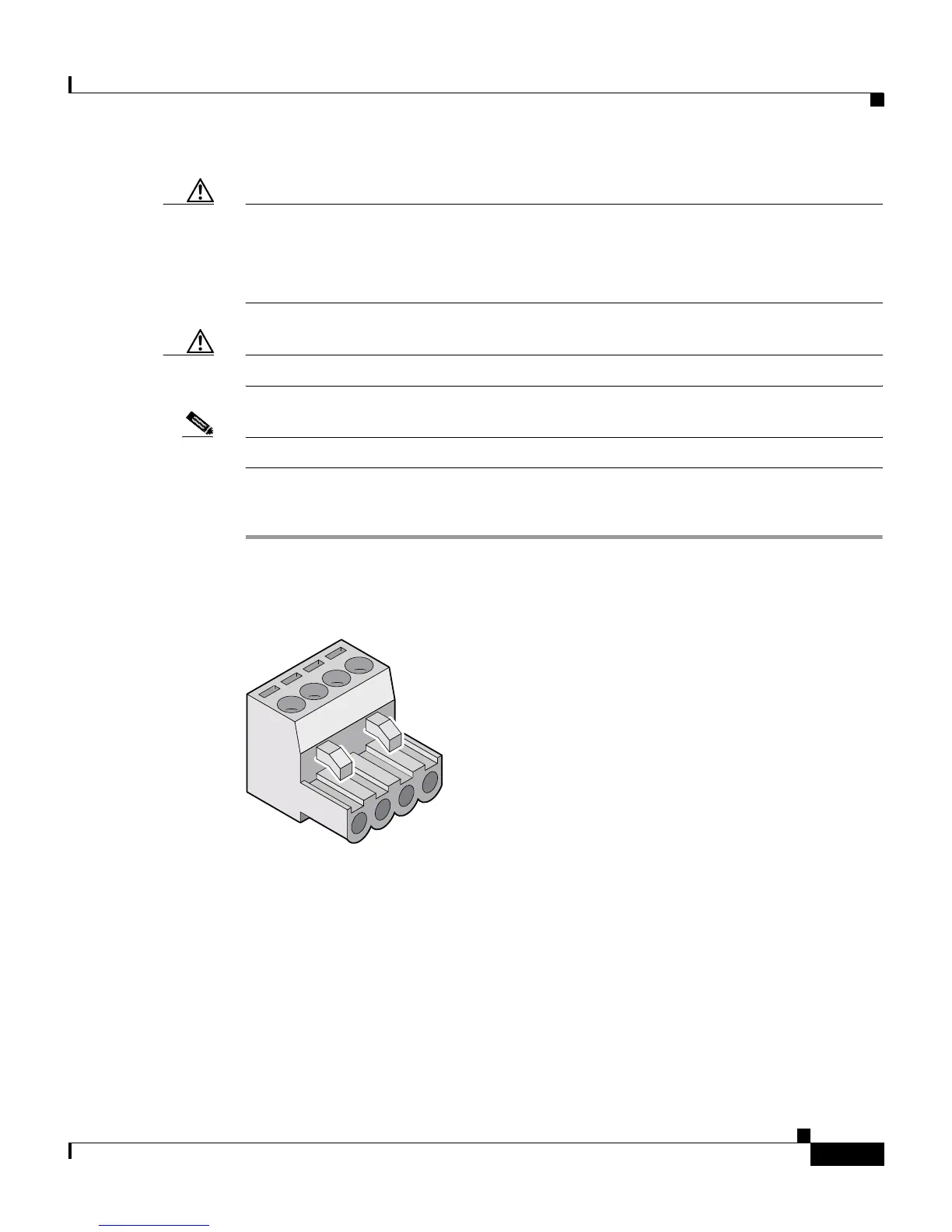2-27
Catalyst 2950 Desktop Switch Hardware Installation Guide
78-11157-03
Chapter 2 Installation
Connecting to DC Power
Caution You must connect the Catalyst 2950G-24-EI-DC switch only to a DC-input power
source that has an input supply voltage from –36 to –72 VDC. If the supply
voltage is not in this range, the switch might not operate properly or might be
damaged.
Caution The switch must be installed with 5A-branch-circuit protection.
Note This installation must comply with all applicable codes.
To wire the switch to a DC-input power source, follow these steps:
Step 1 Locate the terminal block plug (see Figure 2-24).
Figure 2-24 Terminal Block Plug
60530
