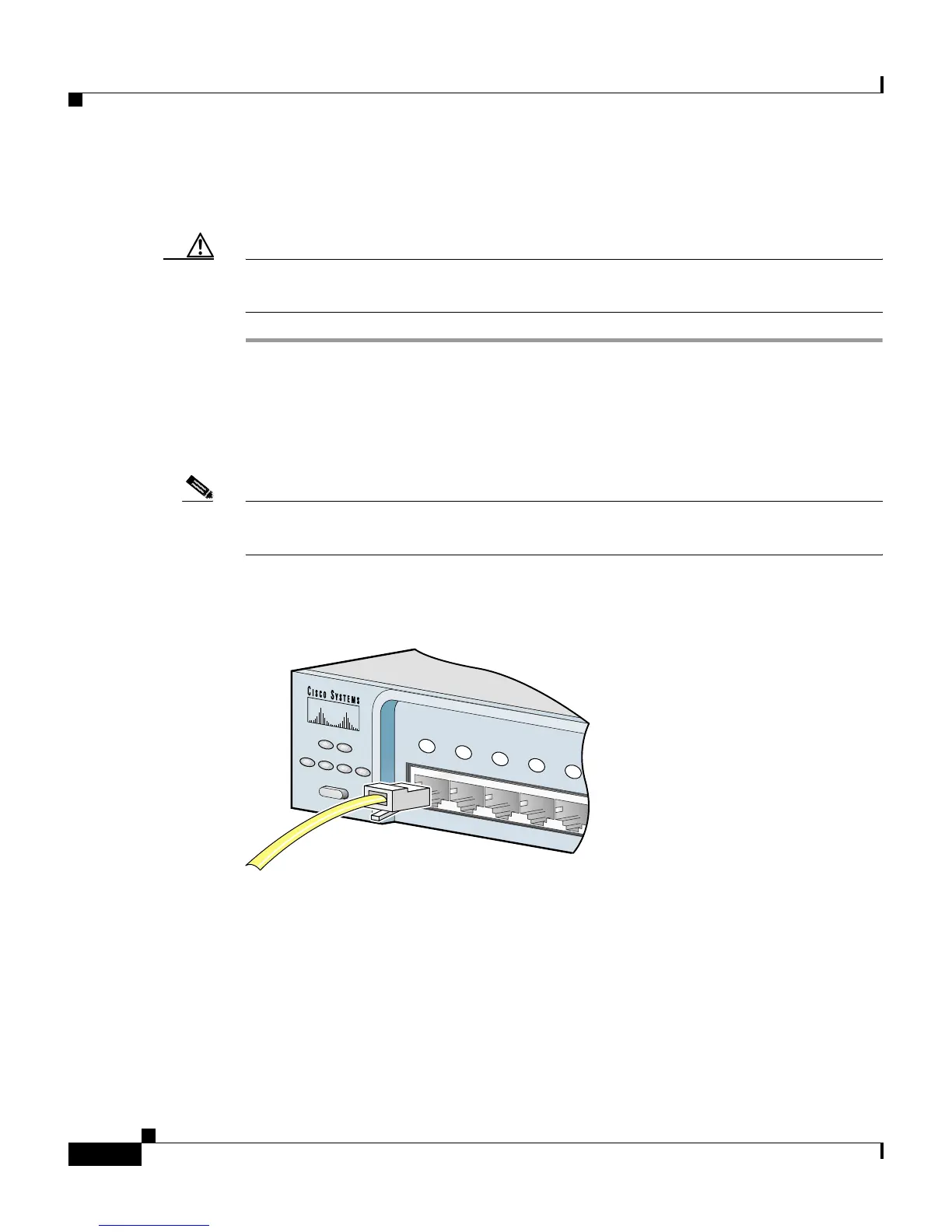Chapter 2 Installation
Connecting to 10/100 and 10/100/1000 Ports
2-34
Catalyst 2950 Desktop Switch Hardware Installation Guide
78-11157-03
Follow these steps to connect the switch to 10BASE-T, 100BASE-TX, or
1000BASE-T devices:
Caution To prevent electrostatic-discharge (ESD) damage, follow your normal board and
component handling procedures.
Step 1 When connecting to servers, workstations, and routers, insert a twisted-pair
straight-through cable in a front-panel RJ-45 connector, as shown in Figure 2-31,
Figure 2-32, and Figure 2-33. When connecting to switches or repeaters, insert a
twisted-pair crossover cable. (See the “Cable and Adapter Specifications” section
on page B-7 for cable-pinout descriptions.)
Note When connecting to 1000BASE-T devices, be sure to use a four twisted-pair,
Category 5 cable.
Figure 2-31 Connecting to a Port on Catalyst 2950-12, 2950-24, 2950C-24,
2950SX-24, and 2950T-24 Switches
SYST RPS
DUPLX
MODE
SPEED
UTIL
S TAT
45576
1x
2x
3x
4x
5x
