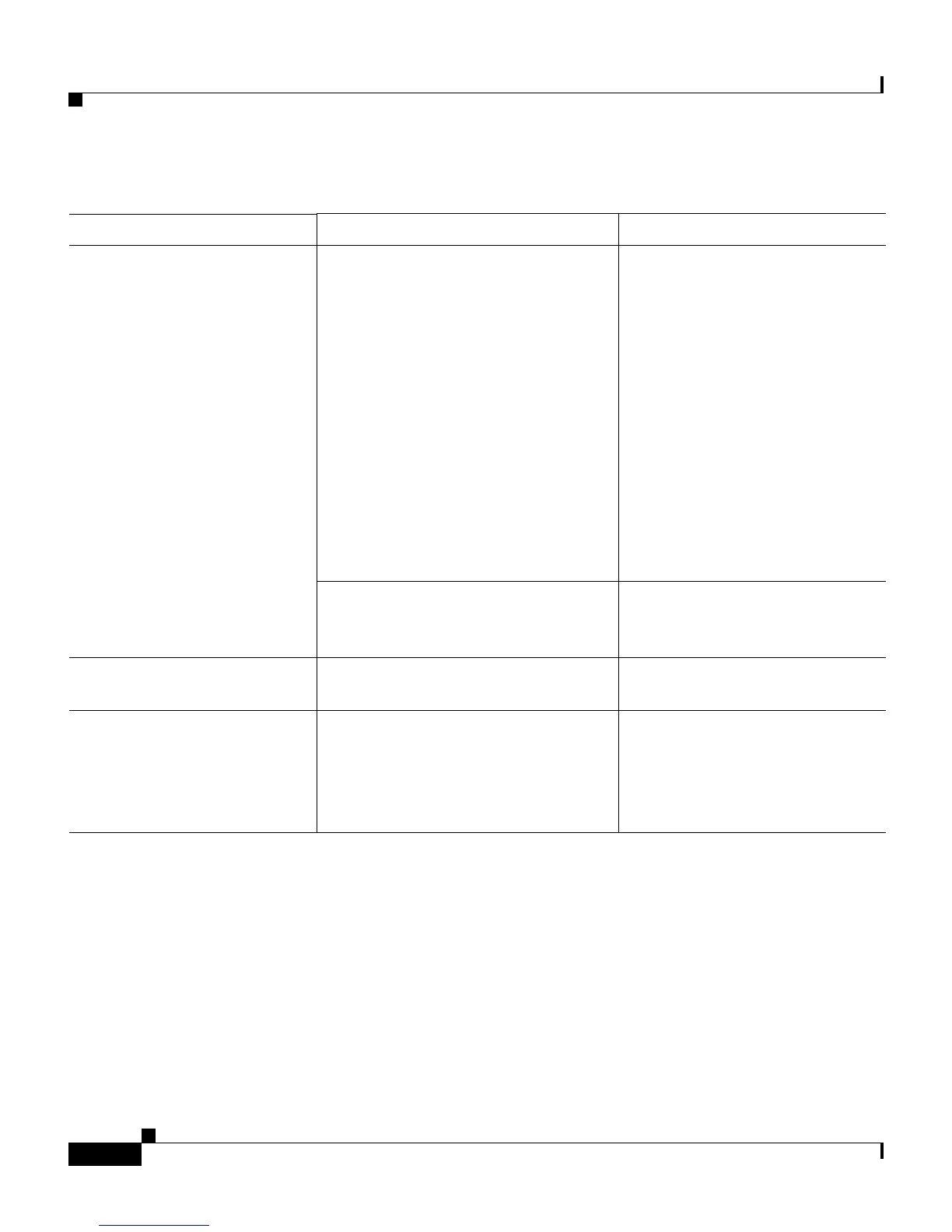Chapter 3 Troubleshooting
Diagnosing Problems
3-4
Catalyst 2950 Desktop Switch Hardware Installation Guide
78-11157-03
No connectivity. Incorrect or bad cable.
No link at both ends.
• A crossover cable was used
when a straight-through was
required, or vice-versa.
• For the correct pinouts and
the proper application of
crossover vs.
straight-through cables, see
the “Cable and Adapter
Specifications” section on
page B-7.
• The cable is wired incorrectly. • Replace it with a tested
good cable.
• STP checking for possible
loops.
• Wait 30 seconds for port
status LED to turn green.
Switch not recognizing a GBIC
module.
Refer to your GBIC module
documentation for more
information.
Unreadable characters on
the management console.
Incorrect baud rate. Reset the terminal-emulation
software to 9600 baud.
System LED is amber, and
all port LEDs are off.
Corrupted software. Attach a monitor to the serial
port to display the switch boot
loader. For more information,
refer to the switch software
configuration guide.
Table 3-1 Common Problems and Solutions (continued)
Symptom Possible Cause Resolution
