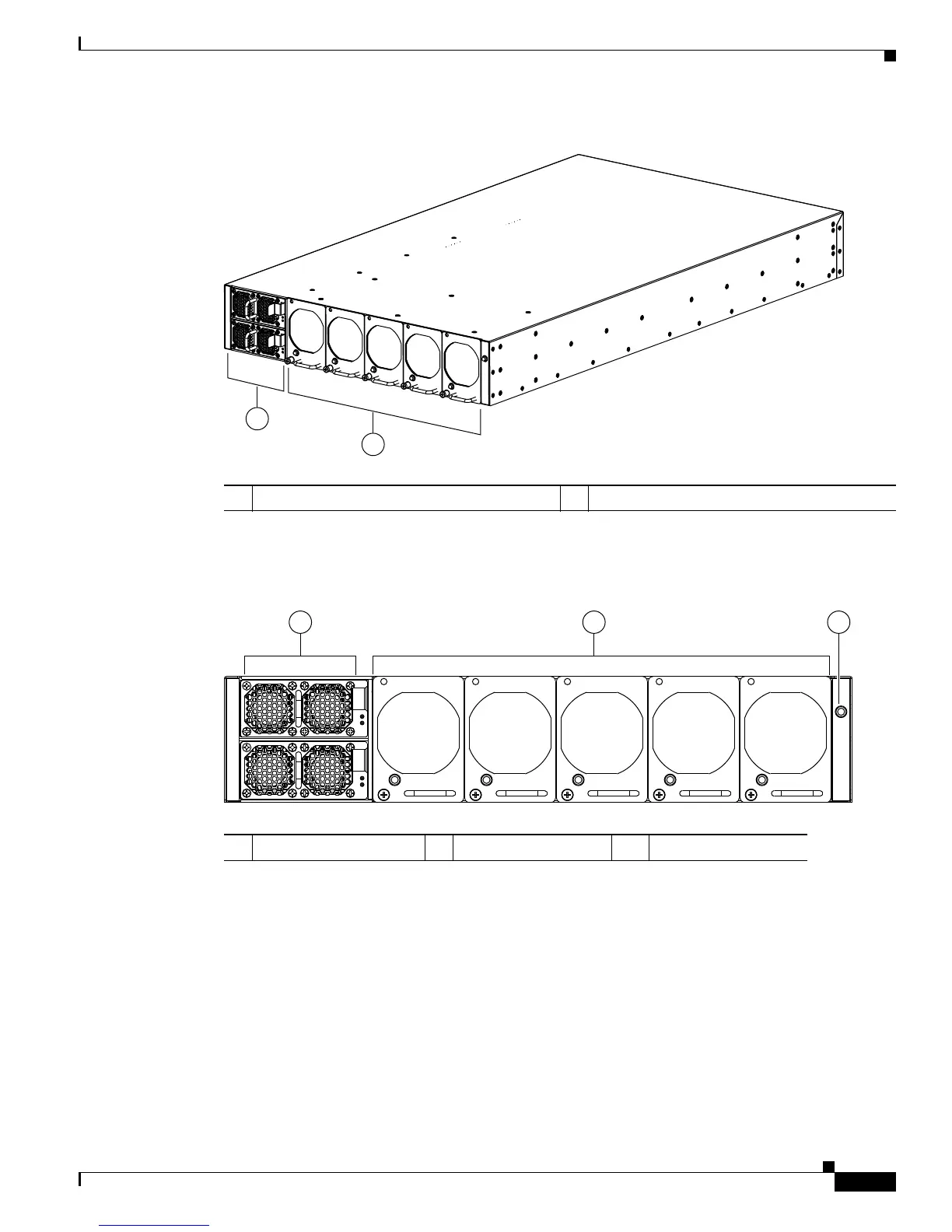Send document comments to ucs-docfeedback@cisco.com
1-5
Cisco UCS 6100 Series Fabric Interconnect Hardware Installation Guide
OL-20036-02
Chapter 1 Product Overview
Cisco UCS 6140XP Chassis
Figure 1-5 Cisco UCS 6140XP Front View
Figure 1-3 shows a close-up view of the front of the chassis.
Figure 1-6 Cisco UCS 6140XP Front View Close-up
The rear of the Cisco UCS 6140XP chassis has 40 fixed 10-Gigabit, FCoE-capable Ethernet ports, 2 slots
for an optional expansion module, an Ethernet connector with 2 cross-connect ports and 2 management
ports, a console port, and 2 AC power connectors. Up to sixteen of the 40 ports can be 1Gbps SFP ports
if necessary.
Figure 1-4 shows the rear of the Cisco UCS 6140XP.
1 Two power supplies 2 Five fan modules
1 Two power supplies 2 Five fan modules 3 System status LED
