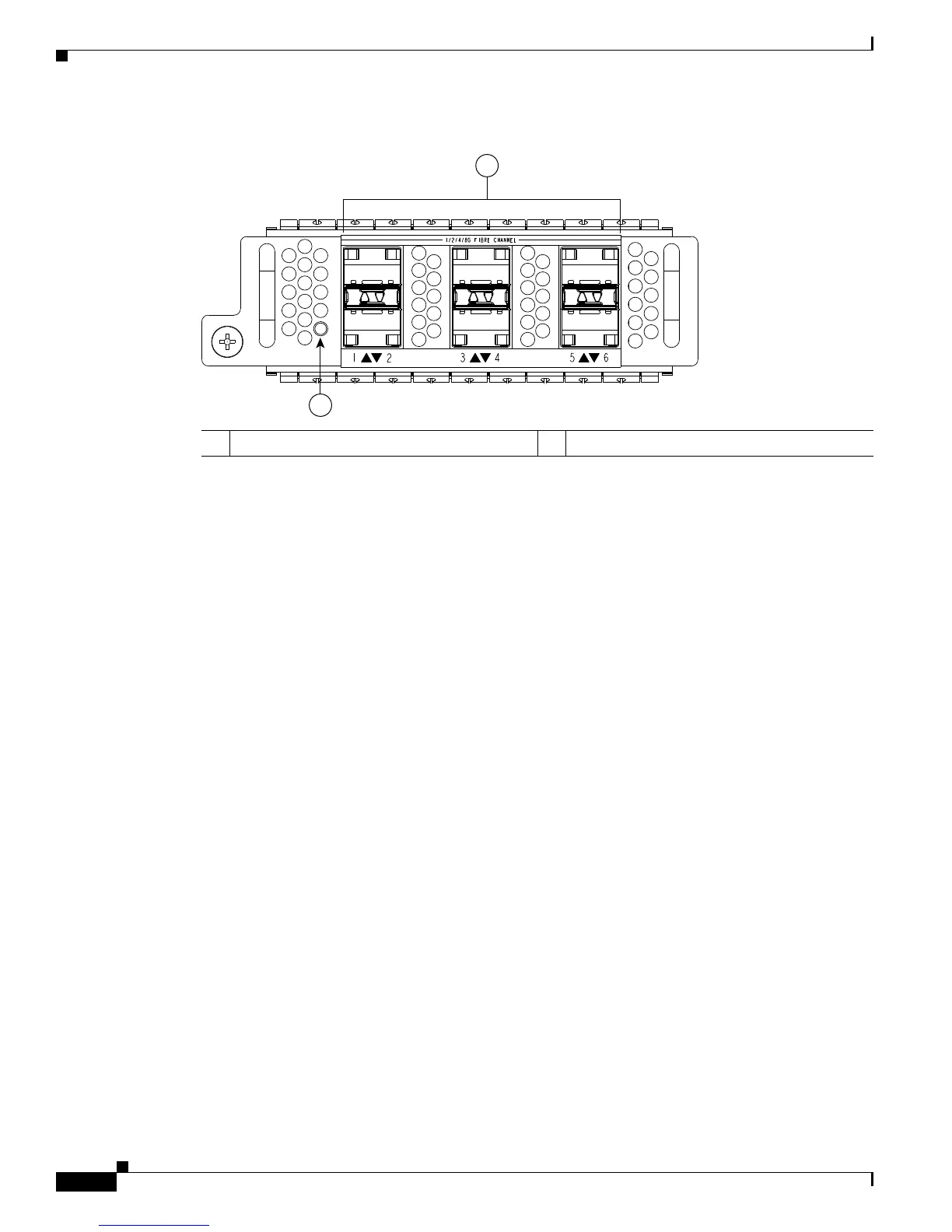Send document comments to ucs-docfeedback@cisco.com
1-10
Cisco UCS 6100 Series Fabric Interconnect Hardware Installation Guide
OL-20036-02
Chapter 1 Product Overview
Expansion Modules
Figure 1-14 Front of the N10-E0060 Expansion Module
Ports
Each individual port is numbered, and groups of ports are numbered based on their function. The ports
are numbered top to bottom and left to right.
Cisco UCS 6120XP
There are 20 to 28 ports on the Cisco UCS 6120XP, depending on which expansion module is installed.
The fixed ports form group 1 and are named 1/port_number. Ports 1 through 16 are unencrypted Ethernet
ports. Of these, ports 1 through 8 are 10-Gigabit Ethernet and 1-Gigabit Ethernet-capable ports. Ports 17
1 Six 1-, 2-, 4-, or 8- Gbps Fibre Channel ports 2 Module LED
196117
2
1
1/2/4/8G FIBRE CHANNEL
1
2
3
4
5
6
