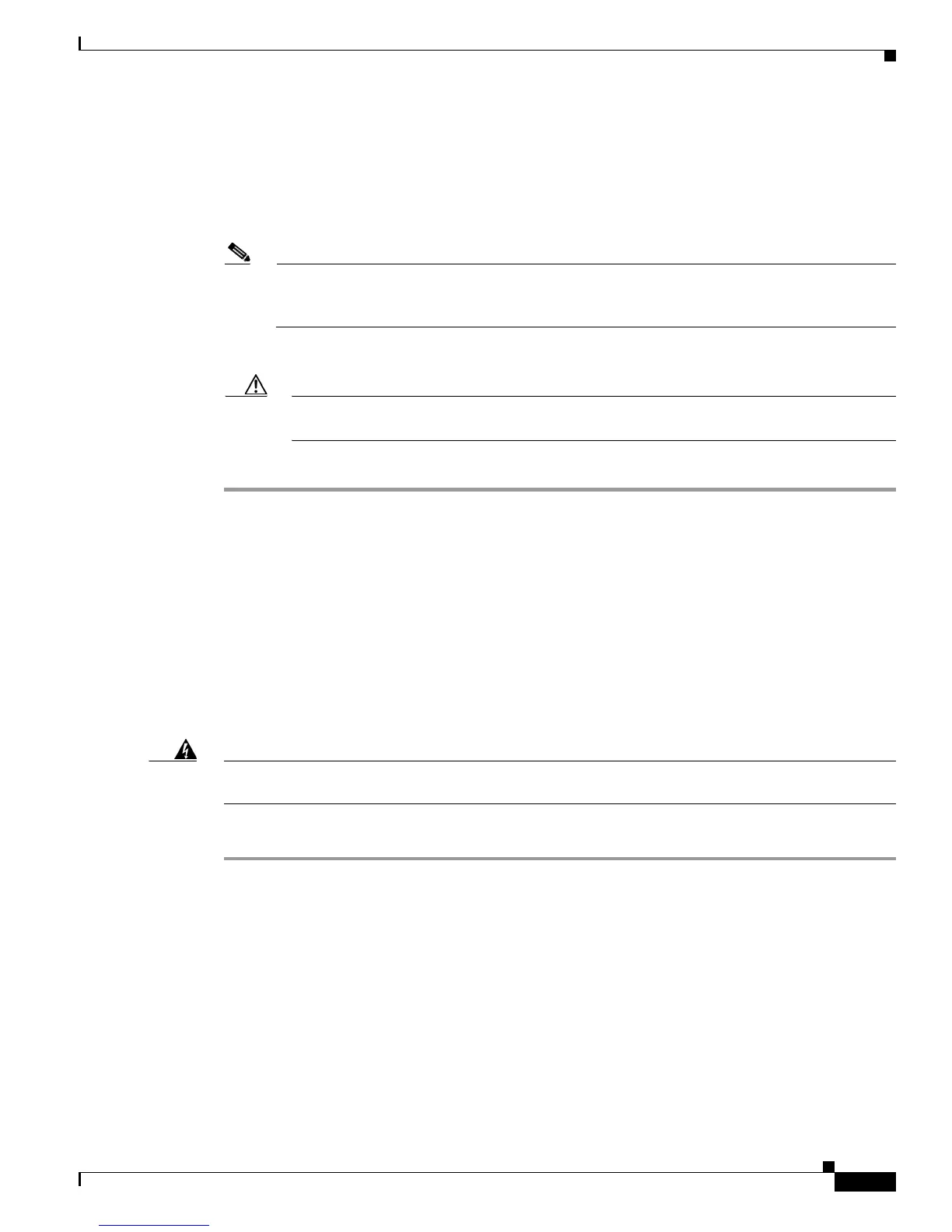Send document comments to ucs-docfeedback@cisco.com
2-27
Cisco UCS 6100 Series Fabric Interconnect Hardware Installation Guide
OL-20036-02
Chapter 2 Installing the Cisco UCS 6100 Series Fabric Interconnect
Replacing or Installing Components
Step 2 If the power supply bay has a filler panel, press the latches on the sides of the filler panel, and then slide
it out of the power supply bay.
Step 3 Hold the power supply by the handle and position it so that the release latch is on the right, and then slide
it into the power supply bay, ensuring that the power supply is fully seated in the bay.
Step 4 Plug the power cable into the AC inlet connector at the rear of the chassis.
Note Depending on the outlet receptacle on your power distribution unit, you may need the optional
jumper power cord to connect the Cisco UCS 6100 Series Fabric Interconnect to your outlet
receptacle. See the “Jumper Power Cord” section on page B-8.
Step 5 Connect the other end of the power cable to an AC power source.
Caution In a system with dual power supplies, connect each power supply to a separate power source.
In case of a power source failure, the second source will most likely still be available.
Step 6 Verify power supply operation by checking that the power supply LED is green
Fan Modules
The fan module (N10-FAN1= or N10-FAN2= ) is designed to be removed and replaced while the system
is operating without presenting an electrical or thermal hazard or damage to the system, provided that
the replacement is performed promptly.
Figure 2-16 shows a fan module partially installed in the Cisco UCS 6120XP.
Replacing a Fan Module
Warning
When removing the fan tray, keep your hands and fingers away from the spinning fan blades. Let the
fan blades completely stop before you remove the fan tray.
Statement 258
To replace a fan module, follow these steps:
Step 1 Ensure that the system (earth) ground connection has been made. For ground connection instructions,
see the
“Grounding the System” section on page 2-11.
Step 2 Loosen the captive screws on the fan module by turning them counterclockwise, using a flat-blade or
number
2 Phillips head screwdriver if required.
