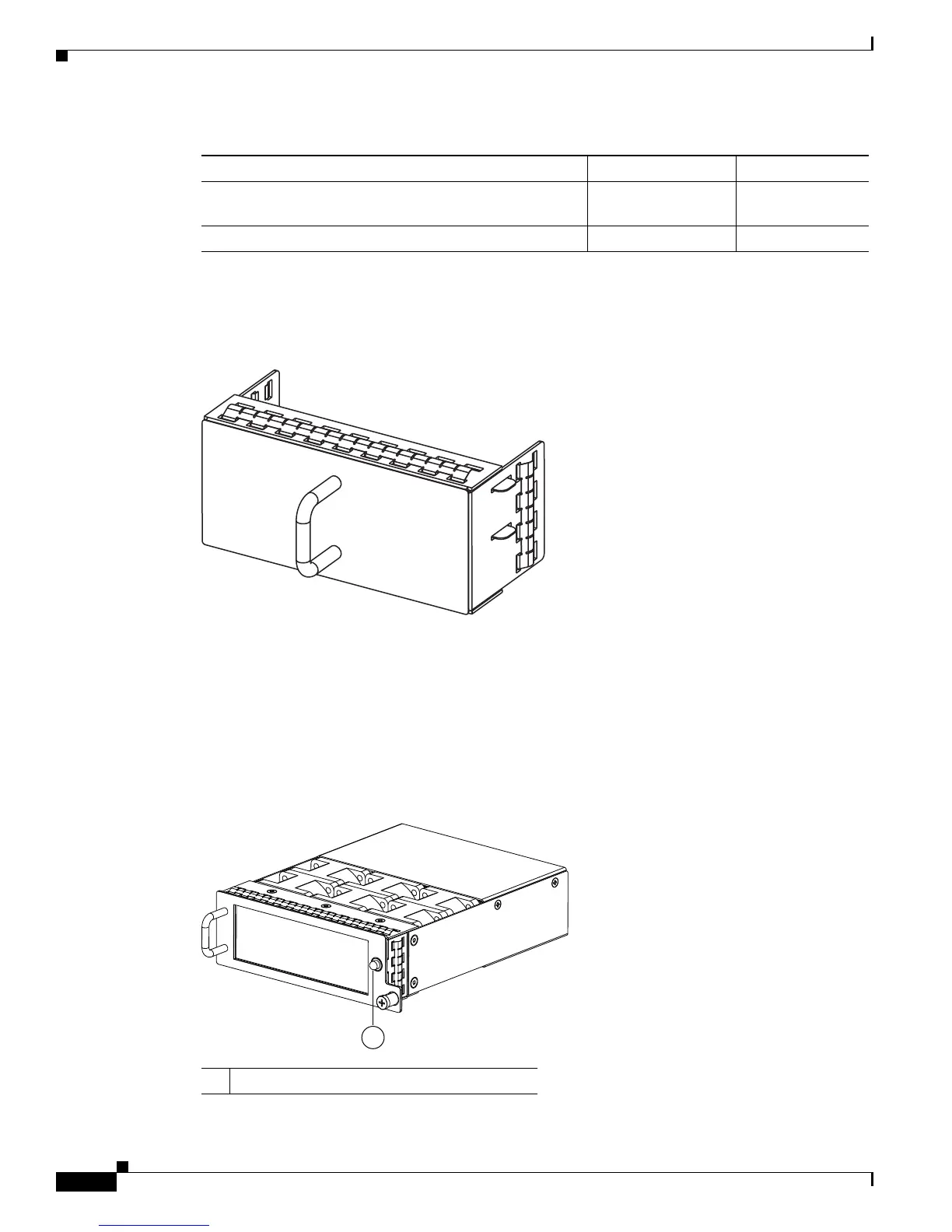Send document comments to ucs-docfeedback@cisco.com
1-16
Cisco UCS 6100 Series Fabric Interconnect Hardware Installation Guide
OL-20036-02
Chapter 1 Product Overview
Fan Module
If one power supply is installed in the chassis, but the other power supply slot is empty, a blank filler
panel should be used to cover the empty slot.
Figure 1-23 shows a blank power supply filler panel.
Figure 1-23 Blank Power Supply Filler Panel (N10-S1BLKP= Shown)
Fan Module
TheCisco UCS 6120XP fabric interconnect has slots for two fan modules. Each fan module houses 6
fans. The combination of 6 fans per module and 2 modules provides the chassis with 12 fans.
Figure 1-24
shows the fan module for the Cisco UCS 6120XP.
Figure 1-24 Cisco UCS 6120XP Fan Module (N10-FAN1=)
AC present, 3.3 voltage standby (VSB) on, and the power
supply unit is off.
1 Hz blinking Off
Power supply on and OK. On Off
Table 1-3 Power Supply LED Descriptions (continued)
Power Supply Condition Power LED Status Fail LED Status
1 Fan module LED
