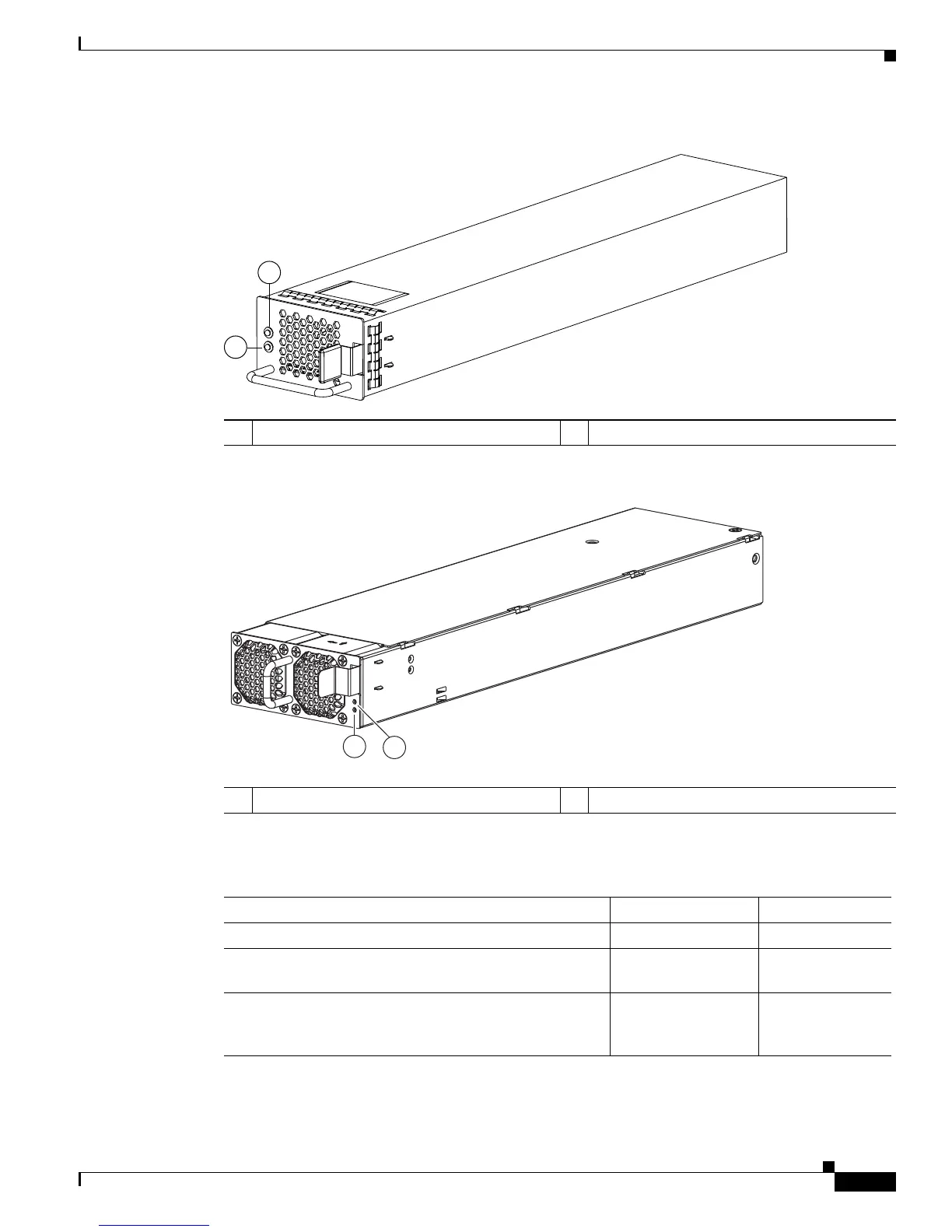Send document comments to ucs-docfeedback@cisco.com
1-15
Cisco UCS 6100 Series Fabric Interconnect Hardware Installation Guide
OL-20036-02
Chapter 1 Product Overview
Power Supply
Figure 1-21 550W Power Supply (N10-PAC1-550W =)
Figure 1-22 750W Power Supply (N10-PAC2-750W=)
Table 1-3 describes the status of the two power supply LEDs.
1 Amber fail LED indicates a failure condition. 2 Green power LED indicates the power status.
1 Green power LED indicates the power status. 2 Amber fail LED indicates a failure condition.
Ta b l e 1-3 Power Supply LED Descriptions
Power Supply Condition Power LED Status Fail LED Status
No AC power to all power supplies. Off Off
Power supply failure, including over voltage, over current,
over temperature, and fan failure.
Off On
Power supply warning events where the power supply
continues to operate. These events include high
temperature, high power, and slow fan.
Off 1 Hz Blinking
